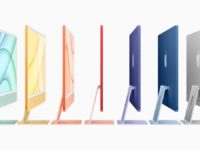Well, Apple has finally previewed the much awaited iOS version 6 with over 200 new features. And we are happy that we were able to successfully predict most of the features correctly (ignoring the ones that we missed 😉 ). Important features include New Maps, Siri features, Facebook integration, Shared photo streams and new Passbook app. iOS 6 will be available as a free software update for the iPhone 3GS, iPhone 4, iPhone 4S, new iPad, iPad 2 and iPod Touch 4th Generation.

The most awaited feature on the iOS 6 has to be the Maps app, which is made with vector based map elements thus making the whole UI very fluid. It also includes the much anticipated Flyover feature with photo realistic interactive 3D views and real time traffic information. The Maps app is launched by Apple after they removed the Google maps as their maps search partner.
Siri, the personal voice assistant expectedly, has now been made available for the new iPad as well with support for additional languages which include added support for Spanish, Italian, Korean, Mandarin and Cantonese, besides the existing support for English, French, German and Japanese across 15 countries. More importantly, Siri can now be used to update Facebook status or even post on Twitter. Apple also took a dig at Samsung’s SIII stating that Siri in now “Eyes free” and you can control Siri enabled devices with just voice.
There is also the much awaited Facebook integration, which allows you to post through the Notification Center, Siri and Facebook-enabled apps, including Photos, Safari and Maps. There is automatic updating of contacts as well along with scheduling events and birthday reminder in Calendars like you have in Windows Phone.
Users already in the iCloud can now share their photo albums with users on the iCloud on multiple devices by just selecting the photos and then the friends they want to share the photo albums with in Shared Photo Streams app. The app makes these albums instantly available for the intended recipients on their iOS devices, iPhoto and Aperture on their Mac, via the web or even through Apple TV.
Another interesting addition is the Passbook app, which allows you to scan your iPhone or iPod touch to use a coupon. Passbook can automatically display the required pass at the specific location and time and even gives you updates regarding changes in schedules or updates of the specific restaurant or airport.
Other important features include, the ability to add images using the Safari browser, support for FaceTime on cellular networks, option to decline incoming calls with a quick message and enable a “Do Not Disturb” option and the ability to set up a VIP Mailbox, making it easier to quickly view messages from important people you designate as VIPs.
Do let us know your views on Apple’s latest version of iOS and also feel free to point out if we have missed anything important here.