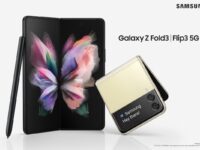If, you’ve taken the plunge into the mobile open-source world, and got yourself an Android powered handset, chances are you’re pretty fascinated with the amount of out-of-the-box customization ability and features, that the OS offers, natively or by way of installing free 3rd party applications available from the Android market. Now that you have had a taste of it, chances are you are spending a considerable amount of time on the web, looking for the best applications and tools that you can install on your device, and tips and tricks to extend the functionality of your phone or tablet.
One of the terms that you are more than likely to come across during this quest, is ‘Root‘, and if you really want to push your device capabilities, then Rooting, is the way forward. We’re going to have a quick look at what ‘Rooting‘ actually means, and the extended benefits you can gain from rooting your device.

What is Root?
Android is essentially a Linux-Based operating system for mobile devices. Getting ‘Root access’ on your device is akin to logging on as an ‘administrator’ in Windows OS, or as a ‘root’ user in a desktop Linux OS. Once rooted, you gain ‘superuser’ rights and permissions to your Android OS device, which allows you to access system files and alter them. Simply put, rooting provides you with elevated user permissions, and allows you to control every aspect of the operating system on your device, much like an Administrator account on Windows.
Rooting is similar to ‘Jailbreaking’ on an iOS device like an iPhone or an iPad, and opens up various additional customization options, which were not originally available in the stock OS, or were limited by the manufacturer or carrier (in the case of US or European contract-based devices).
It would be worthwhile to keep in mind, that rooting effectively cancels out your warranty, since it alters system files. However, it’s a completely reversible process, and your device can be restored to it’s stock state without having to step away from your computer.
Why Should You Root?
In this context, mobile phone users can be broadly classified into two categories. The first category includes folks who are happy with the device, as it came, and are likely to not extend their usage beyond making calls, sending SMS texts, Email, using the camera to click photos and videos, Twitter and Facebook usage, listening to music, casual web browsing, and some games, in addition to a bunch of other frequently used applications downloaded from the Android market. The second category includes those, who, want to delve deep into the system and apply tweaks, to be able to enhance the phone’s performance, and open up additional customization options, which can be only gained by rooting the device.
Lets have a look at some of the compelling reasons to root your Android device:
Extended Personalization
One of the key differentiators of Android, is the ability to totally customize and personalize the look and feel of your device. Rooting allows one to change not only the surface theme aspects such as the homescreen, lockscreen, icons, transition animation effects, but also aspects under the hood such as the boot animation at start up! Apps such as JKay Deluxe Settings which are included with certain custom ROMs, open up a whole lot of personalized options that you can apply to transform your device. Have a look at the screenshots below to see what you’ve been missing out on:

Extended Performance
Most modern Android phones are pretty full-featured and sport specs which are more than capable of most activities. However, if you wish to really push your phone’s CPU to it’s fullest, then root is the way to go, as it allows you to overclock the CPU speed, relocate the phone’s cache to an external memory card, thus making the phone faster, install applications to an external SDcard (pertinent to devices with limited internal storage memory like the HTC Desire) and extend battery life through applications like Juice Defender, which allows you to specify clock speeds for different device states. Check out the screenshots below for SetCPU and Juice defender capabilities:

Extended Choice of Applications
You must have come across certain apps in the Android Market, which specifically require root access. Well, rooting your device allows you to download and install these applications too. These are custom apps, which interact directly with and alter system files, and hence require root or superuser permissions to be granted to them. Some popular examples of such apps are:
- Superuser (Allows permissions to other apps which need root to run)
- SetCPU (Allows the user to control the CPU clock speed at any point)
- Root Explorer ( Allows browsing of system directories & files)
- Ad-Free ( Blocks ads, especially for free apps downloaded from the Android Market)
- Titanium Backup (Ability to create complete backups of apps, along with data, and to uninstall system bloatware)
Installation of Custom ROMs
One of the most compelling reasons to go ahead and root your device. There is an excellent developer community, which develops custom ROMs that can be flashed on a rooted device. These Custom ROMs combine all of the above features, and are available in multiple flavors ranging from stock-firmware based themes which retain the original UI provided by a manufacturer like Touchwiz by Samsung or Sense by HTC, to AOSP-based ROMs which provide a pure Android flavor, as it was intended by Google. Custom ROMs may also include apps and widgets from other builds, for example, the email or calendar app from an Ice-Cream Sandwich or Android 4.0 build, may be tweaked and included with a custom Gingerbread or Android 2.3 ROM. All in all, the ability to flash or install custom ROMs allows the user to experiment with different builds till he zeroes in on one that best suits his or her needs. Definitely something one cannot do on iOS!
So if you’ve recently acquired an Android device, and find the reasons above compelling enough to go ahead and root your device, go ahead and dive right in. There are some excellent community resources available on the web, XDA-developers notably, where you can find device-specific guides and details to help you root your phone in a jiffy.
In case you are a noob (read beginner), you might find it difficult to understand such advanced guides. Do not fret, coz we will shortly bring you a detailed and easy to root guide right here. 🙂