One interesting feature of the Motorola Atrix that everyone liked is that it can be used as a webtop, but the concept of buying a special dock for doing that by shelling out extra money which many people are not comfortable with. So the guys over at XDA have found out a method to use the Webtop cia the HDMI port without the use of the Dock.
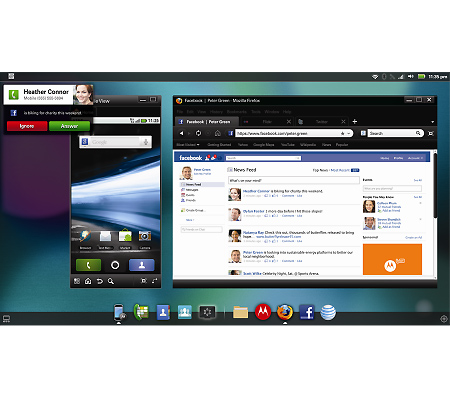
Well there are two methods of installation one method requires no root access and the other is for rooted users.
Method 1:
Requirements:
Download the files from here
Procedure:
- Connect your phone to the PC via the usb cable with ADB enabled
- Run the INSTALL.bat from the downloaded folder
- Wait until the device reboots
- All Done, Now you can use your Atrix as a webtop!
Method 2 (Requires root):
Requirements:
- Download Dockprovider.apk from here
- Download DockService.apk from here
- Download portalApp.apk from here
Procedure:
- Download root explorer onto your device
- Place the above downloaded files into the sd card
- Use root explorer to copy the above files into /system/app
- Rename the .odex files to .bak
- Set the permissions on the files to rw- -r- –
- That’s it you will now be able to use webtop
If you encounter any problems then try clearing the dalvik cache and try again:
- Connect your device to the computer
- Open cmd prompt
- Type the following hitting enter after each sentence
adb shell
su
rm /data/dalvik-cache/system@app*.dex
rm /data/dalvik-cache/system@app*.odex
rm /data/dalvik-cache/system@framework*.dex
rm /data/dalvik-cache/system@framework*.odex
You can follow the development on XDA





