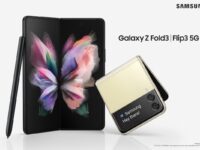All right, we admit that we got a bit late with the Daily App today. Our excuse? Heck, we were messing with a just-released build of Firefox for Honeycomb. Yes, it is not a fully-fledged release yet, but we reckon that it is more than worth checking out.
Of course, Firefox has been available for Android smartphones for a while, but it has not replicated its PC success there. The add-ons are nice, but the browser honestly did not really compare too favourably with the likes of Opera Mini and Dolphin, which simply worked faster and were more intuitive to use on phones’ smaller screens. However, Firefox for Honeycomb seems to be a different kettle of fish. First things first, you can try out Firefox for Honeycomb from the Firefox Nightly page – it is not on the Android Market yet. It is a 16MB download, and while the page does say that the builds are “for testing purposes only,” do not let that phase you – the build will work fine on most Honeycomb tablets. It worked well on our Motorola Xoom, barring the expected crash or two and freeze that are trademarks of pre-release builds.
Good navigation…
In terms of interface, Firefox for Honeycomb does not quite have the minimalistic look that its smartphone cousin has. Here, you have the standard back and forward navigation buttons on the toolbar as well as the favourites button. There is also an icon on the right corner that when tapped gives you access to options like Share Page, Find in Page, Save as PDF (yep, you can do that and it works) as well as Preferences, Add-ons and Downloads. So you do not have to slide the screen to the left and the right to reveal navigation buttons and other options – they are all there on the navigation bar. And speaking of the navigation bar, the space for typing in the URL of a website – the so-called Awesome bar – is a navigation system in itself. You can use it to type in a URL or a search term or just tap on it to check out your bookmarks and history. It might seem a bit complicated, but hey, it works and does not clutter up the screen too much.And before you ask, yes you can sync bookmarks from your desktop version of Firefox.
…and awesome tabs!
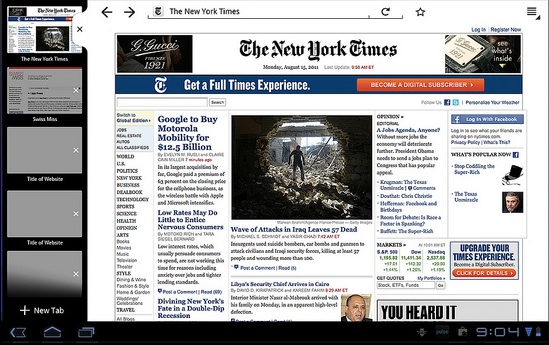
But what really marks Firefox for Honeycomb out as special is the way it handles tabs. In portrait mode, there is a tab button on the navigation bar, tapping on which shows the open tabs on the left and gives you the option to open new tabs and close existing ones. In portrait mode, however, this gets even more cool – the open tabs are always shown on the left side of the browser, shades of how you do multi-tasking on Honeycomb. The screen is actually big enough for you to see what is on each of the tabs while you work away on the one that is occupying the main screen. Now, THAT is what we can really handy.
On the browsing front, Firefox for Honeycomb does a decent job. It did not stutter on any of the sites that we tried it out on, although it did shut down on us a few times. What we were annoyed about however was the limited number of add-ons available for it at the moment, and yes, this is going to sound silly coming from iPad fans, the absence of support for Flash, even though the Xoom’s default browser supports it. However, as we kept reminding ourselves, this was a build for “testing purposes only.”
It says something about just how much it promises when we say that we are going to keep it. And use it, warts and all. Firefox might have a winner on the tablet, if it plays its cards right in the coming months. It has the interface. All it needs are the add-ons and speed.
Get it from: Firefox Nightly Builds
Price: Free
(Pictures courtesy: Ian Barlow’s Flickr Stream)