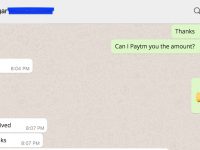Yes the rainy season is here, and here I hear these words every now and then – “Annkur, I got wet in the rain …My cellphone is dead.” Well people do all kinds of crazy things with their gadgets, while some fail to protect it from the rains, others end up spilling some or the other fluid over it. So in case you are one of those who went swimming with your cellphone, or enjoyed the rain dance while speaking on your mobile, or forgot to remove your iPod (Mp3 player) from your jeans before a wash or whtever, then here are the options you are left with:
The very first thing to do as soon as your dream gadget gets wet is to REMOVE THE BATTERY (in case it has a removable one). And honestly this is no secret and most people do it. But the biggest and let me mention the BIGGEST mistake people make is to put that battery back on to check if the device is running. This includes OGz own Edward.
In case your device has even a few drops of water reaching its main board putting the battery in would blow up (short circuit) more than a few circuits inside. So remember ONCE YOU TAKE OUT THE BATTERY OF A DEVICE WHICH GOT WET, DO NOT PUT IT BACK ON TILL YOU ARE SURE THAT THE DEVICE IS FREE OF MOISTURE / WATER.
{In case your device doesn’t have a removable battery at least switch it OFF} – And don’t be stupid trying to charge that device.
Swimming Rice method:
A very popular and effective method of drying up your drenched mobile / gadget is to soak it in RICE. (Off course as mentioned above, remove the battery). So a bowl of dry rice grains would help you recover your wet mobile / mp3 / ipod (dry all the moisture). Although I didn’t believe it at first, I tried it with a friends i-Mate Jamin and he has been using the device happily since weeks (after a 24hours dip in a Rice Bowl). Try it out, and give me your feedback on this by posting a comment below.
The traditional hair dryer treatment to the device is also a good option. Works in case of little moisture or water in the device. For mobiles open the panel and use it. (Keep the hot blower away from touchscreen / LCD).
Off course don’t expect your some magical rice and drying to always fix up your device, you might (should) need to visit a professional service center. But remember ‘Do NOT put the Battery in’ and ‘don’t try to charge’!!