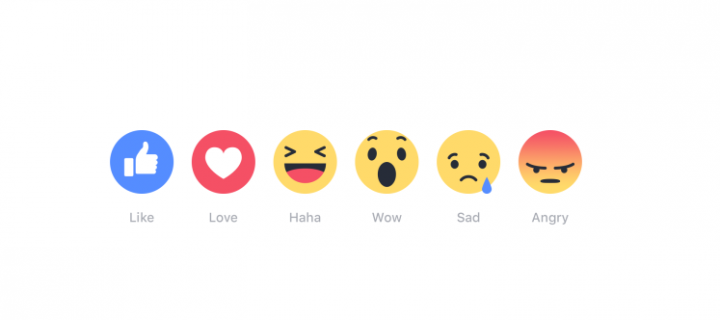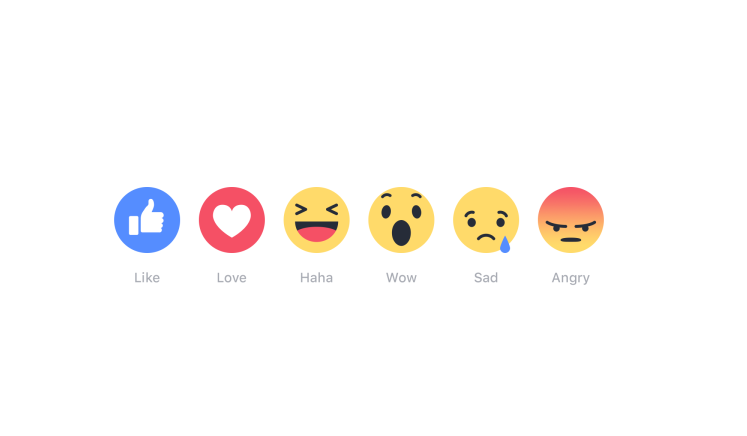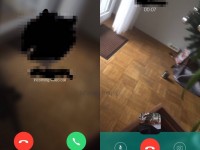Facebook has rolled out the much talked about and discussed Reactions globally. The feature basically replaces the iconic Like button and allows the users to more explicitly state their feelings on a story that has been shared on the Social Media platform. The Like button has become synonymous with Facebook with the growing popularity of the Social Media giants and would now form one of the reactions in the latest update.
The update has ben rolled out globally, according to the Facebook founder, Mark Zuckerberg, who took to his Facebook profile to explain what Reactions does. Reactions include six different emoticons that can be used to express your reaction clearly. These emoticons include: Like, Love, Haha, Wow, Sad and Angry. No more will you end up sending a Like to the Facebook status of somebody who has gone through a divorce, when you just wanted to give out a reaction.
Introducing ReactionsToday is our worldwide launch of Reactions — the new Like button with more ways to express yourself. Not every moment you want to share is happy. Sometimes you want to share something sad or frustrating. Our community has been asking for a dislike button for years, but not because people want to tell friends they don’t like their posts. People wanted to express empathy and make it comfortable to share a wider range of emotions. I’ve spent a lot of time thinking about the right way to do this with our team. One of my goals was to make it as simple as pressing and holding the Like button. The result is Reactions, which allow you to express love, laughter, surprise, sadness or anger. Love is the most popular reaction so far, which feels about right to me!
Posted by Mark Zuckerberg on Wednesday, February 24, 2016
While Facebook claims that the update has rolled out to all users, we are yet to experience this, both on mobile and desktop. In order to add a Reaction, you simply have to hover over on the Like button on the desktop and long press on the like button on mobile in order to choose a reaction other than Like. The default action would remain to Like the post. Dare we say, but this works exactly like reactions do on Slack, where you can use any emoticon to respond to a comment. This is bound to increase the engagement as well as time spent on the site.