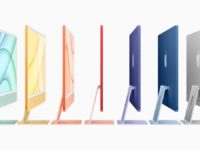Yesterday, we wrote a tutorial on how to install Official Facebook application for iPad from an iPhone version. However, many people reported problems about a ‘try again later’ error once they have manipulated system file permission. Later, it got confirmed that Facebook closed the hack within hours of leak. But hacking community is always one step ahead of everyone else. They have re-enabled the hack through a ‘FaceForward’ tweak in Cydia which allow you to bypass the error and log in into Official Facebook application for iPad.
We have ourself tested ‘FaceForwad’ tweak which is available for free in Cydia. All you need to do is to refresh all of your sources once again and install a 37KB of patch. Here, is a brief tutorial on how to install it:
1) Open cydia
2) Once it has done downloading all packages, search for FaceBreak.
3) Open and install it on your device.
4) After respiring, open the application, enter your credentials, and it will not give you the error again.
5) If everything goes well, you would be using Official Facebook application for iPad now.
Enjoy 🙂