We had just reported Cyanogenmod 7 was found running on the Sony Ericsson Xperia X1 and if you don’t mind the minor bugs and are interested in flashing it on your phone then you can read further.
CM7 basically is a ROM based on Android 2.3.3 (Gingerbread), we all know that this is not an official port to the Xperia X1 by the CyanogenMod team. Almost everything seems to be working on this ROM except for some features like the bluetooth. If you own an Xperia X1 and want to put Android in it then you can follow the instructions provided below:
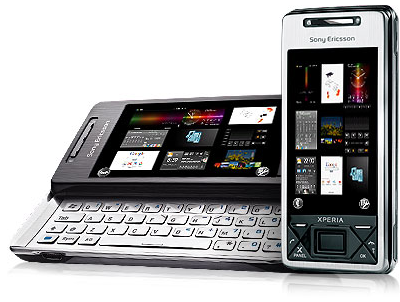
Warning:
- Currently there are many bugs and the Browser, Gmail and market does not work.
- You need to have Ext2 partition on the SD card
- This will void your warranty
- Read the instructions carefully
How to create a Ext2 partition on SD card:
- Download Partition Manager like Partition Wizard 5
- Choose the SD card
- Select More than 50% (for example in a 2 GB SD card select 1GB ) in the SD card and select the Partition format as FAT32
- Now in the FAT32 partition again select more than 50% and choose this partition format as Ext2
- Hit on ‘Format’ button
- Wait for some time until the formatting is complete
- That’s it! You have Ext2 partition in your SD card now
How to Put CM7 on the Xperia X1:
Requirements:
Download the .Zip from here
Procedure:
- Unzip the .zip files which you just downloaded
- Copy all the files to the root of the SD card (Not in any folder just outside).
- Go to the npkinstall folder inside the SD card
- Run haret from inside the folder, this will automatically install all files onto the Ext2 partition
- The phone will reboot by its own
- Once the phone reboots, go to the SD card form your phone and just outside you will be able to see haret.exe, select it (not the one inside npkinstall)
- The phone will boot into Android
If you encounter any problems, let us know through the comment section. Remember to stay patient. First boot will be long. Do not touch when the setup wizard is loading.





