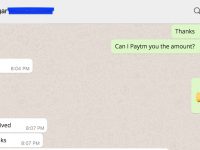It has just been nearly a week since the Amazon App Store has been launched, but the sad thing about it is that the app store has only been launched in the U.S and it will take some time till it officially launches in other countries. Well there is a work around for this and now you will be able to use the Amazon App Store even if you are outside the U.S!
Why would you want the Amazon App Store?
Well one single reason, it gives us one free paid app everyday! Yes!
Follow the following procedure to use Amazon App Store for Android in your Country:
Requirements:
The Amazon App Store Application from here
Procedure:
- Create a dummy e-mail id
- Go to Amazon and create an account using this e-mail id
- Now go to Fake Name Generator and generate a fake person in the U.S
- Enter the fake generated name, address, phone number and the credit card number in the Amazon account information
- Download the Amazon app for Android from the link provided
- Open the Amazon Appliaction on your Android device
- Sign in using the details you just entered to create the fake Amazon id
- That’s it your done, now you can browse and download the daily free paid application!
Note: you will not be able to download the paid applications! And this might be against Amazon TOS. Proceed at your own risk.
Source: theandroidsite