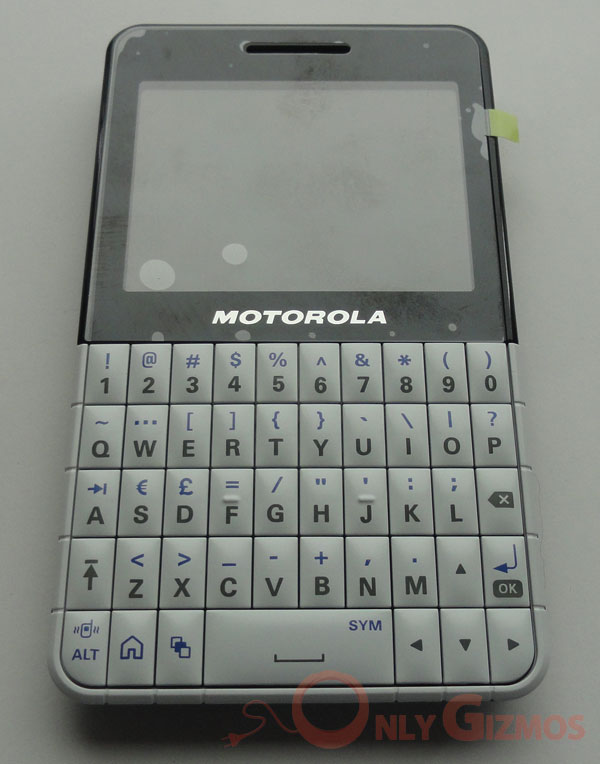
Motorola recently launched the EX119 and EX109 Dual SIM QWERTY phones in India recently, and we got our hands on the EX119. The EX119 is a slim and light weight phone that packs in a Touch Screen and QWERTY keyboard along with WiFi at a cost of Rs 5700. Touch and Type concept have been in trend lately with Nokia promoting its own series and several Android smartphones featuring this form factor. Motorola is perhaps the only player to get a Dual SIM touch and type phone out there and that too a low cost one. So does the EX119 deliver?
Motorola EX119 Specifications:
- Dual SIM (GSM/GSM)
- EDGE Class 10
- 2.4″ Touch Screen
- 3MP Fixed Focus
- FM / FM recorder
- Bluetooth 2.1 / WiFi / Micro USB
- 3.5mm Audio Out
- 910 mAh battery
Design:
The form factor works in favor of the EX119. From, an old time Treo users perspective the touch screen plus QWERTY combo is killer, and for the junta, a QWERTY carries rich Blackberry looks.
Motorola has done a good job with the EX119. For its segment, the device is sleek (9.9mm thickness) and weighs just 87 gms. A complete plastic body, but good finishing. After, looking at the E119 we actually wonder why the Motorola Fire looks so dull in build quality. The EX119 has more than one surprises in its design, to begin with, you have an unusual QWERTY design for a mobile.
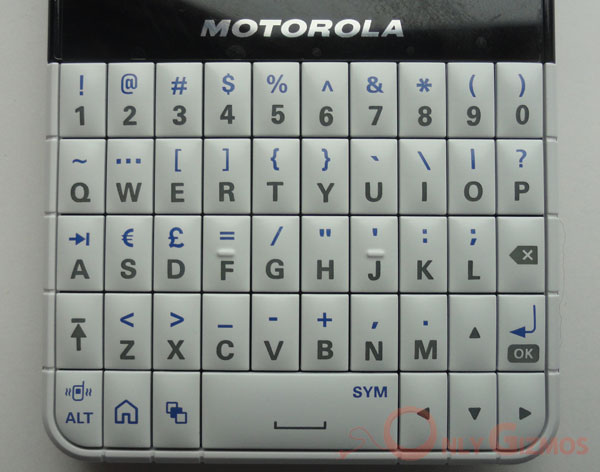
An entire row of number keys are added to the top, just as seen on a desktop keyboard. No navigation keys (menu, options) below the display and 3 directions keys at the bottom right. The home shortcut is on the bottom left. The QWERTY keys are large and crisp. Not the very best we have seen when it comes to typing, but better than anything we have seen in this price range (some people in our team argue its better than the Galaxy Pro.) The only thing that bothers us is the white backlit on a white keyboard, the same issue we had with the keyboard on the Nokia E6.
The volume key on the right is one piece with two touch points for increasing or decreasing the volume. A 3.5 mm audio jack and power button is seen on the top, while the micro USB slot of on the left. At first look under the back cover, it is hard to make that this is a Dual SIM. Both the SIM cards are inserted at the same corner, one over the other.

The MicroSD card slot is under the back cover, but hot swappable. Connecting through a cable gives easy access to the file system (USB Mass Storage.) Overall, Motorola delivers a look and feel that none other low cost players have. If you just need a phone for quick typing and good looks, your may stop reading the review here!
Performance and Features:
The EX119 does a lot of things that a regular smartphone does, to begin with it has WiFi and EDGE connectivity. Bluetooth for quick file transfers, video player / recorder, FM (& recorder) and all this with a touch screen and QWERTY combo.

The screen resolution is a low 320×240, but for a non smartphone OS, this can be work well if used rightly. Motorola scores here as well. Large icons, fonts and easy navigation make the EX119 one of the most usable low-cost phones. The UI on the EX119 compliments the keyboard layout and goes well on the 2.4″ screen. No navigation keys below the display hurts the Nokia E6, but with the EX119 in begins with a screen that has six large icons that give you some of the most used options like dial-pad, phonebook and messages.

Just in case the odd QWERTY layout troubles you, Motorola gives you a onscreen number pad for dialing calls which is pretty handy. Don’t get us wrong, for a regular QWERTY user the odd QWERTY layout does hurt. But the EX119 makes up enough with a UI and it’s just a matter of getting used to working with this layout. The OS also features an Android style pull down area, this isn’t a notifications zone but links to quick settings like profile, phone settings, connections etc. A very well thought feature.

We configured our email on the mail app, and it works well with the last 100 emails downloading on the handset. The mail app isn’t the smartest, so you would need to enter the entire POP3 / IMAP4 settings yourself. The default Gmail, Youtube and other icons take you to a web link that opens with the Opera Mobile. Opera Mobile 10.1 is also the default browser on the EX119, Motorola hasn’t tried to pack its own browser on this one, a good move! The Internet experience isn’t the best on the small screen / resolution, but it does the job better than most phones in this segment.
We wish if Motorola had given a repository / store for getting some apps like Twitter, that’s one thing something like the Nokia X2-01 scores with, basic 3rd party apps. For the ones who explore, there are several things ranging from a currency converter to an ebook reader in the EX119. For a non smartphone, the EX119 is well packed with features.
Camera & Media:
The 3MP camera on the EX119 manages some decent shots in day light as well as indoors. The fixed focus hurts the indoor shots though. The video output is very basic at 320×240, you can see the samples below.
The audio player on the EX119 scans the memory (manually initiated after the first time) for songs and creates a library. The music output from the speakers is crisp and loud enough to compare with most smartphones on the market. We played YouTube videos on the EX119 and they play well with a full screen options, though you cannot rewind forward a video that is streaming from the Internet. We test .MP4 files and that’s where the video player allowed you to scroll the progress bar to rewind / forward. Overall the audio / video player on the EX119 works and works well for its segment.
Video Review
Verdict:
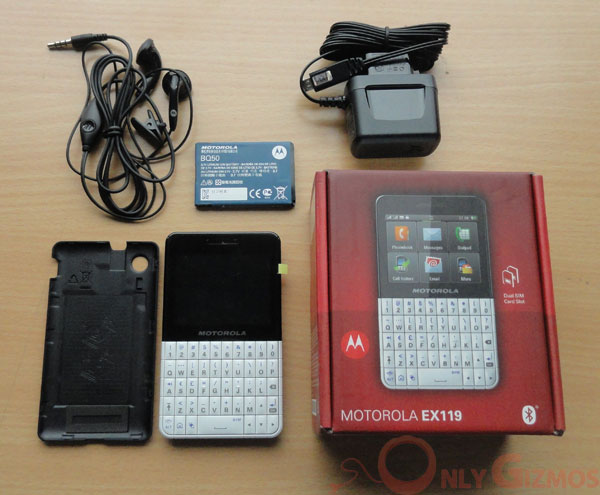
The Motorola EX119 delivers several things that we don’t expect from phones in this segment, like the well finished UI, good hardware / build quality, WiFi along with Opera Mobile 10.1 etc. But then, guess our habits are spoiled by too many Chinese options out there. The EX119 is a good Dual SIM option with QWERTY and does more than just taking calls. Once you get used to navigation, for Rs 5700, this is a very good buy.












