Google and Samsung finally launched the Nexus S in India a couple days ago. Those of you who jumped on it get an instant treat: The latest and the greatest Android 2.3.4! This seems to be a minor update over 2.3.3, but it does add a prominent feature: native video calling support, just like FaceTime! Will this mean the end of Tango? Well, no one else on my phonebook currently has 2.3.4 running on a Nexus S, so I’ll have to wait and try this out.
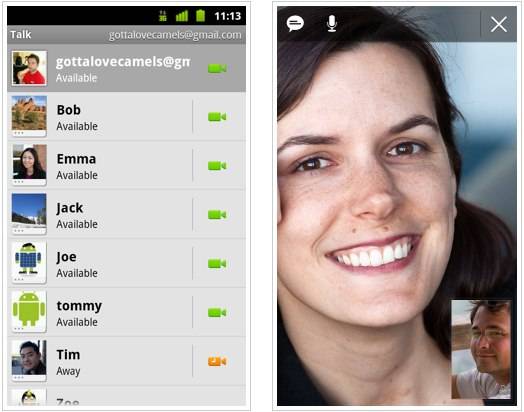
Time to see the face
Google has started sending out the Gingerbread update 2.3.4 to Nexus S users over-the-air, but if you live in a region that doesn’t get this particular air (like apna India), you don’t need to wait for it – you can download the update and upgrade it yourself. Here’s how:
- Connect your Nexus S to your PC/Mac via USB and turn on USB Mass Storage
- Copy the downloaded file to the the root of your phone’s USB storage. Then turn off the phone
- Hold the volume up button and then press the power button to power on the phone in bootloader mode
- Use the volume buttons to move up and down, highlight “Recovery” and select it by clicking the power button. The phone will ‘restart’ again
- You’ll see another icon on the screen that has a triangle and an exclamation mark in it. Once again hold the power button and then press volume up to bring up another list of options. Pick “Apply update from SD Card” and hit the power button again to select it
- If everything seems okay, it’ll tell you that the patch was applied. Restart and go check your About page to see if it worked!
After the update, my Nexus S seemed to take a bit longer to start up than usual. And after starting up, I noticed a few hiccups during normal animations. The overall feeling was that the phone has gotten a bit (5%?) slower, but this could just be because of all the sh*t i have installed on it.
If you’ve got a Nexus S and you’ve applied this update successfully, please call me so I can put your mug shot up here in this post instead of this stock firang.

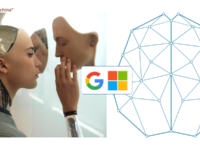
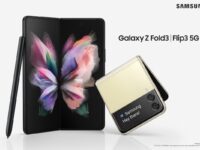



Hi,
I tried to apply this but I am getting signature verification error. Is it applicable for Nexus S India [realed in India with LCD panel]?
thanks
I have also an error (from France)
Signature verification error here also…. Canada
It seems that there are several builds of Nexus S out there, and if you have a different version, the upgrade will not work. Mine, for instance is GRH78, incompatible with this release…
Hey Aalap,
Today morning only I have received the OTA 2.3.4 for my Nexus S… I did the normal procedure which is required… the phone is now updated and is working smooth till now…. without any issue such as yellowish screen color etc…
there is one point I would like to bring in notice is : when I checked for the update in the settings, it showed me the update but it immediately started downloading without my permission… file size is 26.8 Mb….