Today, we have with us Acer’s recently launched Aspire One Happy 2 netbook for review. The funkily colored netbook has an eye-catching design and gives the user an option to either boot in to Android 2.2 or Windows – the USP of the product. Let’s now delve in to the details of the laptop and find out whether it would make a nice choice for someone on the lookout for a netbook or for a decently spec’d laptop on a shoestring budget.
Look and Feel and Build
The one we got for review came in the bright yellow color that Acer calls “Banana Cream”. While the male users amongst our readers might not appreciate anything other than a black or a grey for their laptops, the fairer sex might just be interested in these ones. Apart from Banana Cream, the netbook is also available in three other brightly lit colors known as “Blueberry Shake,” “Papaya Milk,” and “Strawberry Yogurt. The color of the external cover is carried on inside with even the touchpad getting the same color treatment. While I was slightly skeptical about this, my sister found it cute. The netbook weighs in at just 2.5 pounds and is claimed to be Ultrathin. While not Macbook air thin, the device is just 1 inch thick – which, for a netbook in this price range is not bad at all.
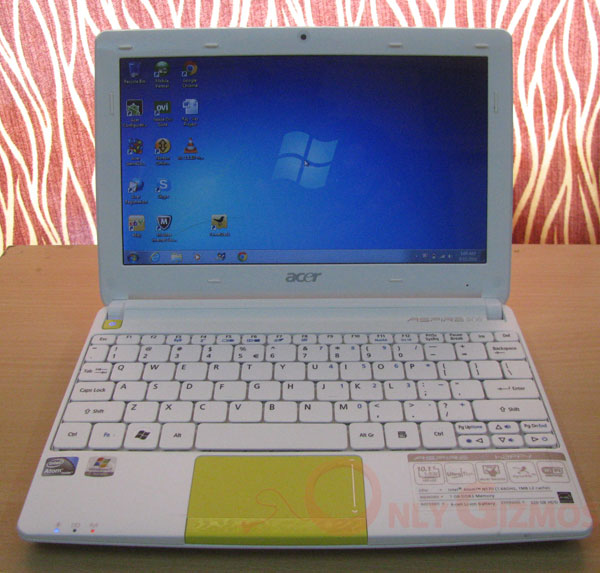
The netbook, even though priced under Rs. 16,000 doesn’t have a downmarket feel to it. The plastics are of decent quality, the overall construction feels solid. There was no flex when you carry the laptop around in one hand – by the sides. The hinges of the display work well – we would have liked them to be a tad easier to open – especially when you would want to do it with one hand. As of now, if you try to do that the entire netbook lifts off!
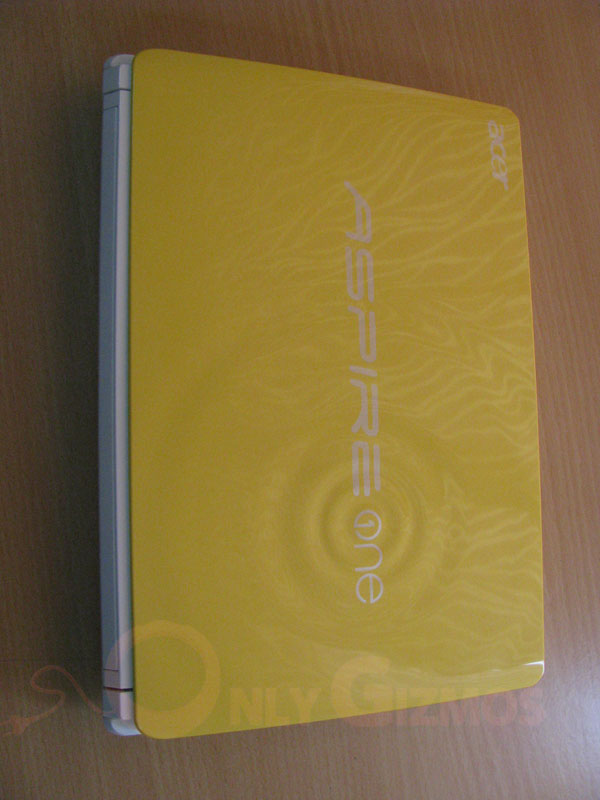
I found the keyboard on this one quite decent. I had an eMachines netbook lying around ay home and fund the keyboard on the Aspire One marginally better to use.

Hardware/ Performance
This netbook is powered by an Intel Atom N570 processor. This is an upgrade over the Atom N450 that was found on the models that Acer sold back in 2010. The day I took the laptop home for review, I opened the box while traveling on a train and there were mixed reactions from people. For some reason, the netbook we received had some issue with the version of Office installed on the system, It simply wouldn’t start up. There was a general consensus amongst people that the while the netbook was light on the wallet, there is noticeable drop in performance. This, even after I had disabled unwanted items from running at start up.

The system manages with 1GB of DDR 3 RAM and this shows in the performance. On the flip side, the 6 cell battery on this one should serve you well and would be good enough to last a day long commute – provided you charge it between in the office. For example, I commute 4 odd hours daily to and fro and the netbook stays put on a single charge. Overall, we managed to eke out a maximum of 6. 30 hours with normal usage. This included being almost perennially connected to the internet, the screen at medium brightness and using less processor intensive tasks. The battery on this one seemed to be thinner than the ones I have seen earlier and had it got a slightly larger one, I thought it would have given us a few more hours of life. But then you can excuse that for the thinness you get.
Software
Let’s now get in to the most interesting part of the review. This netbook comes loaded with two operating systems; Windows 7 starter and Android 2.3 – that’s right! You have an option to boot in to Android should you prefer having a phone like UI on your netbook. While it is quite cool, the OS feels barebones on a netbook and being an OS meant for smartphones, some things are not optimized for the larger display.

We were however happy to see that the hardware was nicely tied to the OS with the camera menu actually activating the front webcam. Other examples include the print scrn button taking print screens. The web browser on Android too fared well and we had no complaints whatsoever. You can easily switch to Windows whenever you are done tinkering with Android by clicking on a arrow on the top left corner of the screen.

Another thing that first time users may find confusion is to figure out how to exit an application since you cannot touch the screen, nor do we find an option to close the window. As we figured out later, you can use the ESC keys to do so. While that was quite logical, it keeps on reminding us that this OS would feel at home on a laptop.
Once you switch to Windows, it opens up the standard Windows 7 desktop. As expected with any branded device, this one too comes with lots of preinstalled software. It might take you a while before you set them all up. Unless you have specific requirements, the supplied Windows 7 Starter edition should keep you happy.
Connectivity
The Aspire One Happy is is pretty good when it comes to connectivity with it having almost everything covered. All standard connectivity options including Wi-Fi, Bluetooth and an Ethernet port find their way in. This is one of the few netbooks that packs in a Bluetooth 3.0 chip for faster data transfer. There is an SD card slot for all your memory card requirements. The VGA port allows you to hook the netbook up to an external display or projector.
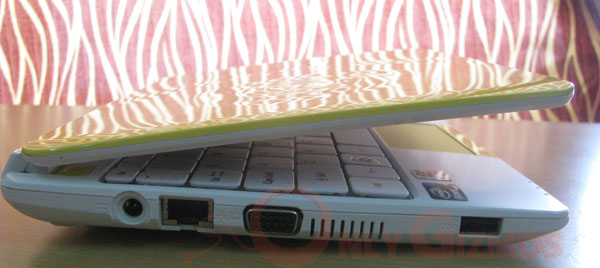
Verdict
The Acer One Happy 2 is priced at Rs. 15,728 which puts it in the range of affordable netbooks. The netbook will definitely suit someone who is on the lookout for something that’s not heavy on the wallet and looks good as well. But if you are used to a faster desktop or even a full sized laptop, you will have a hard time adjusting to the sluggishness of the processor.




