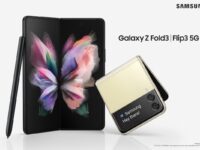Today we have another Android Phone with us for review it is the LG Optimus ME (P350 / Pecan), it’s the smaller version of the Optimus One with a 2.8” display, running Android 2.2.2 (Froyo), it’s a mid-range phone. The box also consists of a Micro USB cable, charger, a set headphones, it also includes a 2 GB Micro SD card with no SD card adapter included, the box also includes the user manual and a cover.
Let’s have a quick look at the specs:
• 2.8” TFT capacitive display
• 3.0 MP Camera
• 1250 mAh battery
• 140 MB internal memory
• Micro SD card support upto 32 GB
• 600 MHz processor
• Android 2.2 Froyo
Look and Feel
When we open the box and take the phone in hand, we can instantly know that it is a bit heavy for a mid range phone. It has a plastic body and it’s a bit difficult to remove the back panel (we ended up hurting our finger nail, but see the instructions on the back cover before opening, might help!). When compared to the Optimus One P500 which falls in the same price range and just like One the looks of the Optimus Me is just average. The build quality is also not sturdy and looks like just removing the back panel can sometimes cause damage to its shape.


The hardware buttons to end and pick up calls also does not look that great compared to the hardware keys used in the Optimus One, the entire design is unusual and not something we expect from the A list of manufacturers. The Micro SD card slot is situated at the side and also has a panel to keep the dust away. All in all, the looks of the Optimus Me falls in line with its price, but its the features where it scores.
Usability
The booting was quick and did not take too much time, the first time when the phone was unlocked it started to lag when scrolling between the home screens, but as soon as I rebooted the device once the lag disappeared. When you go to the home screen you can also notice that the weather widget used is same as the one used in Optimus 2X. The touch sensitivity is quite average. LG has used their own UI over Froyo, which has its own set of widgets.
The home launcher app dock looks a bit like the ADW launcher with call option on the left and message option to the right which cannot be changed. The screen resolution of this device is 240 x 320 which is very low and not that great while playing games and viewing high quality videos.
When we open the app drawer the interface is similar to any other Froyo device but the noticeable thing over here is that there is a separate section for all the downloaded applications in the app drawer itself, this feature is very useful while jumping through various system apps and downloaded apps. You can also find a stock app manager through which you can kill both system and downloaded apps. You also get LG World, LG TV, LG app advisor services with the phone itself.
Location based services such as Layar and latitude are also available. You can also activate the thinkfree office service which will give access to your daily documents. We were also able to set up and sync our gmail accounts within seconds without encountering any issues.
There was no issues in downloading application from the market or connecting to the WiFi. The Bluetooth also works fine. LG have not gone with the stock keyboard for Froyo and they have utilized their own keyboard which was highly inspired by Apple’s iOS keyboard, but the good news it that the keyboard works great without any lag.
One of the feature of this device which surprised me was the multi touch support, and multitouch worked great while zooming in pictures and reading articles in the browser. The youtube application also works smoothly both in portrait and landscape mode without any glitches. Surprisingly the speaker quality is quite good for a mid range device. The browser also works well. The accelerometer is also good with quick response time.
Camera
The LG Optimus ME sports a 3.0 Mega Pixel Camera which supports autofocus, which takes pictures at the resolution of 2048 X 1536 pixels, it also supports Geo tagging. It has 2X digital zoom for the camera while there is no zoom feature in the video mode. It has a decent set of options like Mono, Sepia, Negative, etc. It records VGA video at 24 FPS. Though it is the younger brother of the Optimus One it has a similar calibre camera, it takes respectable pictures when compared to the Optimus One. This device would be enough for a person who is looking a device for casual and basic photography.
Performance
The Optimus ME has a 600 MHz processor and other than the lag after the first boot we could not find any performance glitches. We also ran the quadrant standard benchmark test and got a score of 484 which was quite which is not that bad for a device with this processor. This device is quite good for the normal daily work and there is no lag even if 4 applications (Browser, camera, gmail twitter) are running in the background.
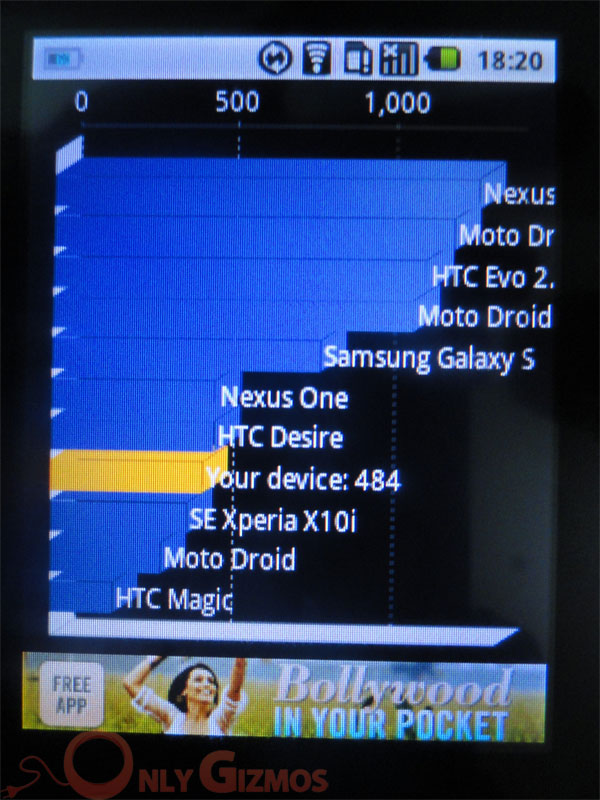
The performance is quite good for a 600 MHz low end device and is very good when compared to the Micromax Andro A60 which falls in the same price range.
Conclusion
The LG Optimus One is a good value for money device which has all the features of a high end Android phone running Froyo though the low resolution was a let down. The camera is not that great and it might not be acceptable for some people but at this price range we find it to be alright.
The performance is great and above average for a 600 MHz processor. If you are looking for a device which has all the features of a smartphone, good touch screen, and if you don’t mind the camera which we think that is okay at this price range, then you can get the LG Optimus ME for Rs 7999.
One advantage it has over an Micromax A60 or MA440 is the fact that it has a FCC/CE certification and sports a capacitive touchscreen. That sure counts a lot.
Video Review:
With Inputs From Annkur P Agarwal