
Slowly but steadily a slew of projector phones have begun entering the market. While we are not entirely sure that if need for such a niche exists in the market, projector phones are certainly a welcome addition to the already expanding capabilities on your devices. Micromax, which has been one of the top three sellers in the country for quite some time now has also thrown its hat in the ring and come up with its own version of the projector phone, the X40.
We decided to go ahead and take a look at the Micromax X40 to test out what the device can dish out for the consumers and whether at all there exists scope for such a niche product in the market.
Specifications:
- 2.4″ TFT Color Display
- Battery 1000mAh Li-Ion battery
- Built in Projector
- 2 MP camera
- Bluetooth 2.0
- FM Radio
In the Box:
- Handset
- Charger
- USB cable
- Earphones
- Tripod stand
- Manuals
Design & Build:
The Micromax X40 projector phone’s body is made up of a combination of rubberized plastic and metal. Though the device feels a little heavy its comfortable in the hand and feels pretty solid.
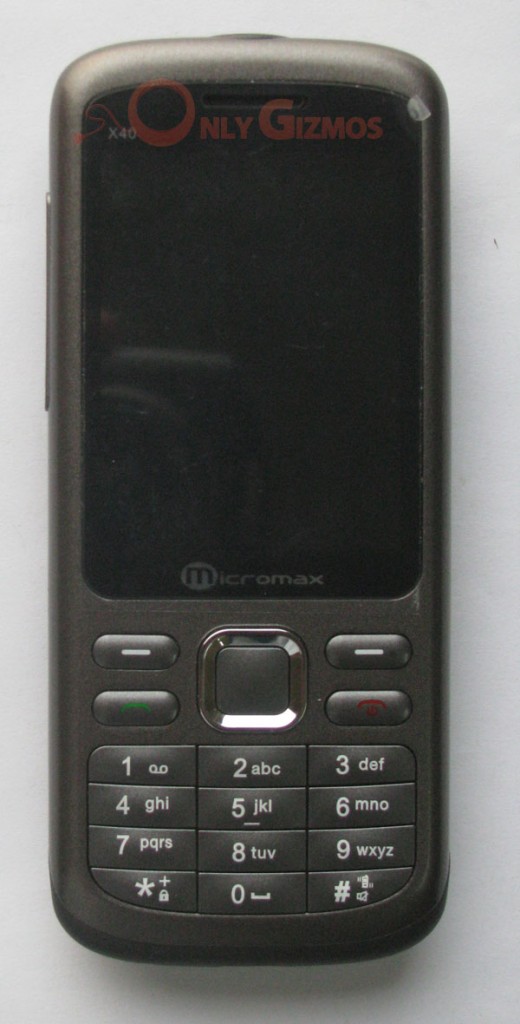
The front of the device houses a 2.4″ TFT color screen along with a five way D-pad.

The top of the device houses the projector in the center with air vents on both the sides, including the right and left side of the device.

On the left side you have the volume keys below the air vent. The back of the device houses a 2MP camera while there is a proprietary port on the bottom of the device. You would need to take care of all your cables with the X40 as it would not be that easy to procure these from the market. Besides the proprietary USB slot in the phone is pretty narrow and it’s sometimes difficult to plug in the cables.

Hardware Video Review:
The YouTube ID of h3S0x85n0348 is invalid.
Performance:
The 2.4″ TFT screen on the Micromax X40 is decent and readability under the sun is acceptable. Though the same cant be said about viewing images or videos on the screen. The colors look faded and lack sharpness and tint. In short you will not enjoy watching images or videos on this screen.

The keypad on the X40 looks compact but is still good enough to type texts quickly. The 2MP camera on the X40 is far from being an average camera even after considering the price factor. The images produced by the camera are simply not clear enough with the reproduction of the colors being very dull and pale to say the least.
We tested Microsoft Office applications on the X40 like Word, PowerPoint and to our surprise the device reads and opens up the files quickly and just like the video you can even till them in portrait or the landscape mode by pressing the numerical ‘0’ key.
Camera Samples:


The same issue plagues the video recording on the device with the output videos being blurry and at the same time the audio recorded in the videos is also very low.
Below is a Video Sample shot using the Micromax X40 Projector Phone:
The call speaker on the phone are loud and clear enough. We also did not face any clarity issues with the microphone. The earphones provided with the X40 has a cheap plastic built. Though they are sufficiently loud enough, they lack any sort of bass. And they tend to get shrilly at high volumes and even distort to certain extent.
Projector:

The projector being one of the key features of the phone, we were excited as to how the built-in projector on the phone would perform. And as expected it didn’t manage to impress us to say the least.

For starters setting up the device on the tripod stand is simple and easy. We also liked the build of the tripod stand which seemed a bit more sturdy and more likely to stand the test of time as compared to the one we encountered in the Spice Popkorn phone, though we had a difficult time trying to adjust to different angles using the tripod with the phone popping out of its holder a number of times.
Projector Setup video:
Now coming to the projector, it can be switched on by long pressing the center button in the D-pad. And just like the case with the Popkorn projector it projects in the 90 degree anti clockwise direction.
At 20 lumen you don’t expect the X40’s projector to brightly light up in daylight. Though it does fairly well in dark rooms. We found the projector to be clear and crisp enough though at times still troubled by the lack of brightness of the projector. As a result some of the dark scenes are not really visible. Adjusting the projector on the X40 is also a breeze with the scroll wheel provided right at the bottom of the projector which functions just like the conventional ones.
We tested a 2 hour movie on the projector to see if one can watch it on the projector after full charging the battery on the device. The battery just lasted a mere 1 and a half hours only.
Though we still have doubts about the life of the projector on the X40. It seems to be well ventilated on either sides of the device. What we aren’t sure about is the performance after sustaining shocks from drops.
Below is a video review of the projector:
Verdict:
The X40 has a pretty good list of features for the price tag of Rs. 5,999. But it is when you start taking a look at all these features individually you begin to realize that most of them fall short of expectations. Especially the multimedia part.
At the same time we are not sure how many people would want to buy the phone only for its projector feature. Personally, the performance of the projector fails to lure us into buying it or even recommend the X40 as a good projector phone.
After taking a look at the Micromax X40 we feel that projector phones are a work in progress niche and there is still a lot of time before these phones serve as a substitute for mainstream projectors.




