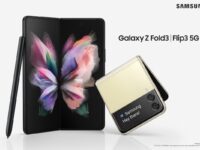The Samsung galaxy S II was launched this week and it’s not surprising that a developer at XDA has already managed to root the device. Thanks to the developers at XDA that devices are getting rooted in about two to three days after the launch of the device and this time the root has come just in time as the latest version of Android 2.3.4 came out from the oven just yesterday. Now as SGS II has root access its just a matter of time until the flashable ROMs come out for the device.
Well if you have bought the SGS II and are thinking of rooting it then you can you can read further. Enough of me talking about the news lets go ahead and root this device already. So this is not a one click root, there are a few simple procedures.

Note:
- You will VOID the WARRANTY of the device if his procedure is followed
- This procedure will grant you root access
- Follow the procedure carefully
- If the steps are not followed properly you may also brick your device
Requirements:
Procedure:
- Download the above given files
- Extract only SuperOneCLick and Odin
- Do NOT extract XWKDD.tar
- Now the first thing what you should do is Download and install KIES 2.0 and then attach your phone once so that the drivers gets installed
- Once the drivers are installed quit KIES and enable debugging mode in the device (go to Settings > Applications > Development >tick mark USB debugging )
- Switch off the device
- Switch on the device in download mode by pressing volume down+home+power buttons together and keeping it pressed until the screen comes up (it will take a few seconds)
- keep on mind that KIES should not be running
- Open Odin
- attach the phone to the PC with the USB cable
- Odin will show that the device has been connected
- In ODIN nothing should be check except “Auto reboot”, “F. Reset time” *it is very important please check twice that nothing else is checked*
- Press the ‘PDA’ button and select “XWKDD_insecure.tar” file
- Press “Start” in Odin
- The kernel will be flashed and the device will reboot
- Wait until the device is rebooted, once the home screen comes and searches for the USB connection open SuperOneClick and press ROOT
- Reboot the device once the process finishes
- Done!
Rooting an Android phone is equivalent to Jailbreaking an iOS / iPhone device. Read more about rooting.