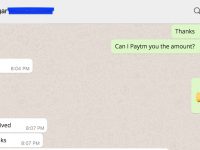Microsoft has shipped over 450 million copies of Windows 7 till date and finally, it has managed to beat Windows XP in consumer usage. Internet explorer 9 is the fastest growing browser for Redmond and as many as 500 million users use Windows Live services every month. Yesterday’s Windows 8 preview had a lot of IE and Windows Live in it. Out for developer preview as of today, here are seven things you want to know about Windows 8.
All Windows 7 Apps Supported
Windows 8 will support all Win 7 Apps out of the box. This had to be the first thing that Microsoft announced, and they very well did. “Everything that ran on that windows 7 PC, would run on your Windows 8 PC.” Developers can build on the success of Windows 7. While Windows 8 would bring a lot of new hardware form factors and all new UI too, you wouldn’t miss out on your existing Windows 7 apps.
Adds support for ARM
As announced at CES, with Windows 8, Microsoft adds support for ARM processors. Nvidia and other ARM players who have captured the mobile market has a reason to be happy, however, the developer preview that we are currently testing for Windows 8 is limited to X86. Given the recent rise of ARM processors, Microsoft has made a big move in fully supporting ARM. At CES, we saw a crude version of ARM running the ‘next release of windows,’ Microsoft now showed the same Windows 8 UI running on the ARM that they demoed on Intel processors.
Another thing worth nothing here is the fact that applications made for X86 (say all the Windows 7 apps) won’t work on ARM hardware. According to Microsoft, porting those apps would kill the UPS that ARM architecture holds.
Touch Based, Yet Friendly With Mouse Keyboard
Microsoft has re-imagined what Windows should be and here is what they came up with. A complete rejig of the UI that works for tablets as well as desktops. A lot of this looks like Windows Phone 7, though they haven’t announced a merger of their mobile and desktop OSes.

The Metro UI that we have seen on Windows Phone 7, now becomes the home screen for Windows 8, as well. So you can drag and drop live tiles across multiple screens and even pin people to the homescreen for easy access (shortcuts.) Another little tweak on the homescreen is borrowed from WP7, you can simply pinch the home screen to zoom out and see all your desktop shortcuts together, it is kinda similar to how you can scroll through images on Windows Phone 7.
Works On Netbooks
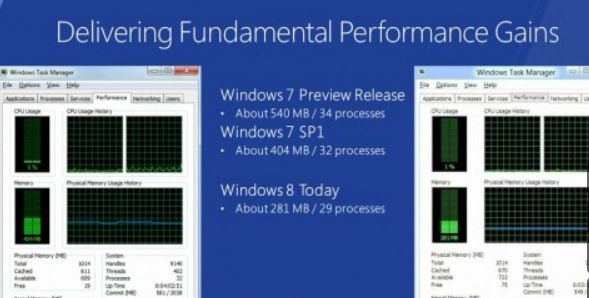
Steven Sinofsky held up a Lenovo netbook, which is the very same machine that ran Windows 7 SP1 three years back. It runs on Intel Atom processor with 1GB RAM and it still manages to run Windows 8 smoothly. In fact Steven showed that the Lenovo netbook loaded with Windows 8 actually consumes less than half the memory than what Windows 7 did. Impressive!
Internet Explorer 10
IE 10 gets multi-touch capabilities and it’s full screen. The address bar shows up on the bottom, just like WP7 Mango and you have the tabs on the top which borrows its looks from Opera. If Apple had a lot of learning from the iOS when making OS X Lion, Microsoft has the entire Windows Phone 7 experience (or rather tablet / smartphone experience) built into Windows 8.
A charm like the one that allows sharing of content is open to developers, much like sharing your photos / webpages on Facebook or Twitter, developers can add allow their apps to power system and the option would show up for all other apps without being specifically made to work with each other.
Apps Can Talk To Cloud / NFC
Attaching an image to your tweet? Looking at all pictures on the hark disk? Well photos from your social circles (say Facebook) also show up for selection. So you need not download an image to your hard disk to share, the OS is cloud connected. Windows 8 makes a serious push towards tablets / smartphone culture.
NFC, Accelerometer is all coming to your Win8 PC. So tap to share or just rotate the device to make things happen.
Developer Tools
Windows 8 lets developers make apps using a ton of development tools like C#, Javascript, VB, C++, HTML/CSS, XAML for X86/64/ARM. Apps built for X86 would work with ARM hardware without any changes.
Given the new Metro UI a lot of apps can be made to fit the Metro UI, but this is done without leaving out the older Win32 apps. The Windows 8 Store would allow listing of both, Win32 and Metro style apps. During the demo, Microsoft also demoed how a Windows 8 app can be compiled for Windows Phone by just changing one line of code (provided of course the WP7 has the resources to run that app, but metro style UI is uniform.)
Windows 8 brings a lot of new things, keeps a lot of old stuff and promises a disruptive future. On paper, it looks good to us. Converging tablets and PCs and perhaps in future your mobile too. But would the execution work for the world’s largest software maker? We would have to wait until 2012 to figure out. For now we are starting up a developers preview version of Windows 8 on our good old Dual-Core desktop. Stay tuned for more on Windows 8!