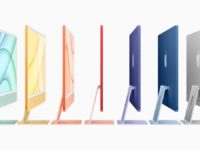Skyfire has just launched version 3.0 of its browser for the iPhone and iPod Touch. The new version brings features that were hitherto only available on the iPad specific version of Skyfire. This version extends possibilities of the browser beyond surfing internet. The latest version of the browser supports full page browsing. Once the page is open, it will automatically let you take the control of the feature when you start scrolling the page. The options can be brought back to the page through the tab at the bottom.

With Full web page surfing, Skyfire has now integrated social networking options as well. You can share the links, images and videos directly from the browser to your favorite social networking sites such as Facebook and Twitter. You can even ‘Like’ the page using the bottom ‘Like’ option right from within your browser. If you want to know about the popular stories of the page, now it’s not a big deal for Skyfire. Just tap the icon and it will suggest you the most popular ones. The Fireplace Feed Reader lets you filter feeds to only include links to your friends’ web pages on Facebook.

Perhaps the biggest advantage of using Skyfire instead of the default Safari browser on iOS devices is the support of flash content on Skyfire. Apple and Adobe had been at loggerheads thanks to Apple’s anti flash stance and Skyfire sure is a great alternative for flash starved iOS users. Skyfire is now available in App Store for $2.99.
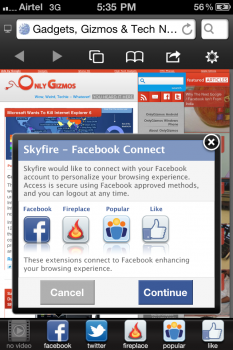
You can download it from here