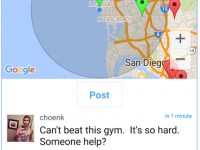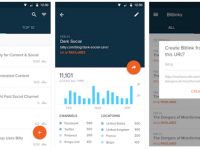Dell Streak has been in the market for a very long time and we are writing this guide as many people have been requesting the rooting guide for this device personally. It’s a device with great potential but I guess dell has not done a good job with the software integration and also the updates are not that great. So this is a simple rooting guide which will later be followed by recovery flashing and maybe ROMs too.
Rooting the Dell Streak
Requirements:
Download Superboot from here
- Download the above superboot
- Reboot your device into bootloader mode (switch off, turn on by pressing camera + power on button together)
- Select fastboot option from top right
- Wait until you see SD chacking and let the process finish then connect your device to the PC
- The Streak screen should change to fastboot mode. If it doesn’t then try the whole step again
- After the phone is connected go to the folder where you downloaded superboot and click on ‘install-superboot-windows.bat’
- That’s it your done, now you have root access reboot your phone .