Well the tablet market is heating up around the globe with a plethora of manufacturers throwing their hat in the ring. But the one that we are going to talk about today is quite a different story than the rest of the brigade. Motorola is a company that has turned around its fortunes from the verge of a shutdown.

The fact that Google chose Motorola’s Xoom to showcase their latest Android version Honeycomb, speak volumes of the tablet and is a testimony of Motorola’s turnaround. Well speaking of tablets, one is forced to mention the iPad and draw comparisons with Apple’s iPad2 which is currently the best in the industry and way ahead of competition.
So the big question here is; Is Motorola Xoom “The iPad killer”? Does it give the iPad a run for its money?
Lets find out…
The Xoom is retailing at $600 WiFi only and 700$ 3G and WiFi. A little more than the iPad is.
Lets take a look at the spec sheet:
- Android V3.1 (Honeycomb)
- NVIDIA Tegra 2 , 1 GHz dual core processor
- 10.1″ display
- 800 x 1289 resolution display
- 1 GB RAM
- 30 GB internal storage
- MicroSD card support upto 32 GB
- 5MP rear camera with dual LED flash
- 2 MP front camera
- 720p HD video recording
- 4G LTE capabilities
- WiFi
- Bluetooth
- GPS
This shows that the Xoom is loaded with hardware capabilities and the ammunition it has, is the best in the tablet industry. The spec sheets and the tablet box design somehow indicate that a lot of it was done keeping the iPad in mind. Like the side of the box distinctly claims to support Adobe’s Flash.
Design and Features:
The design of the Xoom suggests that the tablet is designed to be predominantly used in the landscape mode.
The volume buttons located on the left of the device are shallow and hence difficult to use at times. The same is applicable for the power/standby button behind the device. The device also has an LTE slot which will be functional once we send the device back to Motorola for LTE activation. There’s also a slot for microSD card. The Xoom now also supports Flash, when it was released, there was no flash support which clearly showed that the device was brought out to the market in a hurry.

The Xoom is indeed heavy in comparison to other tablets but the design is such that it feels pretty comfortable while holding in the landscape mode (not so incase of the portrait mode). In short it’s not a deal breaker one can get easily used to it.
The display of the unit is good when compared to others in the market and can be viewed from wide angles as well. Though the auto adjustment for the screen for some reason makes the screen go dark and its better to set it up manually.
The same applies when you try and switch from landscape mode to portrait or vice-versa, there is a lag which seems to be a problem with the accelerometer. I hope they will fix this in the next update.(This lag was not fixed even in the 3.1 update)

Camera:
Although the cameras in the Xoom are an impressive 5mp in the back and 2mp in the front. I was surprised with the results. We tried tweaking the settings but to our disappointment the results were not of the standard quality other 5mp camera mobiles or tabs in the market produce. But the images are still decent enough. Maybe a software upgrade in the Honeycomb would help resolve this one. That said the HD video quality is good. Its not very easy to click pictures or shoot with the Xoom, will take getting used to. But to be fair I don’t think any other tablet in the market is a photographers delight either.
Movie maker app:
The movie editing software’s interface make it look really simple. But when you actually try editing a movie it gets a bit confusing.
Games:
There are very few tablet optimized games for honeycomb and we tried out some of them like Cordy and Justice Defender, Cordy was running great and is the only game I liked on the Xoom while Dungeon defenders controls was a bit difficult but the graphics was just fine.
Browser:
The Browser on Xoom is stock honeycomb which looks and functions like the Chrome desktop browser with the same tab system which looks great. Though the browser in the Xoom is fast we dint really fall in love with it with the way Gmail opens up in the browser and the way pinch to zoom works in it.
Gmail in the Xoom is upgraded, thanks Honey(comb) it packs in a lot of features, showcasing the feature rich Gmail which the advanced Gmail users would definitely love, not sure if the same applies to novice users. It might actually confuse them.
Not many apps are custom built for the tablet (read Honeycomb) not an issue as such I suppose this will be resolved very soon.
Audio and Video:
The Xoom has the speakers right beside the camera, which I think is not a great place for a speaker, I was really disappointed by the sound quality and clarity of the xoom, if you are looking for a tablet which with good speakers then xoom is not a good choice.
I was also disappointed by the video playback as the Xoom sports a tegra 2 chip which can easily play 720p and 1080p quality videos, but to my surprise the stock Honeycomb video player could not play both type of videos. I managed to get the 720p video working by using an app called ‘Rockvid player’ on software decoding mode but again the application force closed when I tried to play a 1080p video. This is real bad for both Honeycomb and Motorola as the Xoom was supposed to be a Honeycomb flagship device, but what Motorola and Google have managed to give us is a half baked Device. Maybe all this issues will be solved in the next update, until then all we can do is wait and watch.
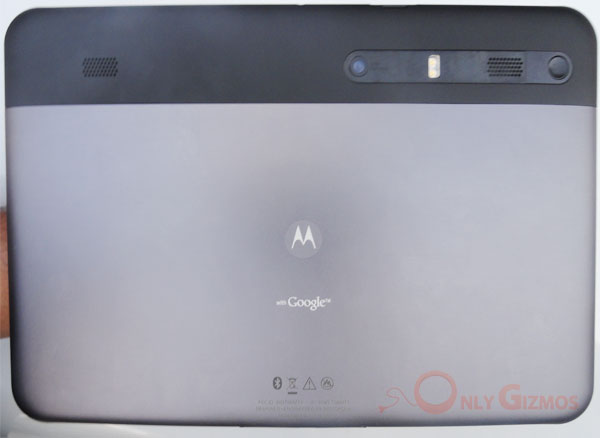
Conclusion:
According to me the Xoom seems to be a tablet that is not yet fully ready and optimised to perform to its full capabilities. Motorola could have better utilized the hardware capabilities on the Xoom. It seems like the software on the device is not yet in sync with its hardware. Though the Xoom is not an iPad killer yet; it is definitely the best in the Android tablets pack.
PS: the review was initially supposed to be carried out by Annkur Agarwal but considering the fact that he is an iPad user (suspect Apple Fanboy as well) hence he did not make the cut and the Xoom fell right into my lap.





