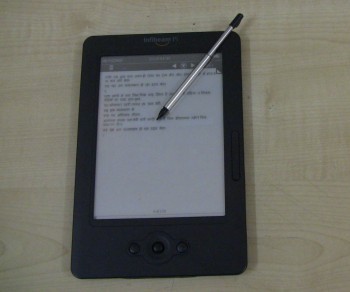Pi2 is the latest portable reading device from Infibeam. It comes loaded with Top 100 E-books from Project Gutenberg. Though not portable enough to carry in your pocket, Pi2 is portable enough to be carried with you for reading while commuting.
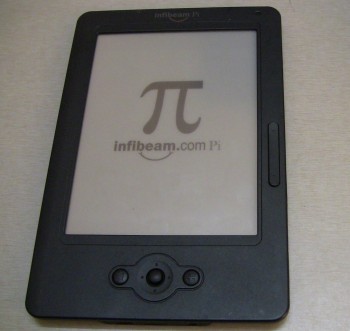
Specifications
Processor |
Freescale iMX 35 Serials |
RAM |
128MB |
Size(Height x Width x Thickness) |
180mm x 118mm x10mm |
Weight |
235gms |
Display |
6” E-Ink Resistive Touchscreen, Black and White, No Backlight |
Resolution |
600x800 pixel, 166 dpi |
Battery |
1100 mAH Li-Polymer |
Battery Life |
Approx. 8000 pages(with WiFi turned off) |
USB Connectivity |
USB 2.0, Mini USB B Connector |
Audio |
3.5 mm Earphone Connector, Headphones bundled |
Internal Memory |
2 GB |
MicroSD |
Upto 32 GB supported |
Wi-Fi |
802.11 b/g |
Supported File Formats |
PDF, ePub, HTML, TXT, RTF, Mobi, PRC, DOC, JPG, BMP, PNG, GIF, MP3 |
Software |
E-Book Reader, Browser, MP3 Player, Sudoku |
The first impression of Pi2 was that of agony. The device felt like it was taking ages to power up as compared to slide and release mechanism of Kindle. This is one area that infibeam needs to improve a lot. Once powered up, the next area to be tested was the touchscreen. To our disappointment, the touch was not registering, either using the stylus or bare hands. But, once the touchscreen was calibrated it started responding happily to the touch. To calibrate the device go to Settings -> More -> Calibration and follow the instructions that come up on the screen.
Let’s get to the main reason the device is intended for – E-Books. You can browse the Library to choose the book you want to read from your collection or find your last 5 read books in Reading History. Pi2 sports a 6″ E-Ink touchscreen, which is a perfectly size for reading e-books. The screen is easily readable even in the daylight. The black colour though could have been darker though, as compared to Kindle the black font looks a little faded.
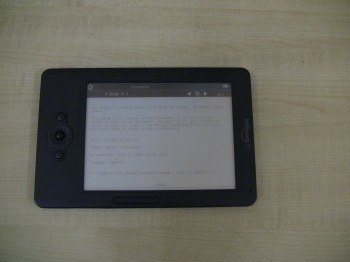 To navigate the pages in the e-book you can either use the hardware keys on the right hand side or use the touchscreen. Using the touchscreen gesture to flip the does give a feeling of flipping through the pages of a paper book, though it might not please everyone. Unlike the Kindle, the screen does not turn black when flipping through the page, one point to Pi2 there.
To navigate the pages in the e-book you can either use the hardware keys on the right hand side or use the touchscreen. Using the touchscreen gesture to flip the does give a feeling of flipping through the pages of a paper book, though it might not please everyone. Unlike the Kindle, the screen does not turn black when flipping through the page, one point to Pi2 there.
Another feature that is likely to be used often is browser. But, before one can begin using the browser, Wi-Fi connectivity has to be setup. Go to Settings ->Wi-Fi -> New Connection -> Select the Access Point. Enter the encryption key, if you have one setup. Typing on the onscreen keyboard is a pain point. Hardware keys would have been much more appreciated.
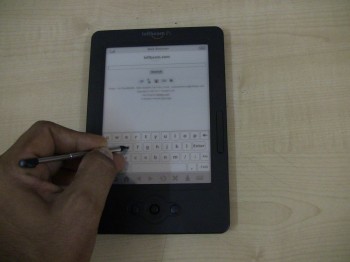
When you open the browser, the device will take a few seconds to connect to Wi-Fi, since it disconnects Wi-Fi when not in use to save battery life. The home allows you to search on Infibeam.com or browse the internet. The experience is far from satisfactory but it can be forgiven as it is not a browsing device and it does the job it is meant to do – download e-books, images and music albeit painfully.
The device is also capable of playing music through the earphones. This can be used to music and audio books. We also tested out a few MP3’s and the sound quality is good. The picture viewer is better avoided due to the black and white screen. And Notebook application does not serve any useful purpose as far as I can see. Sudoku comes in handy when you want to kill some time.
Available for a price of Rs 11,999 on Infibeam.com, the device does make for a pretty decent e-book reader but we would like to get more out of the device at that price.