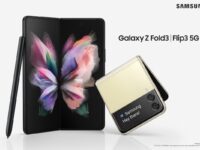At the first day of Google’s I/O Conference two major announcements were made. One was obviously, the arrival of the Asus made Google Nexus 7 Tablet. The second – and perhaps even more significant announcement was the official arrival of the next generation Android OS. Codenamed “Jelly Bean”, it would be officially referred to as Android 4.1. Let’s take a quick look at what Android 4.1 has on offer for you and why you should update to it even if you are running the fairly new Android 4.0, ICS version on your Android device.

1. It’s smooth. Butter Smooth
Long before the introduction of Android 4.1 Jelly Bean, Google had talked about a secret project named ‘Project Butter’. No one knew what it was all about until last night when Google revealed that it was a project aimed at making the Android experience across all devices a much smoother affair. Until now, the platform was known for its inconsistent performance across various devices and its overall sluggishness – especially when compared to arch rival iOS’ performance. That however is history. Google had already made several advances with Android 4.0 ICS itself and with Android 4.1 – those updates have been improved by leaps ad bounds. Google has come up with something known as “Triple Buffering” with Android 4.0 that allows much smoother UI transitions and touch experience. Triple buffering also ensures that the UI performance and transitions happen at a consistent speed – and not vary considerably. At the time of announcement, Google also showcased the difference between the UI performance of an Android 4.0 laden device and a same handset – powered by Android 4.1.
2. Notifications on Steroids
One of the best things about Android was its awesome, non-intrusive notifications system. iOS did copy a bunch of features from it but still has some way to go before it matches Android in this department – and with the JellyBean update, Android has taken the lead further. The refreshed notifications bar gives a bunch of new features including the abilities to respond to an email or to reply, like or to respond to a status update by your friends on Google Plus. You can even take a look at your Google+ photo stream from right within the bar and expand the visibility area and read more detail.

3. It’s time for Google Now
With Android 4.1, Google also introduced something known as Google Now. The purpose of Google Now is to make your smartphone even smarter by adding the ability to pre-empt your needs and do things for you without you having to command the phone to do it. For example, if you happen to be a daily commuter, Google Now tracks your daily route and after getting used to it, will proactively offer you directions, best public transport options and the shortest possible route to your destination – without user intervention. Not only that, it send a reminder to you to make sure that you leave on time so that you reach your destination on time.
4. Google Voice Search
Google’s voice search gets a much needed overhaul both in terms of the UI as well as the functionality. It is now able to respond to commands like “What’s the weather like today?” or “give me the list of the best Chinese restaurants nearby” – just as Siri would do. Also, I felt that the female Voice on Google Voice sounded better than that of Siri.
5. Google Search
Google Search, like its voice counterpart sees a major update with JellyBean. The major change is the UI which is now a lot fresher. I also sees better search results thanks to the integration of Knowledge Graph – the same technology that voice search uses to speak back to you.
6. Improved Input Methods
Android 4.1 also sees the arrival of offline voice input – which was hitherto restricted to devices which had an active data /Wi-Fi connection. This would mean users would be able to dictate their emails, text messages or notes even while they are offline. Apart from that, the keyboard too sees an improvement with it getting the ability predict what you are likely to type as the next word – resulting in a faster typing experience.
7. Improved Camera App
The vastly improved camera app on ICS has been further improved on JellyBean. Users would be able to take a look at captured images by a simple finger flick. Flick to the other side and you would be back in the photo capture mode. You can pinch to view all the photos within the camera app in filmstrip mode.
8. Resizable Widgets
This was already available with ICS. The update however is that widgets have become “intelligent” now and will resize automatically depending on the screen space occupied by other widgets. A welcome move.
When Can I Update?
I am sure you might be dying to get your handset/tablet updated to Android 4.1 after hearing about all these new features. The quickest (official) way to get updated to Jelly Bean is to get hold on a Google Nexus 7 tablet which would be available starting mid-July in the U.S and UK. At around the same, time devices like the Galaxy Nexus, Nexus S and the Motorola Xoom would get OTA updates.