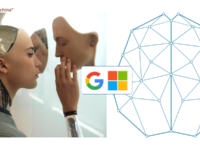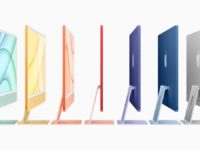Apple announced plenty yesterday with the upcoming iOS 5, Mac OS X Lion and iCloud yesterday. Given the fact that it was a pure software event, no new hardware was announced, but a major release of Mac OS, iOS and an all new cloud service came into existence. With the iOS 5, Apple has made its move to kill a lot of criticism towards its update, sync and notification systems and the Lion takes the Mac OS UI tweaks to an all new level. iCloud and iOS5 would take off this fall (presumably with an new iPod touch and iPhone?), whereas Lion for Mac would be available via the Mac App Store next month for $29.99.
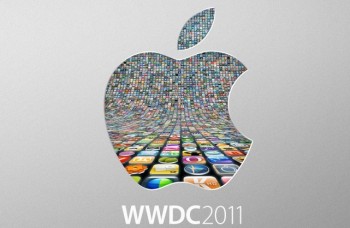
While the comprehensive list of these updates are best seen on Apple.com, here is a perspective and the top picks from Lion, iCloud and iOS 5 that we are looking forward to.
iOS 5
iMessage

We have spoken about this before and it’s partly a counter move to BBM and partly an integration of 200 million iOS devices out there. The next wave of innovation on the mobile platform would be with the strength of the userbase. Apple has made a small step (yes small) to bring a service for 200 million of its mobile users. We would wait and see how over the next few months / years Apple brings more such integration to its users. Some geeky NFC stuff?
Dictionary
It may seem a small addition but having a dictionary built into the web browser or any other place where I see text, can be a great help. In iOS 5 Apple has a Dictionary in place that makes your typing more accurate and your reading more concentrated. Kindle owners know exactly how valuable this is!
Split Keyboard
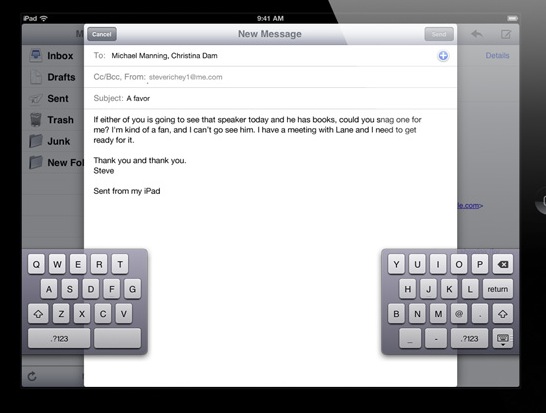
Now I hear the shout, Windows 8 showed it (and there were some 3rd party solutions before), but hey, it’s here on the iOS 5 for iPad now. When I presented my case in favor of 7″ tablets, I mentioned that typing with your thumb in a smartphone fashion on a 7″ is much more natural. Well, here’s the solution for iPad’s 9.7″ screen.
Camera
With iOS 5, Apple has shown no hesitation in learning from 3rd party ecosystem. So here comes a functionality that would have previously required you to jailbreak your iPhone / iPod touch, the volume + key now acts as a physical button to snap pictures. But thats not all, photo editing also comes to the iPhone now along with pinch to zoom before you click an image. Given that iPhone is the most popular camera (mobile) for uploading pictures and videos to Flickr / Youtube, we love the new camera options.
Others:
There is a lot in iOS 5 to be loved and a lot of them were expected. Be it WiFi Syncing with your system to OTA Updates (Delta updates ensuring you only download whats new and not the entire iOS built). There is an all new iCloud integration thats ‘Free’ and we would expect Apple to announce some more bits when the next iPhone launches. Perhaps an AirDrop for iOS would be on the list. You would also love the all new iPad multitouch gestures. More on the iOS 5 on Apple.com
OS X Lion
Mission Control
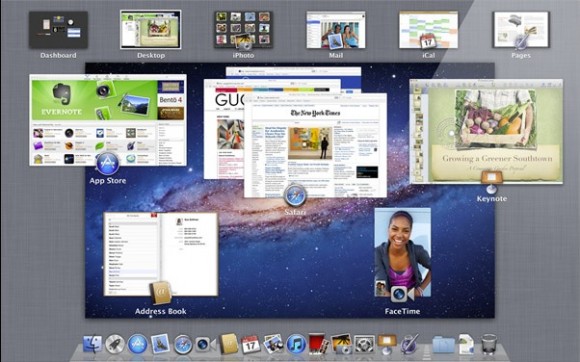
When I moved to a Mac last year, the immediate thing that I loved was the Expose and Spaces feature. Life moving around a lot of windows and application can be tough, with Lion, Apple has made another beautiful attempt to organize your computing. Exposé now groups windows from the same applications together and the Spaces move to the top of the screen where you can drag and drop windows to any space.
In the current situation, I would first launch Spaces and then the Exposé gesture and then drag and drop windows to arrange them across Spaces, its all integrated now. Mission Control as Apple themselves say, would be the most loved feature for many Lion users.
Resume
On any typical day, I have over a dozen apps open on my iPad and I never bother exiting them. The convenience of loading them back up in the same state as it was before is worth the little battery that it may suck in the background (if any). Resume lets me bring my iOS habit of resuming where I left from on the Mac.
If I put this in another way, consider when you are doing a lot of work on my Mac and have to reboot for some reason (be it photoshop hanging or an application installed), you have to either complete bookmark all pages that you were reading, save all work in progress and then reboot or you lose all the effort made in setting up the work.
With the Lion update, applications resume where you left it the last time (yes even after exiting it completely). This is something I am crazily looking forward to. I like to shut down application that is not in use and launch it the next time to resume right where I had left.
Full-screen Apps
There are plenty of things on Lion that impresses us. I could well have mentioned the Mail app here, but the prospect of using each and every pixel on the screen with beautiful full screen apps takes the spot. Learning from how we use each and every corner of the screen when using an app on the iPhone or iPad, why don’t we do the same on the MacBook? Full screen is an option when using a browser today, but the prospect of having all our desktop apps behave that way, by default is exciting.
Other exciting stuff on Lion: AirDrop, Versions, Launchpad, Mail etc
iCloud
iTunes Match
iCloud is great for things you purchased from Apple, be it Apps or Music. But what about your music that you already have? Ripped from a CD or purchased elsewhere? iTunes Match comes in here and it lets you get your music library on iCloud without uploading it. iTunes would match your music with its library and let you access them on iCloud for $24.99 a year (same cost upto 20,000 songs). The iTunes library is 18 million songs and unless you are in India with no iTunes availability, you would love Match.
iCloud Backups
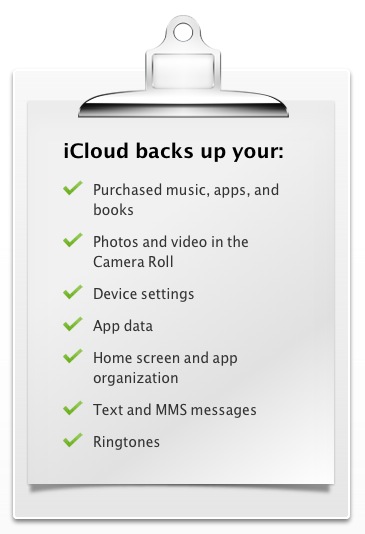
The beautiful thing about iCloud on iOS is the backups. To begin with I love the fact that iCloud would have a list of all your apps ever purchased (and thats live today on your iOS App Store), but how about App data being on iCloud? That sounds fantastic. I can take my game progress or a document in its latest state from the iPhone to iPad. Same for iBooks (Kindle owners would again know the utility). It goes down to the level of app organization on my iOS device, its crazy.
Other features from iCloud: iTunes, Documents, Contacts, Mail etc