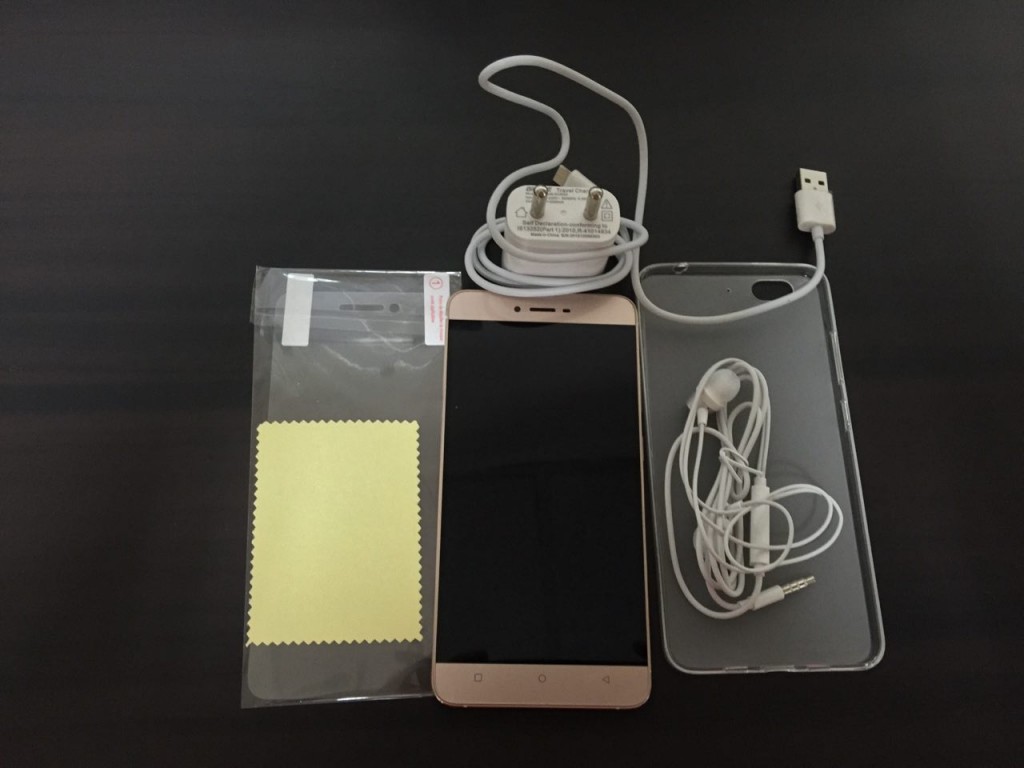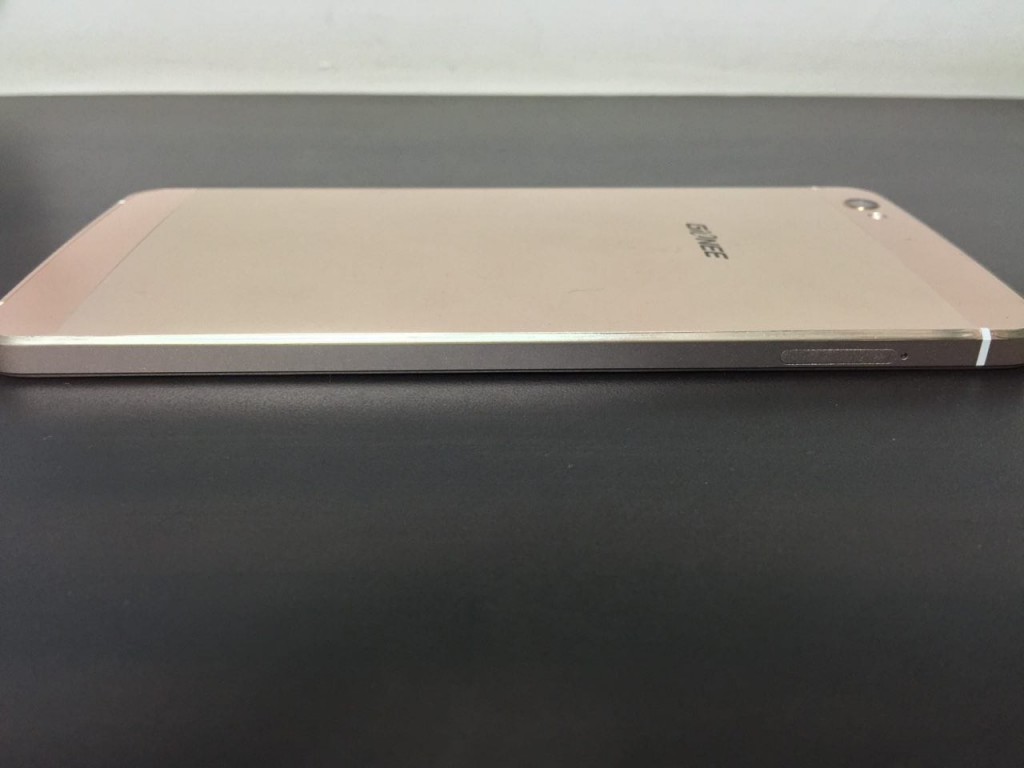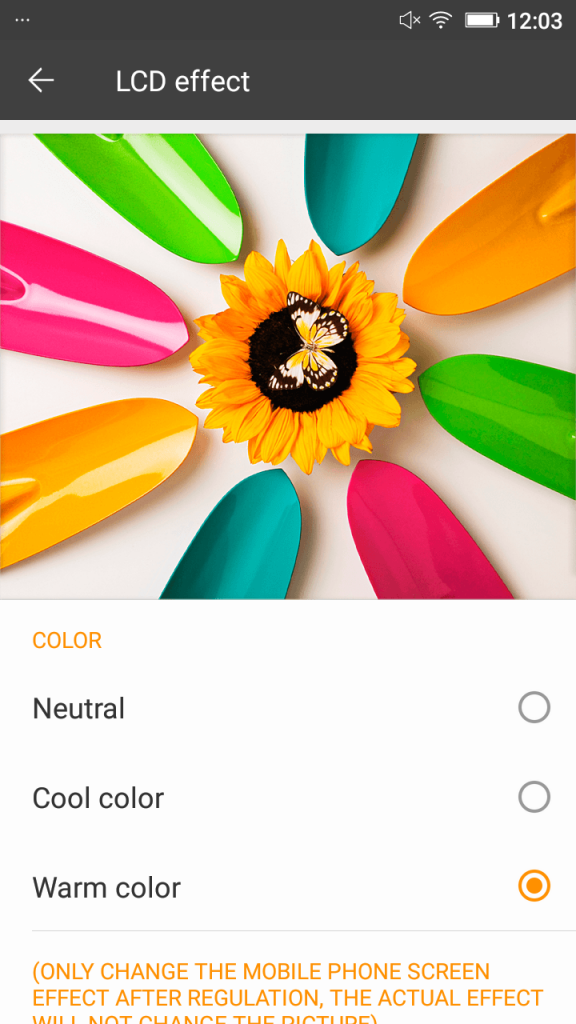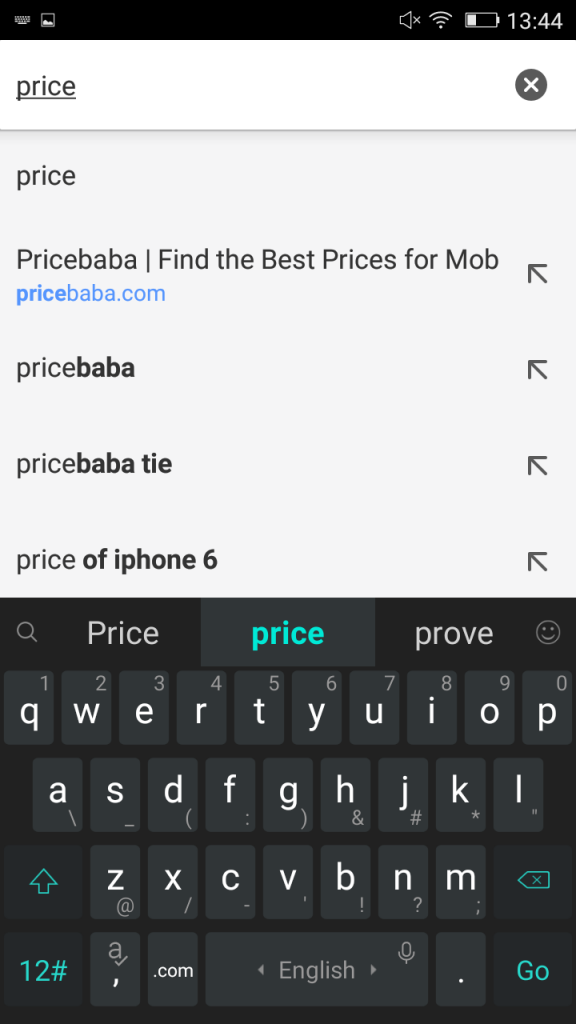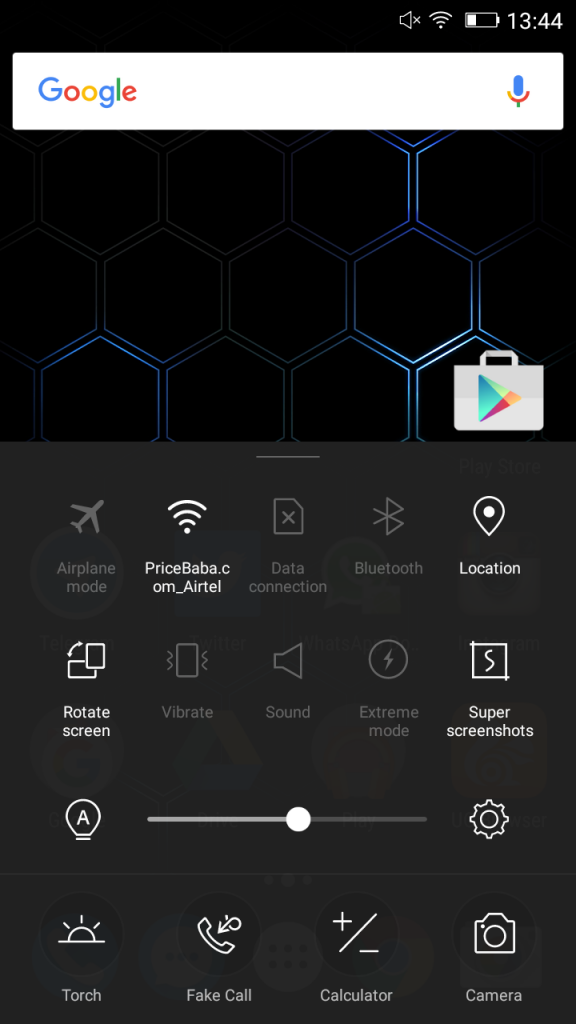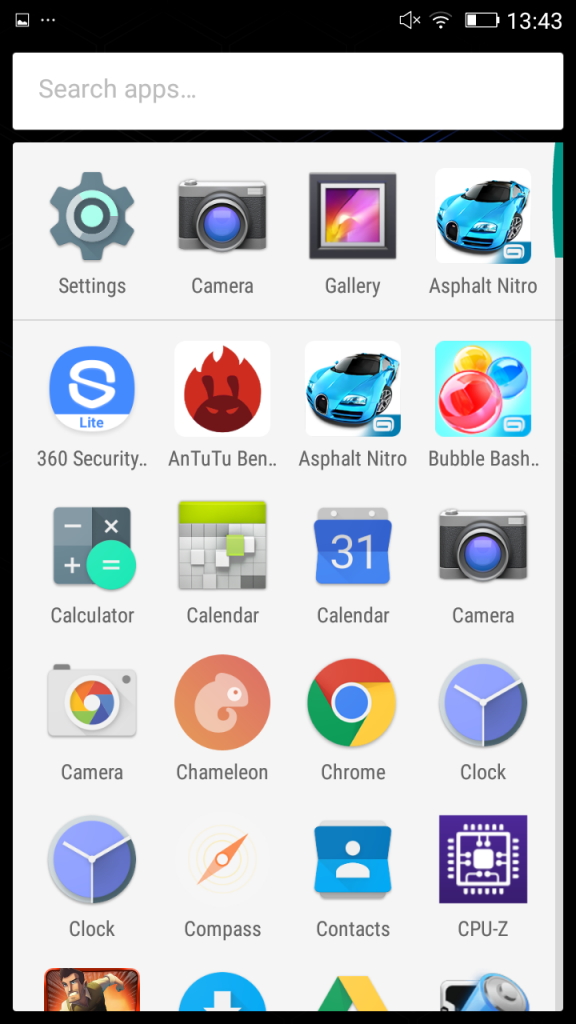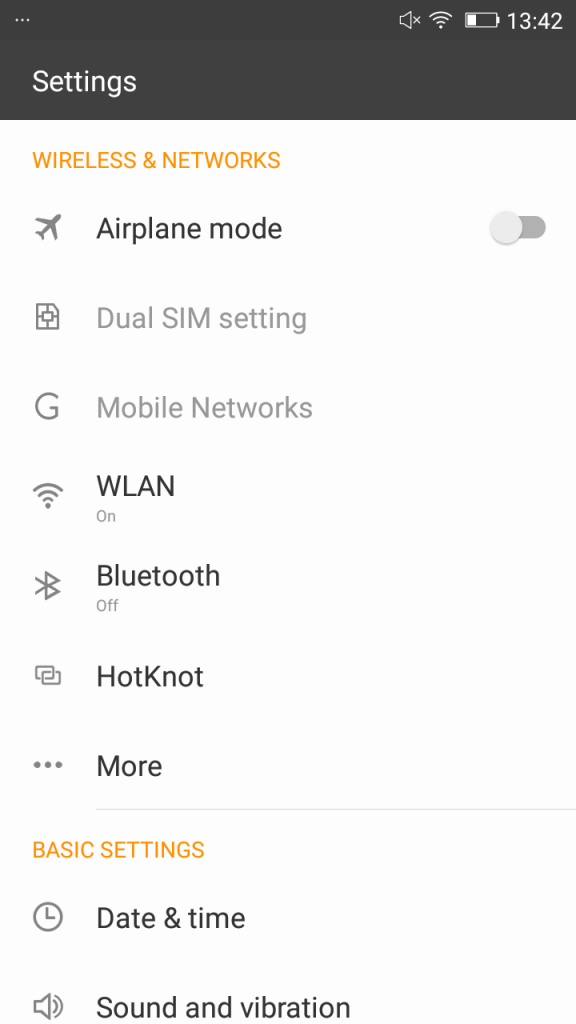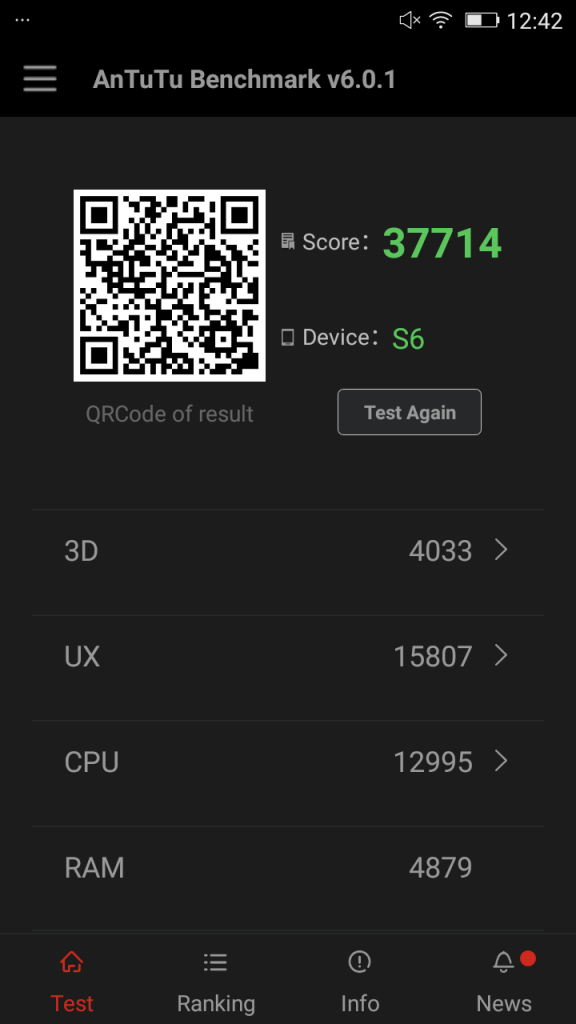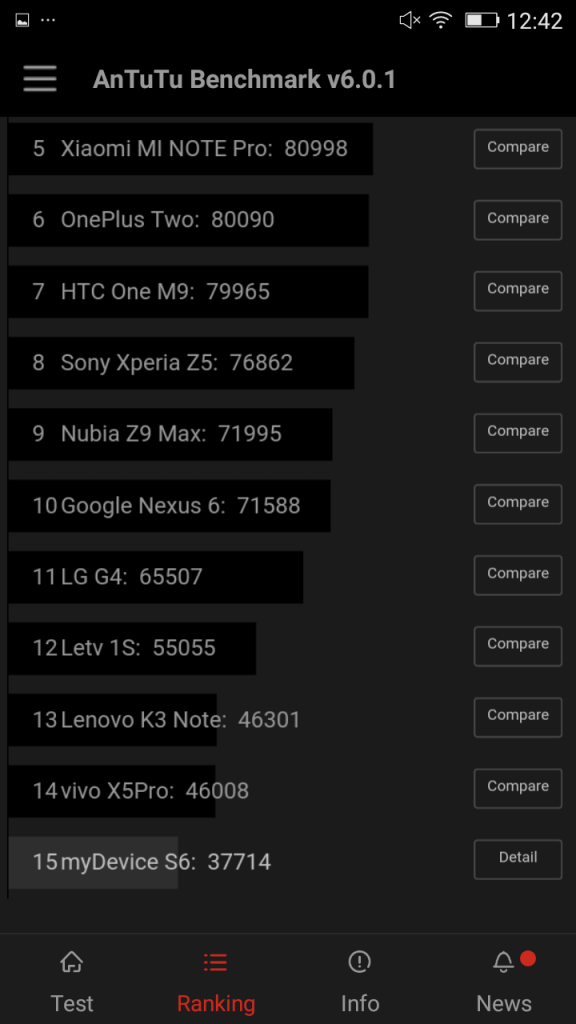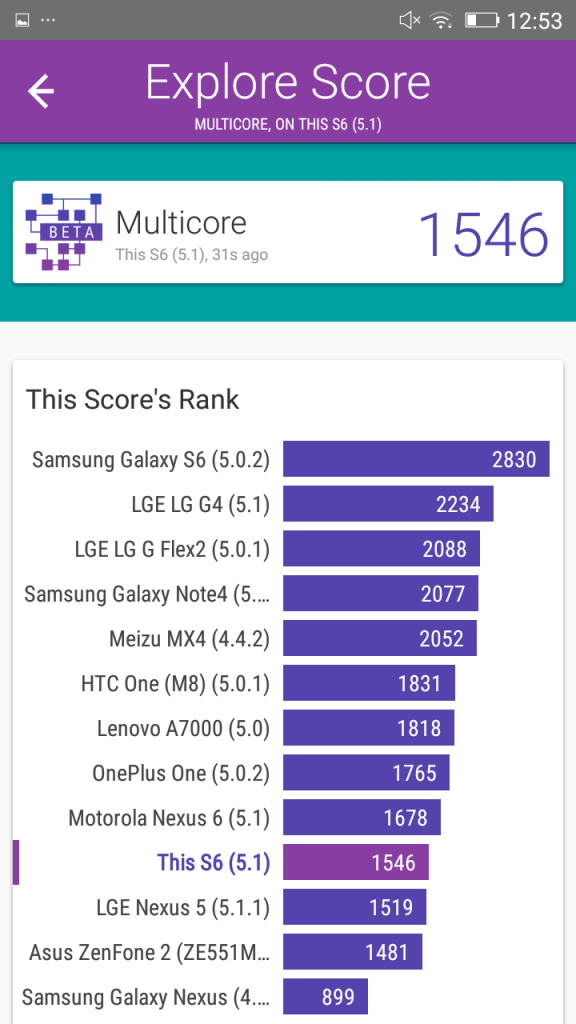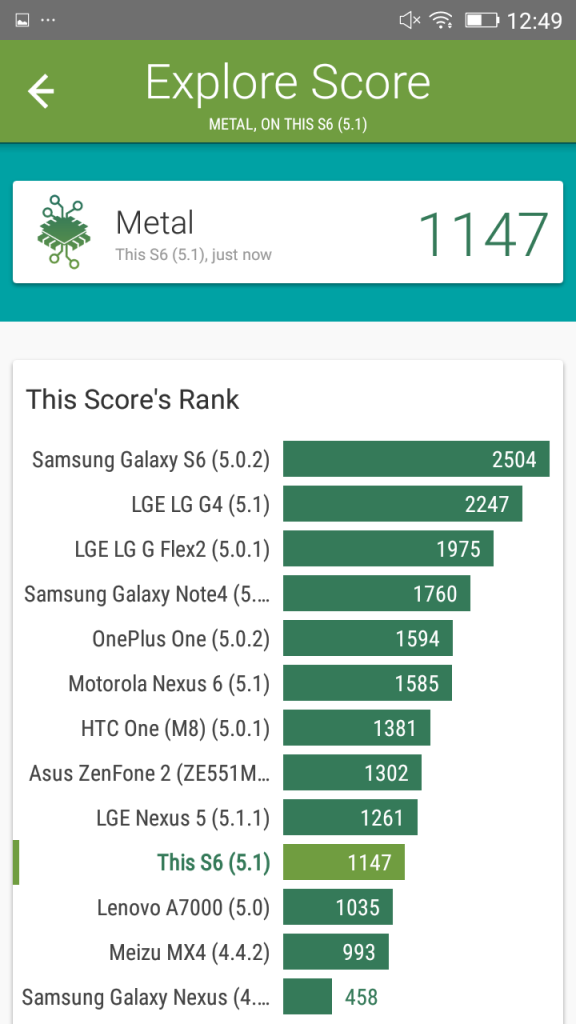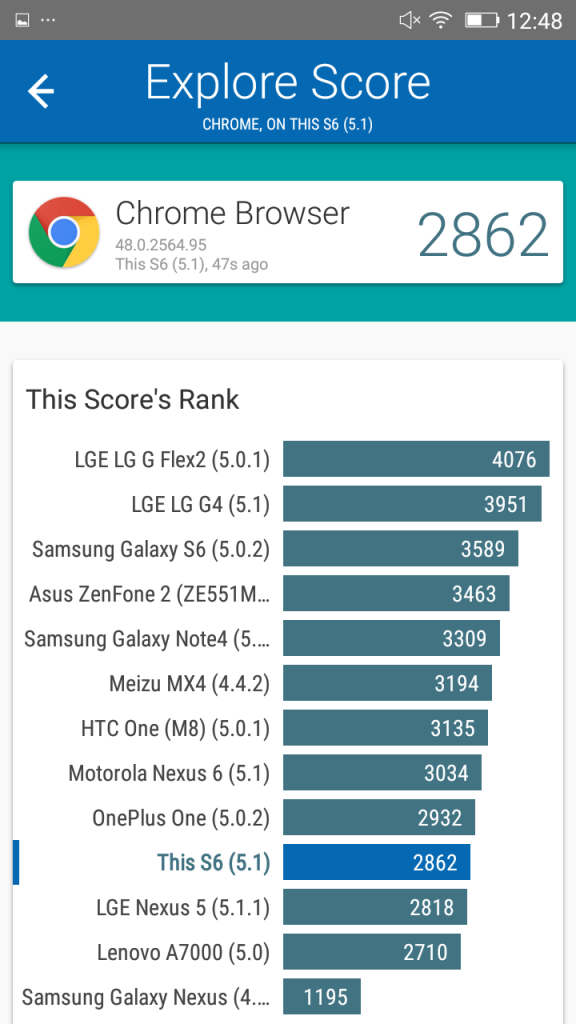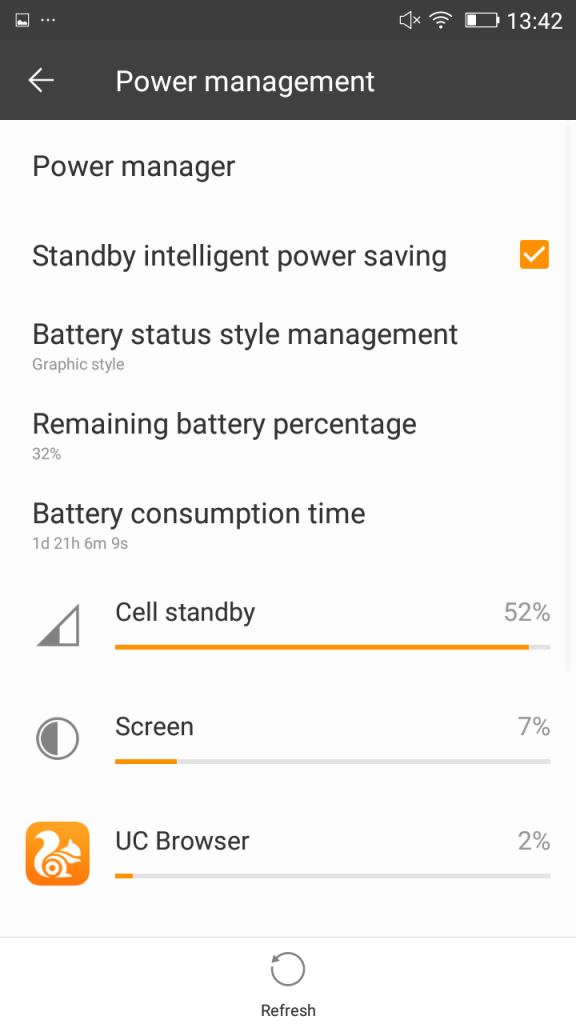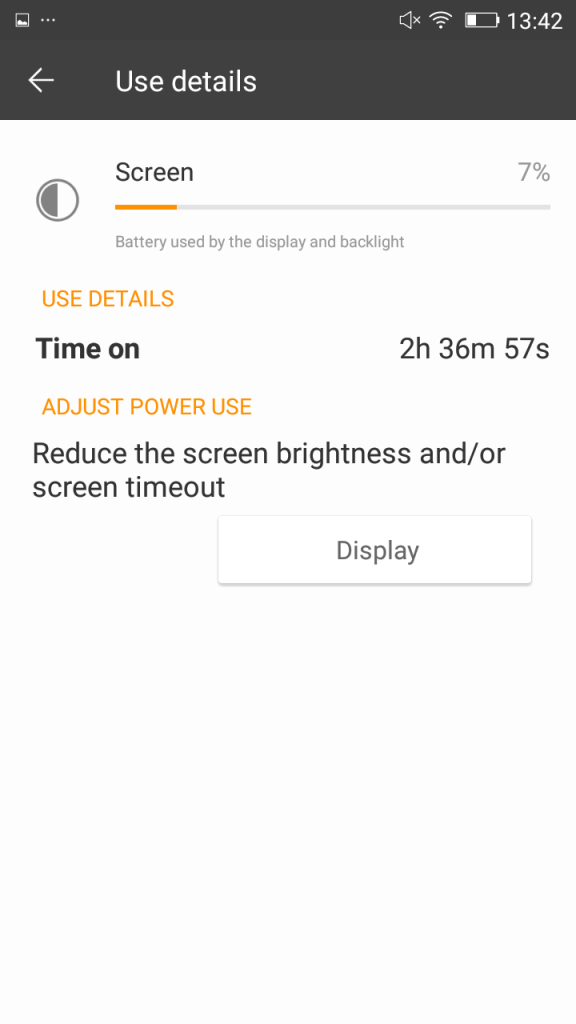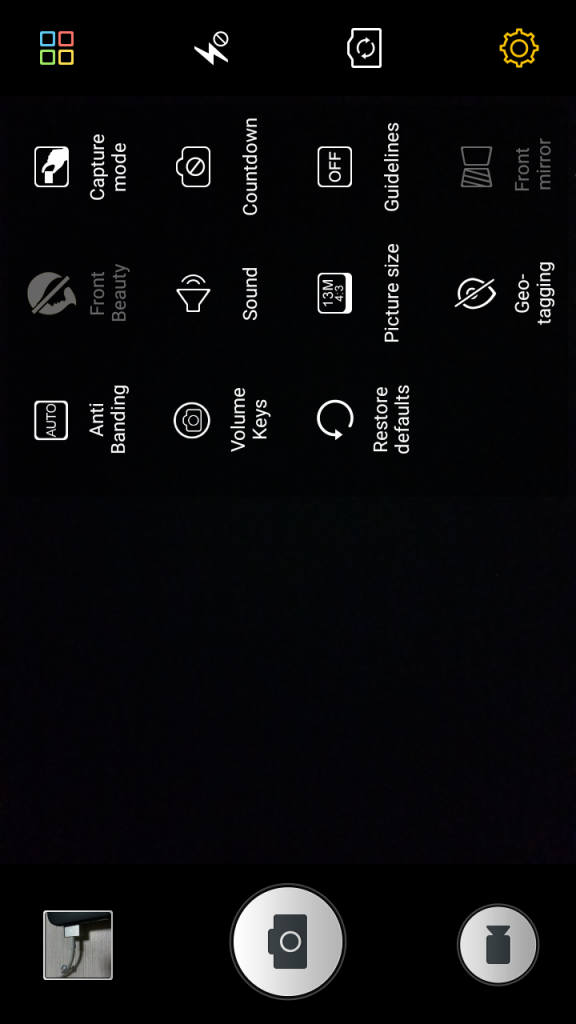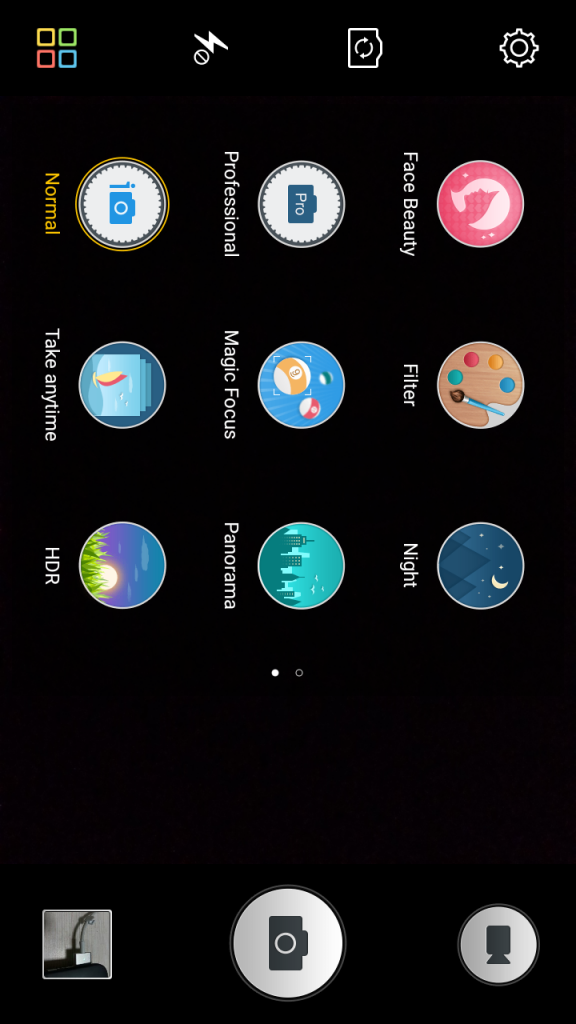Gionee is a fairly well-known name in China. When the brand launched in India, about good four years so ago, it was fighting with the likes of Micromax to shed away its ‘Made in China’ tag. However, the brand remained very focussed on a strong retailer network where its targets were not just to capture the T1 metro cities but also the T2 and T3 cities. With the strong influx of Chinese brands in India today and a growing confidence in them, Gionee has decided to go with the flow of bringing devices that would only cater to those who are online; Releasing a few online exclusive phones like the Elife E8, Gionee Marathon M5, and F103.
The Gionee S6 follows the same lead and is selling via Flipkart in India. We have spent some time with the phone and after writing down our Initial Impressions, we feel we are in a good position to give our verdict of the phone. The review of the same follows:
Availability and Box Contents
Gionee has always been a rather generous player when it comes to packing in goodies to their retail box. The Gionee S6 is no different. The phone comes with a USB Type A to Type C cable, a wall adapter with 2000 mA rating, a pair of in-ear headphones with inline microphone, a couple of scratch guards and a soft silicon case.
Our review unit was in the golden color though the phone is available in silver as well as rose gold version. The box of the device is a fairly standard square box, that we have seen in the past with the likes of HTC.
The retail price of the device is Rs 19,999 and the only way for this to go down is when either Flipkart reduces the price or there is an exchange offer, which we have seen several of in the past.
We did reach out to the Gionee India team regarding the product availability on Amazon though they did make it clear that the phone is available only on Flipkart and nowhere else.
Hardware and Build
The Gionee S6 is a metallic device. The phone is made primarily out of Aluminum though this is not a unibody phone. The phone has contact strips in between the metal components to allows the radio waves to travel. In hand, the phone feels good and solid, though a little slippery.
The edges are nicely rounded so it doesn’t hurt if you have to hold the phone in the palm of your hand with edges clasped. We were very impressed with the plastic strip at the back of the phone which covers the chamfered edges, though, in practical usage, we found it to be more of a show than being a practical solution. Put the phone on a flat table, and just like any metallic phone, it moves all over the place and that was kind of sad, as we really liked the thought behind it.
The front of the phone is dominated by a 5.5 inch 720P AMOLED panel giving it a PPI of 267. The screen has three capacitive buttons at the bottom: back, home and multi-tasking. These buttons do not have backlight illumination and that is a major problem at night or dimly lit rooms. The top of the phone is the home of the speaker grille with the 5 MP front-facing camera to the left and the ambient and proximity sensor on the right.
On the right of the phone, the volume rocker is followed by the power button. Both the buttons have sufficient texture on them as well as push to allow you to differentiate them from the phone body. We are not too sold on placing the volume rocker so high up as it’s a proper pain when you have to turn the volume up if you are reading on the device and holding it with one hand. The left side of the phone houses the SIM tray which can either house two Micro SIM cards or one Micro SD card. Bottom of the phone has the mono speaker on the right and a microphone grille on the left. Both of them are separated by a USB Type-C connector.
Flip the phone back and you are greeted by a 13 MP camera which is slightly raised from the surface. It is accompanied by an LED light and a secondary microphone. Below all of that is the Gionee branding on the phone. The phone did show some signs of wear especially on the chamfered edges of it. The phone did not fall or experience any kind of force, but we suspect this would be something you would want to be wary as it does make the phone a little ugly to look at.
The matte finish of the metal on the back of the phone ensures that the device does pick up a decent chunk of dust and marks from the surface it is placed on. You are strongly advised to put a cover on the phone if you do not want the phone to look aged even if it is young and shiny. We would have much liked the back of the phone to be laminated and shiny as the front is. It’s a minor annoyance but one that you need to think about if you want to use the phone for a long term.
Display and the Screen
The screen on the Gionee S6 despite being the only 720P is reasonably usable. The colors are very deep and you see the magic of an AMOLED panel. Colors like orange, yellow and green are really bright and blacks are super deep. Whites are closer to blue than yellow and generally the screen is on the colder side. You can actually change the color temperature by going into ‘Settings’ and in ‘Display’ where you have ‘LCD Effect’. Simply choose a warmer color tone and you will be good to go.
At its brightest, the screen is legible in direct sunlight and even though it’s really reflective, we did not have any major problems with it. The viewing angles here as expected are a little off and there is a decent amount of color shifting that happens when you move the line of sight. When the phone is off, the screen has a distinct blue reflection, which makes the phone look odd given the golden body.
If you are used to reading from your phone and keeping it close to your eyes, you will be disappointed to see the pixelation, but keep the right distance the screen is not so bad. Though for an almost Rs 20,000 phone, you would minimum expect a 1080P panel.
Software
The Gionee S6 runs Android version 5.1 with Amigo 3.1 skin on top of it. This is obviously a dated version of Android given that Marshmallow is doing the rounds now. However, thanks to heavy customizations done thanks to Amigo, there is little you can trace back to Vanilla Android. We have already tested the version of Amigo in our time with the Gionee Marathon M5 and there is literally no change.
The Control Center like space to hold all the system toggles is still just as un-natural as it was when the first time we used Amigo 3.1 and it does not grow up. An Android user is used to pulling down the Notification Bar twice to launch system toggles and that does not work here. Other small things, like the absence of a Settings icon in the Notification Bar, can be annoying if you are coming from a Vanilla Android device. The Settings pane in itself does not allow for too many customizations. You can play around with the wallpapers on your device and set it up for auto update, and change the notification settings for individual apps.
Despite no Marshmallow here, you can give selective permissions to apps in Advanced Settings, though there is no Doze here. The Control Center toggles cannot be customized though you can install a third-party launcher if you would want so that is a relief for those who do not like the no app drawer approach. The phone does come with an awful lot of applications pre-installed, with likes of 360 Security, Asphalt Nitro, Bubble Bash, Danger Dash, Whatsapp etc installed. Most of these apps can be uninstalled if you want to make space. The Gionee S6 comes with Touchpal keyboard out of the box and it is certainly recommended that you go ahead and install the Google keyboard. There is no search bar in the settings of the phone as well and that means if you are looking to change a specific setting, you will literally have to scroll through and find it.
Charmeleon remains our favorite bit of customization in Amigo. It basically turns the background across your phone to synergise with your surrounding that the phone picks up when you fire the camera via the application. The music player app gives you a bunch of Equalizer as well as Theme options. The Equalizer option gives you both, an option based on Device Adapter as well as Effects Volume based on the genre.
You can shake to change the song and display lyrics too if you want. If you want a more simple approach, simply go ahead and use Google Play Music app. You do have a Radio FM application as well as a Gallery application, which lets you Hide images by performing a pinch in action on the main screen.
Performance
The performance of the device was largely mediocre. If you are not an intensive user and simply will use the phone for tasks like sending a few messages here and there, clicking some pictures and talking, then the phone will give you no problem. Anything beyond and you are looking at plenty of frame drops and lots of stutters in the UI. Updating twenty applications at one go did get the phone sweating and heat up a fair share. We did play some of the games that came with the device and light games like Bubble Bash were never a problem. However, play the likes of Danger Dash and you do see a few frame drops here and there and you start to notice a lot of pixelation on the display showcasing its limitations. Play games like Riptide GP and the frame drops increase considerably.
We played a couple of Youtube videos and at 720P, there were a few frame drops that were very obvious especially in high-speed action videos. Scrolling was generally good, and we did not notice any checkerboard pattern or stutters there. Chrome rendered the pages well and we had no complaints from that point. Launching the apps from the memory can take up to about a good couple of seconds and that white screen, pre-launch is a little annoying.
We did run the phone through a set of benchmarking tests like AnTuTu, Vellamo, and Quadrant, the results pretty much backing the mediocre performance of the device for instance, just scoring 22,644 on Quadrant Standard. In fact, dare we say in the Rs 20,000 market today, you can go ahead and buy a Nexus 5X which easily outperforms the Gionee S6 in every department. In fact, there are a fair few other Gionee devices, including the Marathon M5 that we would recommend. A lot of the performance related issues can be pointed down to Gionee using a slightly underwhelming processor in the form of the MediaTek MTK 6753. On the up side, Gionee has definitely worked on its RAM management and the S6 is pretty much the best Gionee phone at that so far.
The performance of the device as a telephone was impressive. The calls were loud and clear and the caller had no issues hearing us. The phone did latch on to the data and network easily without dropping too much. We did miss the support for the 5 GHz WiFi band though and expected that Gionee would include that in the Gionee S6.
The battery of the phone was the shining armor of this knight. It easily lasted us a good day with a couple of accounts syncing. The drop was a little more rapid when on data, but that is expected given the poor network coverage here in India. You will easily be able to get a day out of the phone, though if you use the Standby intelligent power saving the phone does save you battery while on standby, presuming by delaying the background services. There is no fast charging here, so be prepared to let your phone be on bedside for a good three hours to allow it to recover after a full discharge.
Camera
The Gionee S6 comes with a 13 MP rear camera and the camera performs well in well light conditions, if you give it, its due time. Shake the camera immediately after pressing the shutter and you are bound to get a blurred image. In low light, the camera really struggles with noise and inconsistency. Macro shots were better than the long shots, and that is where you see the limitations. The long shots really lacks details especially at the edges of the objects.
We shifted to Google Camera app soon after using the phone because the default app has a little stutter after launching it and takes just that fraction of a second more after clicking the shutter button. The default app has some nifty camera modes like Face Beauty, HDR, Magic Focus, Filter and Night, though every time we selected a new mode, the app tended to crash off. HDR mode worked definitely better in Google Camera.
We have attached some camera samples in our time with the device below.
Conclusion
The Gionee S6 suffers from being priced where it is. It is a very usable phone for a price at around Rs 12,000. But being priced at Rs 20,000 where it is, it is in the category going against the likes of the LG Nexus 5X and the iPhone 5s, both supremely polished products with good track record. The build of the phone is impressive but the software, although greatly improved, still does not pack a punch. You may want to pick the phone for its look, but that is pretty much that, there is nothing really special or outstanding about the device which we feel should compel you to pick one, other than maybe the chance of picking a Rose Gold version.