What do you do when you misplace a remote when needed? Isn’t it really irritating for the fact that your TV, DVD player and your DTH all of them have separate remotes. Wish you could have one remote for all of them and still could do much more. Guess what; Tata Sky has been listening to your prayers and have just answered them. And its not only a universal remote that you have been given, but also a program guide and also the ability to socialize through FB and Twitter using the same. To know more about this latest innovation by Tata Sky read on…
Tata Sky has been a pioneer in the DTH category in India, and they seem to be relentlessly at it by bringing new features and have just + (read added) another feather to its innovation cap. With the world increasingly living with the internet and socializing via social networking, Tata Sky has come up with a unique innovation and taken a step in the direction which has the potential to merge television with the internet.
TataSky Mobile Access App

Meet Tata Sky Mobile Access App, which will turn your smartphone into a universal remote control and much more. The Mobile Access app is available on the App Store and will soon be available on the Android market, as well. You just have to download the app, and you are ready to go. The interface is very intuitive and extremely easy to navigate for a smartphone user and uses Edge/3G/WiFi.
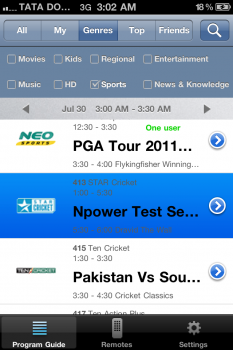
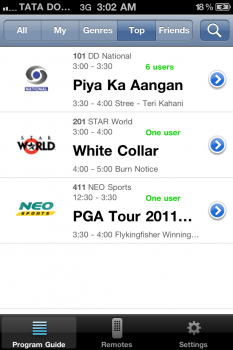
Well for starters it acts as a television guide but with a difference. It is a “Google” for television programs. It not only gives you the schedule for all the programs based on time, but also allows you to search for them using the titles of the program. It has an interactive UI which also tells you about the programs being aired by genres like movies, music, sports etc. based on your preferred genre. There is a Top section as well which tells you which is the most watched program by the most number of app users and your FB friends as well. You can also view the highest rated shows as well from the app.
Tata Sky: MP3 Mobile Accessory

The universal remote can be configured using this magical little orb which they are calling the “MP3 Mobile Accessory”. You just have to plug it on the 3.5mm jack of your smartphone and go to settings in the app and configure it to control your television, DVD player, amplifier and the TataSky+ and Tata Sky+ HD set top box. This accessory works only on the Tata Sky+ and above editions and is pre-adjusted to work with one automatically.
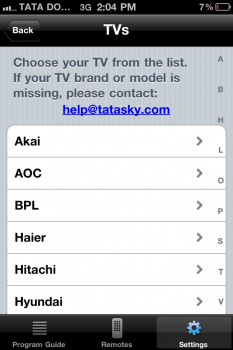

For television and DVD players you just have to select the brand and use the auto scan, and it will set it up for you in a minute. In case the auto scan does not work for you (it did not work for us on a Samsung 4 series LCD), you can simply use the manual settings and try the power and volume buttons in the app for the various types for a particular telivision brand and select the one in which you can control both power and volume. It is that simple!


Now besides controllingthe devices, the magic orb lets you set short cut buttons for your favourite channels on your smartphone remote as well. Not only that but it gives you a full remote for your Tata Sky+ box as well.
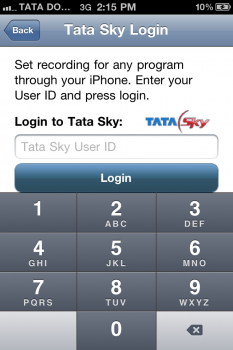
The app allows you to set up the recording option for any program you would like to view. You just have to enter your customer log in to setup the device. Once you give the command to record any program, the app sends the signal to the Tata Sky server which then gets redirected to your device and then the usual recording process on your Tata Sky+ takes place.


Social Integration

From the settings itself you can set up the Facebook and Twitter accounts which allows you to tweet or share any info about the programs you are watching. Not only that but the Facebook integration interestingly allows you to Check-in as well which would post the info about a particular program you are watching on some channel. The FB integration also helps you understand what your friends are watching from the Top section in the programs feed. The twitter integration allows you to tweet from the app itself.

The app also lets you set reminders which would be saved on the calendar of the phone. Once saved as an event on the iPhone it works like any other event on your calendar. Currently there are two language options which includes Hindi along with the default english language.
Well the app helps one find the schedule for their favourite programs but also helps keep them glued by providing them with info on most watched or top rated shows. With the help of Twitter and Facebook integration the app not only gets the users more involved but also helps market Tata Sky+. Irrespective of the other benefits, the fact that we can now conveniently misplace our remotes (pun intended) is one of the biggest advantages of this app.
We are pretty sure that this is just a beginning and that there loads of other features which can be integrated into the app and its only a matter of time that the intrnet and television will be fused together to change the way television is viewed forever. Imagine you want to watch Garfield or the Lost series and being able to watch it just by logging in and searching for it via the Tata Sky Mobile Access App! A truly On-Demand experience 😉




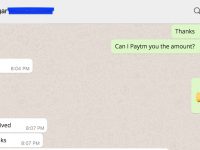

Where is android app?
It is about to be released, soon