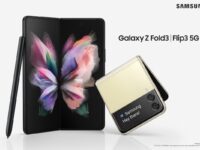Google had announced a major change in their music player during Google I/O 2010 and we were very disappointed to see no changes in the latest android version 2.3 Gingerbread, but thanks to XDA member johnnie93 who managed to get his hands on the leaked Honeycomb Music player for your android device. This new music player is totally different from the old one and it looks similar to the 3D gallery application which comes with Froyo. It is very smooth and looks really great this music player also comes with a separate application called as Jumper test which allows you to browse the music library of your PC from your android device as if the library was in the mobile itself.
This Music player is not the final product and is still buggy when I tried to sync my music library using jumper test nothing happened and when I came back to the music player it could not read the songs inside my sd card and showed as empty, so as long as you don’t mess with the jumper test application your Music player will work just fine.
It works on Froyo (2.2) and Gingerbread (2.3), however it will not work for android version below 2.2. I have tried this application on the Nexus one, HD2, Samsung galaxy S & Galaxy tab, HTC Hero, Motorola Milestone, but all these device were rooted and when I tried to run this application on unrooted HTC Legend it did not install so I am not sure whether it works on unrooted phones or not, you can try it, this will not harm your phone in any manner.
Finally we get down to how its done:


Requirement:
- Android Version 2.2 or 2.3
- Astro File manager or any other file manager (You can download astro for free from the android makret)
- SD card
- http://www.megaupload.com/?d=0UW81LUX (download the application)
- Root Access (if someone manages to run this application without root then inform us we will change it.)
Procedure:
Download the com.google.android.music-1.apk application and place it anywhere in your SD card.
Put the SD card on your android device and open Astro file manager or any other file manager.
Go to the file you just downloaded and click on it.
Install it as you install any normal application
Now when you open your application drawer you will be able to see the yellow colored music icon, click on it
Enjoy the beautiful music interface.
If you have any problems please inform us in the comments section.
Honeycomb Music player:
The Live wallpaper is called as Blue Skies Live Wallpaper if you were wondering and it is available in both free and paid version in the Android Market.
And incase you wanted to have a look, the older Music Player is pictured below: