The Acer Iconia tab A500 was released just a few days back, it’s a 10.1” Android 3.0 (Honeycomb) powered tablet. It is a low cost android tablet priced even below the iPad. Running the latest tablet optimized version of Android, it’s the perfect tablet device if you overlook its thickness and the weight. These days the devices are getting rooted even before it’s launch in every country, like the Samsung galaxy S II was rooted just a few days back, now the Acer Iconia Tab also falls into the same category, getting rooted just days after its release.
So here is a simplified method of rooting the Iconia Tab A500, it uses the modified version of Gingerbreak app. The gingerbreak app was released just a few weeks ago and is a tool which can be used to root almost all Android devices running Android 2.3 or higher. So let’s dive into the rooting process.
![]()
Note:
- This procedure will VOID you WARRANTY
- This procedure will grant you root access
- Onlygizmos is not responsible in any way if your device gets bricked or damaged
Requirements:
- Download Gingerbreak from here
Procedure:
- Turn on USB debugging mode on (Settings > Applications > Development > USB Debugging should be ticked)
- Transfer the above downloaded application to the SD card
- Turn the tablet in Portrait mode and lock it in portrait
- Install the application using any file manager
- Once the application is installed, open the app and run the root procedure.
- That’s it you will have root access in no time
If you encounter any problem while doing this procedure you can let us know by the comments section .
Rooting an Android phone is equivalent to Jailbreaking an iOS / iPhone device. Read more about rooting



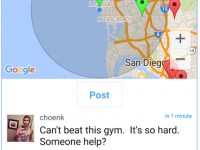
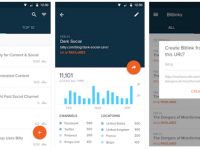

Just a quick question.
Will I lose al the currently installed apps and stored data on my Acer A500 tablet?
Thank you
no you will not loose any data or apps, rooting is just modifying the some kernels