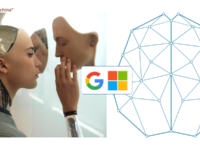Last night Apple announced an upgraded M3 Macbook Air lineup with the both 13″ and 15″ variants getting the processor upgrade. While 60 percent faster than the M1 Air, the M3 Macbook Air comes with the same 8GB RAM and 256GB storage as standard. Given that these are the most affordable and entry level Macs, many regular users may find this reasonable, but allow me to make a case against it.
To begin with, I can live with 256GB storage as standard for a “non pro user”. Cloud storage and browser usage is the mantra. 256GB storage does not meaningfully hurt the longevity of a Mac, in my view. But 8GB RAM is simply bad. My first entry level Macbook Pro in 2010 came with 8GB RAM, and I had to upgrade it a few years later with an SSD and more RAM. But why go into the past, I bought into the M1 hype and picked up the M1 Air as soon as it launched, only to immediately regret it. Since then, I have seen numerous people complain of slow everyday use on the M1.
Here is the trouble with 8GB RAM on a Mac. First up, it simply isn’t enough for heavy browsing and messaging needs. 30+ tabs with Gmail / Drive along with standard video calling, WhatsApp, Slack and Telegram is often enough to show the chink in the armour of the Macbook Air. In fact the Memory Pressure below is from the MacBook Pro (M1 Pro chip) with 16GB RAM and the pressure is already in yellow.

All I have done in addition to above is attached a 24″ 2K monitor to my M1 Pro, which is much superior to the base model Air. My experience with 8GB Macbook Air was unusable. I cycled through different browsers, from Safari to Brave and the result remained the same. I tried suspending tabs and formatting the machine, only to give into the physics of low RAM.
A colleague who manages Facebook and Google ads for various clients and similar heavy browsing / messaging use had the same experience on the M1 Air. Just like me, he upgraded to the M1 Pro out of compulsion. A much bulky, heavier machine whose CPU/GPU powers we will probably never fully use.

The Apple math
Much of the 8GB base model from Apple boils down to money. Not the upfront cost of the machine but Apple’s need to charge $200 or INR 20,000 extra for additional 8GB RAM. Most off the shelf 16GB laptop RAM by itself costs around INR 4,000 in India, an upgrade over 8GB should cost even less, but that’s a luxury for user upgradeable machines. To be clear, I do not have a problem with Apple going with a integrated solution, but cannot help pointing that they are charging a steep premium for the upgrade.

At the time when I upgraded my machine a M1 Air with 16GB RAM and 512GB storage was close to the M1 Pro with all its on going discounts in terms of price. It made sense to not gamble with the Air and pick up the bulky machine with extra ports and a SD card slot.
The kryptonite – external monitor
The Macbook Air’s kryptonite is an external monitor. Yes, the M1 Air and the new M3 Air supports external monitors. But if you really use one and by any accident if it is a 4K, you are toast. I have extracted a better performance from a Celeron Windows desktop (with 16GB RAM and good GPU) compared to a stock M1 Air.
While the spec sheets tout external display compatibility for the Macbook Air lineup, the base model is just not up to the mark if you really use them with external displays. I suspect this may be the RAM limitation more than CPU/GPU powers.
The reviewers have failed us
The reviewers have failed us when it comes to reviewing these machines. Which is what prompts me to write this post after over a decade of hiatus.
First up, reviewers do not use the Air as their daily driver. They likely use the top of the line Macbook Pros. It is hard for many of them to empathise with a so called non pro user. I often hear the term “pro user” thrown around by these reviewers as if RAW photo editing, using good external monitors and 4K video editing is a thing regular consumers won’t occasionally do.

But these biases, aside, the review units handed out by Apple are the 16GB RAM variant. The Verge and MKBHD, both tested the 16GB variants for the M2 Macbook Air 15″ variants. In fact, I can see that The Verge had the 16GB RAM version for the M1 Air launch in 2020.
Clearly, even Apple does not want reviewers to experience the 8GB version. To make matters worse, the 16GB variant isn’t available on store shelves; it must be custom built!
Slower SSD and the move to unified RAM
Typically when one reads the spec for a computer, the GPU comes with its own memory in addition the the RAM installed on the machine. However with the M series, Apple moved to unified memory that shares the same RAM for CPU and GPU tasks. I am no chip nerd, but surely there are technical benefits to this. But the overall memory available on the machine has in fact dropped since the Intel generations because of this change. Yes there is something called swap which uses the storage space as RAM, but as you can see in the screenshot above, memory pressure comes into play.
Adding to this handicap, the M2 series had slower SSDs than the M1 Air. Slower by as much as 50% as tested by The Verge. The M3 might have similar SSDs, things in this department aren’t speeding up I fear.
Future-proofing, longevity and expectations!
The good old Intel Macbook Air machines have lasted well over 7 years for many. Macs are known to last long. Many used it for a decade and were happy with it. These 8GB machines aren’t the same. I am not sure these machines can continue to work well in the future with RAM that cannot be upgraded. If you have a 8GB Macbook Air, you live with that forever. The Mac’s display, the processor and the OS are great. But with such little RAM support, you are likely to find yourself frustrated with the performance sooner or later.
Apple carefully thinks through its constraints. Be it the 64GB base storage until iPhone 13, the 5GB iCloud storage limit or the 5w charing adapter it shipped with iPhones, Apple has always structured its product configurations to encourage expensive upgrades at the retail counter. I do not doubt that they have tested these machines enough to determine that it works well for most users. But somewhere their definition of who buys a $999 or a INR 99,000 machine and what they want from it has drifted far from users best interests. The world is busy comparing the processing powers of the Apple chip to Intel (and others), and that makes the chip performance the metric to optimise, giving us yet another lesson on Goodhart’s law.