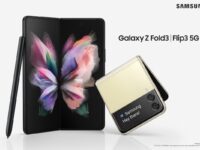Android is the fastest growing operating system which now sells about 300,000 devices every day and is available in almost every country with more than 60 manufacturers. We have been using this android phones for a long time now, and most of us are afraid to crack it or root it because it voids the warranty and also if the procedure is not followed properly then your phone might also get brick.
k. The phones run perfectly even without root access, but you should root your phone to experience the maximum capability of your phone. The manufacturers lock these phones so that there is no hardware defect due to overclocking or some error in system files. Rooting an android device these days is not that difficult. During my HTC Tattoo times, I had to create a gold card by changing the binaries of the SD card and then run a program putting the SD card in the phone, which took a long time and was a bit complicated too. Nowadays the rooting your device is just 1 clicks away because of developers working for theunlockr.com and XDA-Developers other websites. It’s better eliminating the thought that rooting is difficult and understand further. The first question that you should ask is:
What is Rooting?
Rooting can be related to the Admin rights in windows which lets you change system apps, push in system apps from your computer, Rooting is a process after which you will be able to attain root access with the android linux subsystem, it’s a process of modifying the android operating system to gain complete control over it. When you are using an unrooted android device its like giving commands to a middle person and that middle person doing all the work, you do not have super user access, cannot use sudo command in terminal. The method for rooting is different for different devices and now rooting your device is legal too. Rooting is not to be supported by the mobile device manufacturer, and if you root your phone then the warranty will be void. Rooting is a process which evens the manufacturers cannot prevent from happening right now. The procedure allows the person to upload a remarkable program called ‘su’ to the phone. This program does not require passwords of any kind it provides root access to all the programs that requests for it. Nowadays the manufacturers are well aware of this procedure and try to eradicate it by locking bootloader and other ways, but even this has not stopped the developers from finding a method to root phones like Motorola Milestone, Motorola Droid X and other devices.
If you are rooting your device you should be exceptionally careful and read the instructions exceedingly well, Also, ‘if you have missed a step or have done something else by mistake then’ your phone might get bricked!
Why Root
Rooting gives you full control over your system. You will also be able to change system files like themes, core apps like maps, clock, etc. You will also be able to change the recovery image or insert a recovery image if there is no stock recovery image. You will be able to use pure linux commands with the help of busybox. You will be able to insert your own boot image and add linux binaries.
You will be able to run the application which needs more control over the system like superuser application “which allows you to approve or deny the use of root access to any program”. Set CPU “which allows you to overclock or underclock your android device”, you will also be able to backup and restore your system. Change the address of your cache to sd card. Oh yeah the main part is that you will be able to flash custom roms! Disadvantages of rooting an Android phone:
Disadvantages of rooting an Android phone
If there are advantages, then always there are some disadvantages.
Rooting your device will make your phone unable to receive OTA updates.
You will also void your warranty due to which you will be charged for if you have any problem and go to replace some parts to the manufacturer.
After getting root, you will not be using your phone as a phone anymore, but as a computer.
Well I don’t consider these things as disadvantages, but there are many people out there who worry about voiding warranty, but I guess its not that impressive a thing to worry about! What I would like to say is that you should root your phone to get the full potential out of it and get more than what you paid for!
Well I guess this is it for this write up! In the next one we will be discussing Android Recovery images, what is flashing, Custom ROMs and locked bootloader, effuse and many other aspects. We will also be writing methods and putting up videos about rooting various devices and other hacks too.
Editors Note: this would be the first article in a series of Android focussed coverage on OnlyGizmos. Ricky Droid is an Open Source freak and Android expert!