There are over billions of cellular connections across the globe and that results in a billion+ handsets in use. And a cellphone is no car, a lot of us want to buy the latest out there and the rate at which the industry moves, that would mean buying a new phone in less than a year. Even better if you own two connections or keep a separate phone for work and personal use. And certainly not forgetting the ones who lost/damaged their phones.
The chances that you are saving up or researching for your next mobile purchase at any time of the year is very high, and at the same time you or someone like you is selling a used phone as well. Buying a good used phone means saving some valuable money and I would any day invest such a saving on mobile apps or talk time. So I would put on my dealer hat and tell you a few good tips from my retail days. Here is your check list to buy a used phone (sellers would find some value as well).

Features/ sensors:
There is a long list of things to check when buying a phone, these are in no particular order of preference but a quick feature check is what we would love to see. Here are a few common things to check:
Cellular Network:
With passing time such issues are becoming uncommon but the most crucial thing in a mobile phone is the ‘phone’. Your test should begin with making a test call form the device and see if the connectivity is good. Speaker, mic and loud speaker should be verified.
There are problems that I have come across where all operators but Airtel would work on a particular device (some band issues). This can happen if the radio of the handset you are buying is replaced or is faulty. Many times a device with antenna problems show good network but don’t connect a call or the the network connectivity fluctuates badly.
Roam around the shopping complex to see if the network holds and do a quick network search to see if the device detects other carriers:
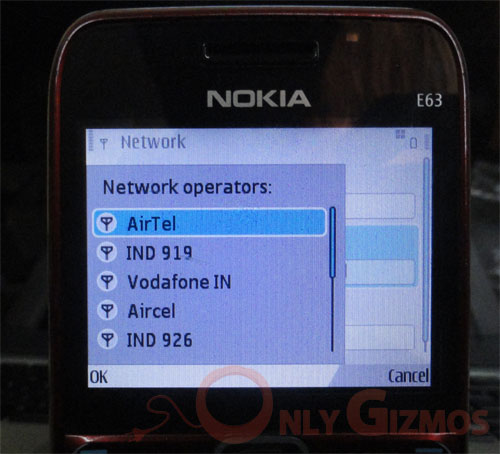
Bluetooth / WiFi:
Check if the phone detects Bluetooth and WiFi networks around. If possible try connecting / transferring file. In old days we even checked the Infrared ports by transferring a contact, those may be old days, but you would be surprised to see how many used (repaired) phones in the market have some of these features not functioning.
This is one of the things that a shopkeeper doesn’t expect you to check and honestly most of them don’t check this themselves when buying a used phone. Might sound an overkill, but if you have a device that can create a WiFi hotspot, use that to test the WiFi if required.
Sensors:
If it’s a new age smartphone it surely has a proximity and light sensor. Check if the display turns off to save battery when you are on a call (place our finger on the sensor near the ear piece during a call to check). This is a handset specific feature, but almost all touchscreens should have this feature.
The importance is more than just battery life, If you are on a call and the screen isn’t off, accidental clicks as your device touches your face the touch buttons becomes a problem. Imagine hitting hold or end button accidentally every-time you are talking on your touchscreen phone?
You should also check the GPS here. See if it can zero down to your location (GPRS may be required to test)
Memory:
Most phones would have a internal and external storage and it would be wise to check the same. The internal memory has your OS and also allows you to save some content, whereas the expansion (like a MicroSD) allows you to increase the capacity. Try moving a image file between the two storage to see if it works fine. It isn’t uncommon to have a microSD slot not working, can be simple cleaning issue or a broken pin. Either ways, you better be sure!
For phones like an iPhone, the internal storage is all you got, do check it well. The back panel may read 16GB, but the internal one may turnout to be 8GB if the body was changed. More on the body and physical aspects below.
From valuation perspective a memory card bundled carries some value, but given the cost of a 2/4GB card today, it become significant only if you are talking 16GB or more.
Camera:
The list can be endless, but another important feature to check is the camera. Check if the camera is able to capture images and videos. I have seen some weird issues where the camera shows you proper visual on the screen, but captures a garbled image. And that was a hardware issue, not software. Some cameras might have a particular defect where the image output is faulty. Lookout for colour issues in resulting pictures or broken images. If the camera has a macro more or a LED flash, test it!
How about a good physical check?
Buttons:
Check the physical buttons. The keyboard or dedicated buttons like the volume or camera. For phones like iPhones, you would like to check the power or silent button for being rigid or too loose. If the keyboard has a backlight, switch it on to see if it’s functioning properly.
Display:
The display is very important and it’s no rocket science to test it. If it’s a touchscreen, you want to be sure that there aren’t any dead spots. So try tapping at all paces and see if it responds. A good way to check is to try the onscreen keyboard (both landscape and portrait modes) and see if all keys are taking input properly.
Load up an image and try tapping on different areas to see if it works. Last year I had purchased an used iPhone, which I used for 3 days only to figure out that pressing ‘w’ at times doesn’t work. A quick visit to a service center told me that there was a dead spot on the display.
Another thing to check for is a dead pixel. A dead pixel would show on your screen as a red or black dot. It may be difficult to trace a dead pixel on the display, try loading different wallpapers / images on the screen to check the display. The dead pixel can hide between colors on the screen, but would show up on a plain white or black background.
Here is what a dead pixel would look like (note image edited to help showcase):
![]()
In some cases if you feel that the display is too dull (even after toggling the display brightness), there is a chance that it has been replaced with an inferior quality LCD during a repair.
Fitting / Tamper:
Screws and body. It’s often easy to figure out if a particular handset has been tampered / opened / repaired. Here are some examples:
The image below shows an iPhone that has its body fitting with some gaps. Clearly a case where the aluminum body was opened for repairs. Many smartphones which have a design without screws (plastic or otherwise) would leave such traces.

Perhaps the easiest trick in the book of second hand dealers is to check the screws. Now there are experts who take care of this, but more often than not you will see marks / scratches by the screwdriver on the screws.

Another one, the image below shows a poorly fitted screw. Yes that ain’t a smartphone but you can see how my digital camera came back after a repair. Such clues are easy to catch. Beware of missing screws as well. That’s another common catch.

The Bill? Warranty? Box?
Having a copy of the original purchase bill or the box of the device is always a good idea. The Bill can give you the purchase date (there is no other certain way of knowing how old the handset it), but more importantly it entitles you to claim warranty on the device. If the handset is under warranty the valuation of the handset goes up. Even when you are selling a device, remember this! Another advantage of a bill is that assurance that the handset is not stolen and you are safe to buy it.
Having the original box is another sign of a genuine handset. Accessories and the Box makes a good package and attracts potential buyers easily. Be it an online transaction on eBay or a offline sale.
IMEI
Be sure to check the box before taking delivery. Match the IMEI no of the device by pressing *#06# and also the label behind the battery cover (or printed elsewhere on the handset) with the IMEI number printed on the box. It’s essential to match the IMEI of the physical print and the software of the handset.

If the IMEI label from the handset is missing, there is a chance that the handset has a changed housing (the chassis of the phone). Which indicates a poorly maintained / damaged / repaired device. CDMA handsets have their own codes, try matching the unique codes / number on the box with the label behind the device.
Recap (Quick List)
So here is a quick list for you to check a mobile device before handing you cash. Remember, user device dealers generally give no warranty / guarantee and expect you to check the product on the spot (organized retailers in US / UK selling seconds give their own warranty, but are known to sell at very high rates). So this might well be a $aver for you.
- Wireless, be it cellular network or WiFi / Bluetooth / GPS
- Physical check, right from buttons to tampering
- Memory, can you write to internal memory, MicroSD slot works fine?
- Display & Camera
- Box / Accessories, IMEI and Original Purchase Bill
A couple of other things: tips for selling your used phone and valuation of the same!
If you are a seller, you just need to reverse engineer the above mentioned points and advertise the same accordingly. Keeping that box, bill and accessories can be a good idea. Remember never give away the original copy of the bill (it’s for your book of accounts), give a photocopy. You may also want to check if you have erased all your personal information and data from the device. And for some of you, as you would now realise, laser engraving your name on the back of the device wasn’t the coolest of things for the resale market 😀
Coming down to valuation, it’s a tricky affair. I can write a mini book with case studies on it. The various factors (apart from the ones mentioned above) popularity / demand for the device, brand, availability in market (for new), condition of the handset etc. You would never know what was the right price for a handset. Some phones even have an antique value (the Nokia 8850), while others like the Nokia 9300 communicator were in hot demand in resale market due to the missing camera (so many companies ban camera phones).
If you are a buyer, do a quick search on eBay and see completed listings (for used models of your device) and see the rate at which it sold before. Sellers may note that exchaning your old phone for a new one at a dealer location is very expensive. They valuate your old phone very very cheaply. Use platforms like eBay, Craigslist (US), Gumtree (UK) or Kijiji to sell directly to consumers.
All the best.
Got any questions? Ask me (Drop me a comment below!) – All the phones you see in the first image above were traded by me, you are in safe hands 🙂
Thanks @sengupta for throwing the idea for this post. If you want me to cover any more such specific topics, I am on twitter as @annkur or send us an email


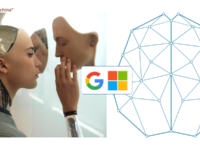



Awesome Guide!!!
Some of my own thoughts:
If the Shopkeeper refuses to allow you to test… Walk Out… Sure Sign That the shopkeeper is AWARE of the problem & wants to sell a defective piece!
One More… DO NOT worry about the Battery… It will be worn out.. Better is to buy an original after you step out.. Do not assume the Battery will be good..