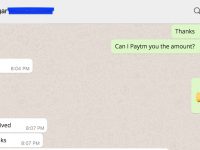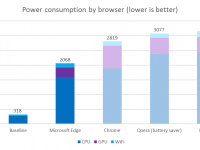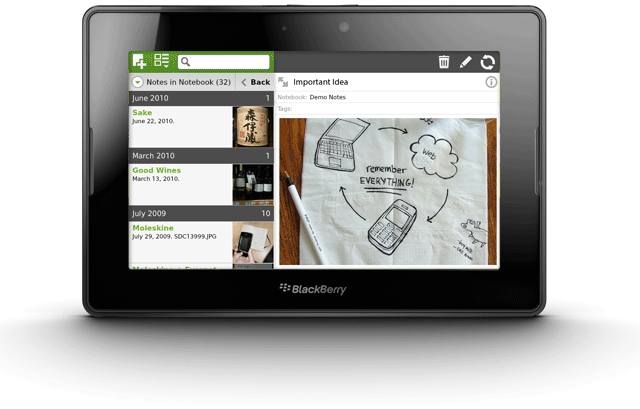
It is for many people, the ultimate note taking application in the world. And it is ironical that it comes to the tablet meant for enterprises long after being available for both iOS and Android devices. We are talking of Evernote, that wonderfully handy app that lets you make a note of everything (audio, video, pictures, words) and access it from multiple devices. Well, it is now available on the BlackBerry PlayBook, so the BB brigade too has an alternative to the default note taking app on their device.
In terms of interface, Evernote on the PlayBook is a relatively uncomplicated affair – you start off straight away with your list of notes (if you already have some) in a two column display with the headers on one side and their contents on the other. Think of the Gmail layout on the big screen tablets and you will get the idea. It is a presentation style that lays more emphasis on function than on design (in other words, it is a bit of an eyesore)- you are not going to see that classy iPad-like layout of notes on a big screen. Another thing missing is the option of rich text formatting, so forget about bolds and bullets for a while. However, that said, Evernote does bring a fair bit to the PlayBook table.
We still love the fact that it lets us include pictures and voice among our notes and although loading new notes seems to take a fraction longer that it did on our iPad, the app worked just dandy for making, reading and editing notes. Creating new notes is as easy as hitting an icon and you can also attach files to notes. On the flip side, we could not see any way of sending notes to social networks or mailing notes.
All of which makes me extend a rather cautious welcome to Evernote on the PlayBook. Nope, it is not yet the word processor and DTP killer that it is threatening to be on the iPad and Android, but we still think that it is the best note taking app for the PlayBook. That said, I am looking forward for an update that adds more features. Oh, and makes that interface look a bit better, please.
Get it from: AppWorld
Price: Free