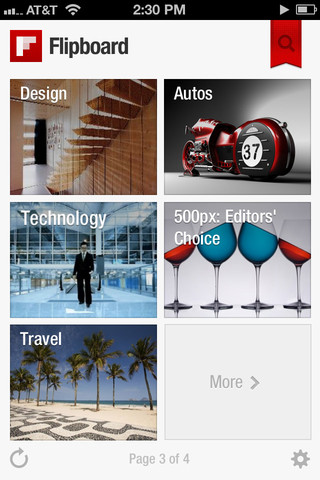
One of the killer apps of the iPad finally comes to the iOS’s smaller screen. We get up and close with Flipboard for the iPhone and iPod touch.
Ask most iPad users to come out with a list of must-have apps for the tablet, and it is a fair chance that Flipboard will feature on their lists. And with good reason – the app was one of the first that made the most of the iPad’s large display by displaying content from users’ social networks and notable websites in a magazine-like format which one could browse by just flicking across pages. For many people, it almost took the place of the Internet browser. And until today, it was an iPad-only app – you could not get it on the iPhone or iPod touch. Well, now you can.
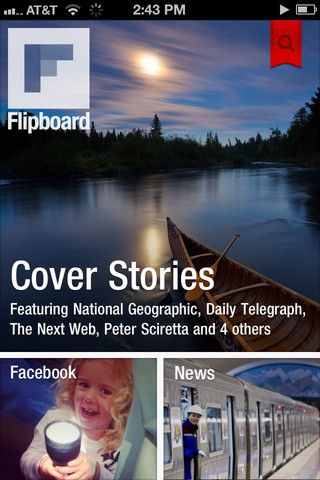
Flipboard for the iPhone and iPod touch is an 8.6 MB download on the iTunes App Store. And no, there is no price tag on it, just like the iPad version. Getting started on it is exactly the same as on the iPad – you log in to your social networks from the app and also select the sites or blogs that you wish to view (and it is quite a collection out there with most popular sites across a host of topics being covered) and then just sit back and wait until the app pulls all the information in and well, gives it a magazine-like touch.
 And let’s be honest about it, it works decently on the smaller screen of the iPhone. Yes, you now have to flick pages up and down, rather than swipe across, and that does not exactly give the same magazine-y feeling that flipping did, but you forget that when you notice the way in which content is being presented. You have excerpts of articles which have been linked to on your social networks and pictures in near full screen glory, making them appear that much more entertaining. You can sync your iPhone and iPad Flipboard accounts to save yourself the hassle of setting each up separately. A neat touch is the All Timelines which lets you take a look at all the articles and pictures being shared on your social networks in one single feed.
And let’s be honest about it, it works decently on the smaller screen of the iPhone. Yes, you now have to flick pages up and down, rather than swipe across, and that does not exactly give the same magazine-y feeling that flipping did, but you forget that when you notice the way in which content is being presented. You have excerpts of articles which have been linked to on your social networks and pictures in near full screen glory, making them appear that much more entertaining. You can sync your iPhone and iPad Flipboard accounts to save yourself the hassle of setting each up separately. A neat touch is the All Timelines which lets you take a look at all the articles and pictures being shared on your social networks in one single feed.
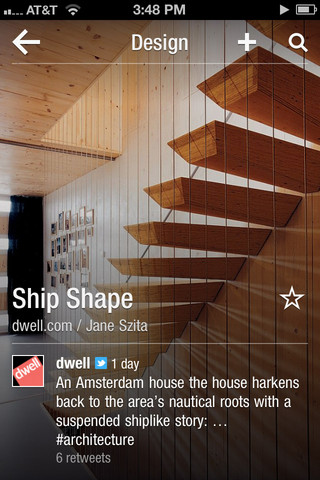
You can read full versions of articles within the app itself without having to open a browser, although you have the option to view the article in Safari if you prefer it (we didn’t). You can comment on articles and posts on your social networks, and there is support for Read It Later and Instapaper for those who like to keep their reading for later. It all works very smoothly and to us seemed to update and sync a whole lot faster than the iPad edition of the app.
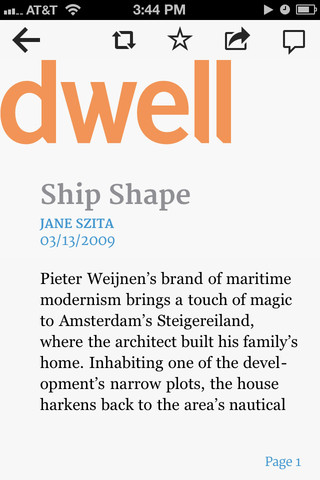
The big question, of course, is whether Flipboard on the iPhone rocks as much as on the iPad? Well, the answer to that is – not quite. Yes, we love the layout, but the magazine effect gets a bit lost with the need to flick up and down, rather than across- in fact it seems more like a calendar this way. Also, if you happen to have really buzzing social networks, you will find yourself flicking a fair bit, and massaging weary fingers. Yes, we do welcome Flipboard on the iPhone and sure, we think we will be using it often, mainly because it will be bringing us up to speed on the sites we follow on the iPad. And there you have it – Flipboard on the iPhone is a good effort, but it by no means is the uber super app it is on the iPad. In fact, it faces very stiff competition from the likes of Pulse that seem a whole lot better suited to delivering information and news on the smaller screen of the iPhone and iPod touch.
Our final word: Flipboard remains a killer app for us. But on the iPad. We are going to be using the iPhone edition too, but not half as often. Moral of the appy tale – magazines work on larger displays, folks.
Get it from: iTunes App Store
Works with: Phone 3GS/4 / 4S, iPod touch (3rd generation), iPod touch (4th generation).




