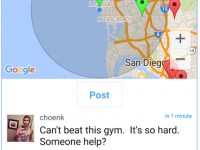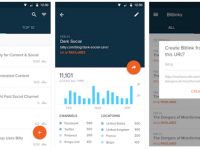All the Motorola milestone users have not yet received the Android 2.2 Froyo update, which was scheduled this January, it’s high time the users root their phone as I am sure the Milestone users won’t be seeing any Gingerbread upgrade and android 2.3 ROMs are happy to say that Android 2.3 ROMs for the Motorola Milestone has finally arrived, including CyanogenMod 7 so its time to get your recovery ready because we will be seeing some flashing going on after the break.
Note: This method is for the Asian Motorola Milestones as it uses the hardware keys ‘x’ and ‘power’ to go to the recovery mode while the British Milestones use ‘camera’ and ‘power’ key
Requirements:
- Motorola Milestone
- RSD Lite from here
- Vulnerable recovery (.sbf) from here
- Open Recovery from here
- CyanogenMod 7 Rom from here
Procedure:
- Connect the phone to the PC via USB and select SD Card storage mode
- Unzip and Copy the Open recovery folder and update.zip to the root of the SD card
- Copy the Cyanogenmod 7 ROM and Gapps in the Open Recover/updates in the SD Card
- Switch off the phone
- Go to bootloader mode on the Motorola Milestone by pressing right button on D-Pad and Power button (check out the Video )
- Connec t the phone to the computer using the USB cable
- Open and install RSD lite application on the computer
- It will show as your Motorola Milestone as connected
- Search and select vulnerable recovery (.sbf) and click on start
- The phone will reboot but don’t let it go to the android homescreen let it stay on the bootloader by continuously pressing the right button on D-pad if it reboots into Android homescreen then you have to do the whole procedure again from the RSD lite.
- Once the RSD Lite shows pass next to your phone go to recovery mode by pressing ‘X’ and power together from the bootloader screen
- Toggle Down to Flash Update from SD Card option by pressing the volume down button and selecting it by pressing power button
- Once the recovery is flashed a green coloured Screen will appear with many options
- Backup up your device if you want
- Wipe the Dalvik Cache and Data Factory Reset
- Then go to update from SD card option and select the ROM and click yes to accept it
- Let it flash and as soon as it is over flash the gapps
- Then go to the main recovery screen and click on reboot
- Your Phone will reboot to Android 2.3 Gingerbread
This is only a test build and has many bugs if you have any problem flashing you can report to us on the comments section below.
You can also follow the development of this ROM over here