We had just reported that the pyramid ROM was ported to the Desire HD, this is really big news for the owners of desire HD, who will now be able to use sense 3.0 coupled with the taste of Gingerbread. So if you are willing to flash this ROM on your Desire HD you can follow the steps below.
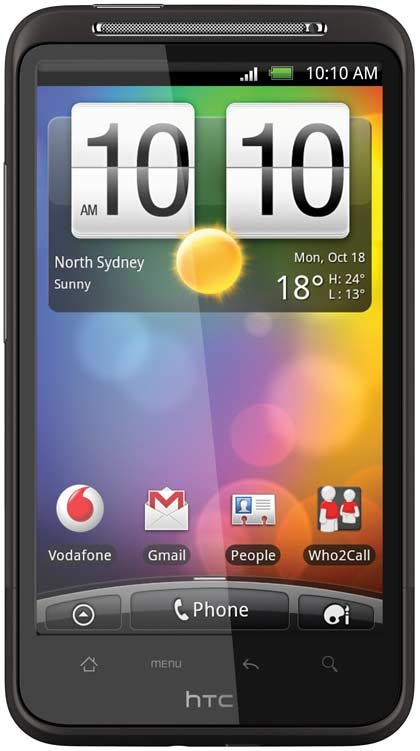
Note:
- Your device must be rooted
- You must have a custom recovery image
Requirements:
Download the ROM from here
Procedure:
- Put the ROM which you have downloaded into the SD card
- Switch of the phone
- Put the SD card inside the Device
- Turn the phone on by pressing volume down and power button press and hold until you boot into bootloader mode
- In bootloader mode scroll to the Recovery mode using volume keys and press power button to select
- You will boot into the custom recovery image
- In recovery Wipe cache, data/factory reset, dalvik cache
- Now select the option ‘apply .zip from SD card’
- Select the ROM which you just put into your SD card
- Confirm all prompts
- Wait for the device to flash the ROM
- Once it is flashed reboot device
- First boot always takes some time so be patient
Now your device will boot into the pyramid ROM if you have a Desire HD and managed to flash this ROM please let us know how it is on our comment section below.





