The under-20,000 segment is suddenly starting to heat up. Smartphones that you’d normally get for a much higher price can now be found under this price bracket, which is a good thing as it is still viewed by many as the maximum they would ever spend on a mobile phone. First it was Motorola, who attacked this segment with their tough-as-nails Defy. Next came Samsung with the I9003 Galaxy S LCD, which was followed by the Nexus S a few months later that received a healthy price drop to fall in this segment. Even Apple couldn’t stay away from this segment and slashed the price of their aging but still very good iPhone 3GS. It was only a matter of time before LG made their move and so they decided to do so with the Optimus Black.

Although it was announced in India a while back along with the Optimus 2x, it took quite a while for reasons unknown to make its way to the market. Nevertheless it is here and we have it in our hands. You may have seen it in our unboxing photos. Now read on for its full review.
Bundle
The reviewer sample of the Optimus Black was quite an extraordinary affair. It came in a large black box with a glossy magazine style book inside which nestled the phone within its pages. Below the book were all the accessories spaced out around the box due to the abundant space inside. Of course, the actual phone won’t ship with all this extravaganza but it’s nice to know LG likes to pamper us reviewers.
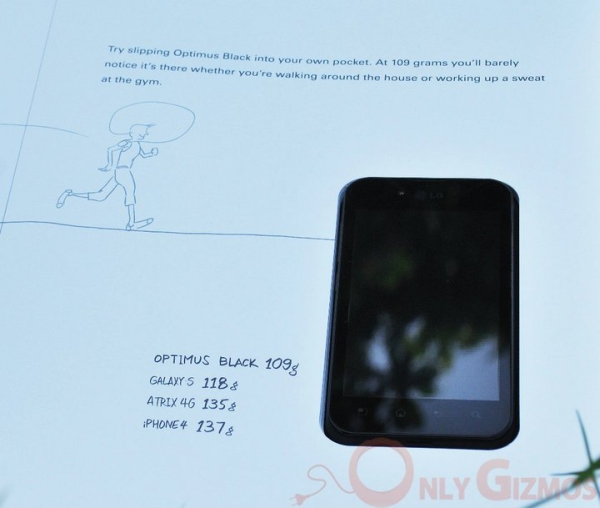
Design and Build
This is one of the key aspects of the phone. Clearly a lot more thought went into the design of this phone than it usually would and that is apparent the moment you lay your eyes on it. It’s stunningly thin, measuring in at just 9.2mm and feather-light at just 109g. To put these figures into perspective, the Nexus S and the iPhone 4 are 10.9mm and 9.3mm thick and weigh 129g and 137g respectively, although the latter does make extensive use of heavier metal and glass.

It’s also attractive to look at thanks to its simple and understated design. There are some neat touches, such as the tapering edges at the back to give you grip, an earpiece that is almost a non-existent slit at the top and touch sensitive controls below the display that glow blue when you press them.



It wasn’t without its flaws, however. The volume buttons on the side were too thin to press. The cover for the USB port was a bit difficult to open. The Gorilla glass was overly reflective and gets smudged far too easily and the loudspeaker would get blocked when you hold the phone in your right hand. But worse of all was the build, which wasn’t up to LG’s usually high standards. The battery cover on the phone, which formed the entire back, started creaking after it was removed a couple of times. This is not something that one expects on a premium phone.

Display
The next big deal about the Optimus Black is the NOVA display. LG claims it to be the brightest display on any phone at 700 nits and still consumes less power than a Super AMOLED display while having more natural colors.
Image quality-wise the NOVA display was certainly top-notch. The colors were brilliant and looked natural. It indeed was very bright and one would rarely find using it at maximum brightness unless outdoors under the sun where it remained readable. We think it is one of the best LCDs out there but again it wasn’t without faults. The blacks levels could have certainly been better and the viewing angles too weren’t particularly impressive. In comparison the Retina display, which too uses similar display technology, performs far better in both areas and of course so does the Super AMOLED due to the inherent advantage of its technology.

When compared with the S-LCD on the Nexus S, the NOVA display demonstrated richer and more vibrant colors, better details and more accurate whites (Nexus S display is colder). It also did not have any of the color banding exhibited by the Nexus S display in Gallery as well. However, the Nexus S display had better viewing angles.
Hardware and Software
The LG Optimus Black runs on a TI OMAP3630 SoC with a single-core 1GHz ARM Cortex-A8 CPU and PowerVR SGX530 GPU. It has 512MB RAM and 2GB internal storage memory, expandable with microSD cards up to 32GB. In our benchmarks we found the CPU performance to be acceptable but the GPU was not up to the mark. It lagged considerably behind the SGX540 on the Nexus S, which had a healthy advantage in graphics-heavy games. This could easily be seen in games like Cordy where the Nexus S maintained smooth framerates whereas the Optimus Black was clearly stuttering. However, if you are more of an Angry Birds fan, which relies more on CPU than GPU to do the job then you should be fine as there is no performance deficit in such games.
Indeed, apart from graphics-heavy games, the weaker hardware on the Optimus Black does not create any issues. The interface is pretty smooth, in fact even smoother than on the Nexus S. LG is either simply running the interface at a higher framerate or using the GPU to do the job (which Android doesn’t do by default) but whatever it is scrolling particularly feels smoother on the Optimus Black, whether it is in the browser or contacts.
The interface is typically LG, which means it’s unattractive. They have their usual Fisher Price theme going on there with colorful icons designed either by kids or for kids. In comparison the default Android look is far better, even though Android itself isn’t particularly attractive.
Then there is also the little issue that the Optimus Black is running on Android 2.2 Froyo. Although a Gingerbread update is promised, we don’t understand why LG didn’t go with it at the start. The phone was announced after Gingerbread was released. Even in the time it took LG to bring it to the market, they could have managed it make work. So now we will have to wait God knows how long before it is released and then wait again for Ice Cream Sandwich, which isn’t too far away now. The Nexus S clearly has an advantage here.
The Optimus Black includes support for gestures that makes use of the built-in accelerometer. You have to enable the feature from the settings and then you can choose either a few or all of the gestures that you want to use. Once enabled you will be able to use the ‘G’ button below the volume controls to press and shake the phone to do things like starting the camera or answering calls. You can also tap on the sides of the phone to move the cursor or skip tracks in the music player. There is a long list of gestures available in the phone and they all seemed to work well, although it will take you some time to remember them all and use them effectively in daily life.
Multimedia
The Optimus Black has a 5 megapixel camera with auto-focus and LED flash and can record videos in 720p. The camera application is pretty good although we missed a dedicated camera button on the phone. The image quality is pretty good. The colors are nice, the details are decent and the noise is under control. The flash performance was also acceptable.
There was an issue with the 720p video recording, however. The aspect ratio was messed-up, which made the videos look horizontally stretched on the PC, although they looked fine on the phone and even on the Nexus S when they were forwarded. The only media player on the PC that could play the video properly was QuickTime.
If you upload it on YouTube, it looks stretched there as well. We hope this issue is sorted in the next firmware update. Luckily, this was limited to 720p resolution and the other resolutions looked fine on the PC. The video recorder supports continuous auto-focus, which was very nice.

The gallery application is the same old default gallery app in Android that’s made by Cooliris. Can’t say we’re big fans of the whole 3D theme. A gallery app is supposed to put focus on your images, not distract you with fancy 3D effects. It also shows lower resolution versions of the images that look pixellated when you zoom in. LG should have created their own image viewer like Samsung and HTC.
The video player is better. It supports DivX and Xvid codecs up to 720p resolution but we had no luck with either MP4 or MKV files in any resolution. In fact, one particular MP4 file made the video player crash, which corrupted the other files on the card and had to be deleted. This file played fine on the Nexus S. The Optimus Black even had trouble with third-party video players, which had a hard time playing 720 MKV files smoothly. Again, the same worked fine on the Nexus S. The video player had a Dolby surround mode, which for once, actually worked well.
The music player is LG’s own and not the default Android player. Additional features over the latter include the aforementioned Dolby surround mode along with other preset equalizers, although the Dolby mode does not work so well with music. The player had no support for FLAC, which was disappointing as Samsung’s phone do (apart from the Nexus S). The phone had good audio quality and was pretty loud. It came with a decent pair of in-earphones that had a bass-heavy sound with slightly suppressed mids. The loudspeaker had good clarity but wasn’t loud enough.
Test Photos From Camera
Battery Life
The Optimus Black has a 1500mAh battery. With average usage, consisting of web browsing, bit of gaming, music playback, Twitter/Facebook/Google+ apps, mail syncing and a bit of calling, the phone lasts about a day, which is neither great nor bad and on par with other Android phones.
Verdict
We ended up liking the Optimus Black more than we anticipated. We guess there is still a bit of stigma associated with LG mobile phones after using their previous lot but considering that they are coming up with good stuff these days, such as the Optimus One and the 2x, we think it’s not long before the stigma wears off completely.

The Optimus Black impresses mostly with its slim and lightweight design and a brilliant display. The interface is also smooth and a pleasure to use and the multimedia capabilities of the phone are decent if not downright impressive. We do have an issue with the build quality that degrades over time, the less than stellar hardware and the outdated software.
In comparison, the Nexus S, which was clearly the Android phone of choice before the Optimus Black showed up, has better hardware and the latest version of Android and it will continue to have the latest version of Android at least for a year or so. We also prefer the mature looking interface on the Nexus S and it also has lesser software related issues compared to the Optimus Black. So although at Rs. 18,800 the Optimus Black is cheaper, the Nexus S is still our Android phone of choice at a slightly more Rs. 19,999.
Video Demo:
Here is a video showing the interface:







