Yes! You heard it right! The flagship Android device from Motorola, the just announced Atrix has been rooted, thanks to XDA developer members designgears and getaphixx. The atrix still comes with a locked bootloader so you will not be able to flash ROMS but we will be working on that as soon as the phone is launched and we get our hands on it.
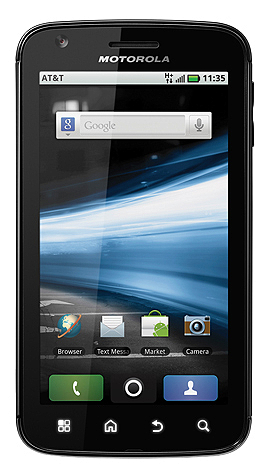
What root access mainly does is to give users super privileges which will allow AT&T users to use apps from unknown sources. This would also enable you to use apps from sites like Getjar and Gameloft.
Now we move on to show you the method of how to get the Atrix rooted, you can refer to this post when you get your Devices!
Note: People who are not familiar with rooting should be careful about it and read the instructions carefully and minimum of two times before performing the procedures, and no one from onlygizmos or the developers but you are responsible if you brick your phone.
Requirements:
NET Framework 2.0 or Mono v1.2.6 – (linux users can check out here) and (Windows users can check out here)
Motorola Drivers – Motorola Helper will automatically install the drivers!
Super One Click v1.6.5 from here
Procedure:
- Install the Motorola Drivers and the .NET framework
- Download CLShortFuse’s Super One Click
- Set your phone in USB Debugging mode by going to Menu >> Settings >> Applications >> Development >> Enable “USB debugging”
- Connect the device to your computer via USB Cable
- Do NOT mount the SD card
- Run the Super one click program
- Click ROOT button on Super One Click
- Before rebooting click on Allow Non Market Apps
- Reboot Device
That’s it!! Once it reboots you will be having the rooted Motorola Atrix 4G





