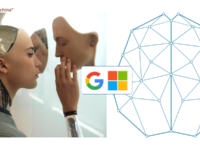Barely weeks after Firefox 5 landed, has Mozilla taken the covers off the newest version of its browser for desktops in the form of the Firefox 6. This new version as always brings in a handful of feature updates and improvements. However, for folks looking for exceptionally substantial changes, well, you would be disappointed.
Even then, Mozilla claims that they have made more than 1600 changes to this new version over the previous one. Also, for the second time in a row, Mozilla has managed to stick to its deadline of delivering a new version. If you recall, Mozilla has in a change of policy decided to work in a “rapid ship” cycle that would enable churning out of newer versions of the browser every six weeks.

Under the hood, Mozilla has patched as many as 10 vulnerabilities present on the previous version of the browser. On the new features list, some of the more prominent and noticeable ones include the domain highlighting ability on the address bar. This feature, albeit known to Chrome and IE users, is something new to Firefox.
The browser also takes lesser time to start up when using Panorama. Apart from that, a new Web Developer menu item has been added. All development related stuff has been put inside it. Also, on the developers front, a new Java prototyping environment called Scratchpad has been added. Another notable addition is the fact that you can now group your tabs by name. For example, all your social networking sites go in one group while your work related ones go in another. You can name these groups and also move them around.
As of now, people have just started using this new version. From what we have seen, the browser only slightly “feels” better than the outgoing version 5. Although we would need to do a full review to check the differences out.
If you are on a different browser and would like to check out this new version of Firefox, all you need to do is to head here and hit download. If you already have Firefox installed, well, hit the “update” button if the browser doesn’t alert you automatically.