Microsoft showed of some incredible hardware at its CES 2011 keynote. While,the announcement of the next release of Windows running on SoC (ARM and X86) would prompt the industry pundits to take out a magnifying glass (well that already happened with the rumors coming out a few weeks back), the upcoming Windows 7 PCs demoed were running on Intel’s Sandy Bridge (2nd gen Core processors) and AMD’s Fusion. Microsoft also announced Xbox updates with Kinect for Netflix and announced Hulu plus (coming later, Spring). So if you saw early promos of Projet Natal you would have noticed controlling home entertainment by gestures, you would now be able to use Kinect gestures and your voice for navigating Netflix and Hulu. Avatar Kinect was also announced for Xbox Live Gold members this spring allowing their Kinect setup to track facial expressions like a smile or laugh (wonder what Kinect will do when it can monitor more points on your body? Measure boredom?) For now, lets take a quick look at the hardware displayed at the keynote:
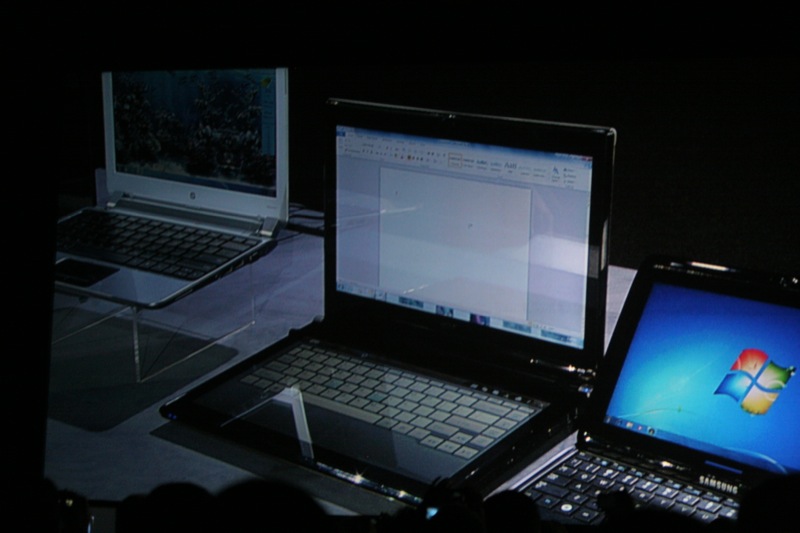
Microsoft demoed several Windows 7 PCs working on the Intel Sandy Bridge (new Core series) and AMD’s Fusion processors. The demo included a performance test on portable computers running the IE9 test drive site (Galactic Performance demo, HTML). But what steals the show is the upcoming ones. Some of the upcoming Windows PC form factors that wowed us included an Acer Dual-Screen laptop that had been heard before, but demoed in front of our eyes here at CES. The Acer has two 14? touch-screens, and you just have to do a 10 finger gesture on the screen to get a software keyboard up and running. Thats can be a crazy device with some good applications.

Then there is the Samsung PC7 sliding series PCs that has a tablet form factor but light weight and folds to look like a conventional tablet. The best part of the PC7 sliding series is that it has no fans, its passively cooled (based on Intel Oak Trail). We will have a detailed look at the PC7 in a bit (Update: here is an exclusive look at the TX100 sliding PC).
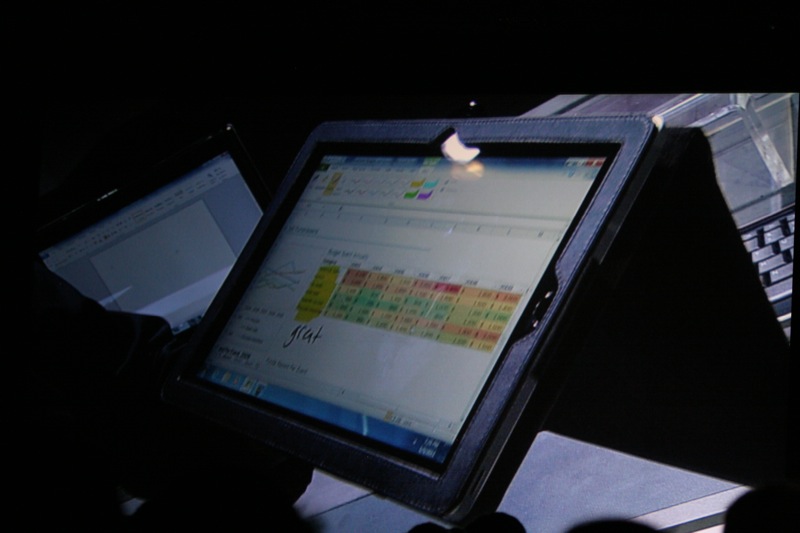
The next was an ASUS Tablet PC that runs on the Core i5 processor. The ASUS tablet has a 180 degree viewing angle on its screen. This worked with touch input aswell as pen. We can expect it to come up with a wireless keyboard in a few months.
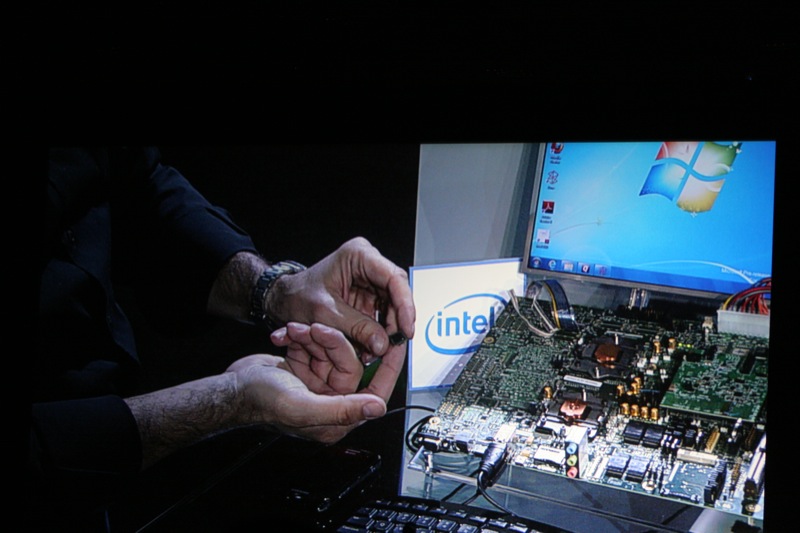
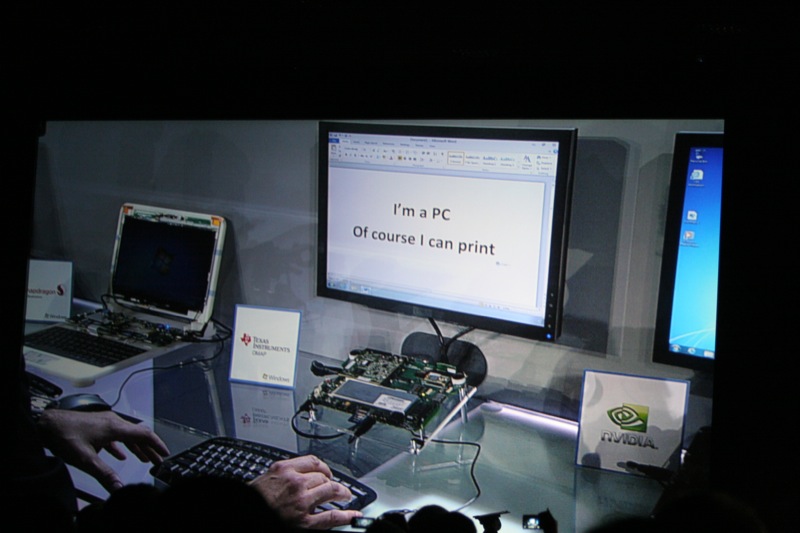
Mirosoft also took some time to demo the next version of Windows running on ARM based processors. The UI was current, but the platform was the next generation. Microsoft mentioned that all current applications would work on the next version of Windows that are based on X86 (though ARM would need some work for apps). The demo included Word running on ARM system and printer drivers, HTML & Full HD video on a Tegra 2, utilizing the ARM chips own GPU. Microsoft sure has given some momentum to NVIDIA’s ARM CPU plans and Qualcomm & Texas Instruments are also readying their versions!
Windows Phone 7 at CES
Microsoft had plenty to talk about WP7 at its CES keynote. While a lot was a recap of what the OS really brings to consumers, we got a sneak peak at how Copy / Paste works, though we are still trying to recap through the video if we can get a clear picture of how that is implemented. According to Microsoft there are 20,000 developers making apps for Windows Phone 7 and over 100 new apps are being added to the marketplace everyday. The current tally is 5500 apps live! The WP7 update expected next month would bring performance updates along with the copy / paste function.
New Surface
Microsoft also showed off the new Surface computer. If you are forgetting what the Surface was, it was a table shaped computer with 5 cameras inside it to monitor dozens finger touches at once. Video (just to remind you):
The 2nd gen of Surface takes things to a totally new level. The whole thing is now 4? thick, and with infrared sensors, every pixel is a camera, so it can sense the input from every pixel on the screen (the technology is called PixelSense, if you understand what that means, its crazy). Let us attempt to explain. The demo showed a pice of paper with “I can see” written on it and once placed upside down on the Surface screen and it could take the entire input from the paper pixel by pixel, as if its a scanner. So the next time you walk in to a bank that has the Surface 2nd gen, you simply have to touch screen with a relevant brochure or account statement to get started with the information you want.
Annkur P Agarwal contributed to this story





