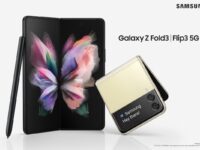The Razr brand of cellphones from Motorola has always been associated with style and sophistication. The lineup so far has had 3 phones – V3, V3i and Razr2 V8 – each of them were loved for their design. After four years of the last RAZR phone, Motorola has now launched the RAZR XT910 – a smartphone that not just has a stunning design but also top-notch hardware.

Design
At just 7.1mm, the RAZR XT910 is the slimmest smartphone currently available. The slimness of the phone is uniform across the body except at the top where the camera unit and loudspeaker are present, and it is around 10.7mm fat.

Although, if your compare it next to next with a Samsung Galaxy SII or a Sony Ericsson Arc S the difference in slimness is not noticeable at the first glance. The edges on all four sides are slightly curved-in to make the phone stand out among the crowd of rectangle shaped phones. On the left side is a pullout plastic flap that hides the microSD and microSIM slot, whereas the right side houses the volume keys and the power key.

As the power key doubles up as hold key and is one of the most used keys on an android device, Motorola has made it of aluminum with a diamond cut finish texture for better grip and durability. The top of the phone has the microUSB, microHDMI and 3.5mm audio jack present making wired connectivity easy. However, there is no protection cover for these ports making them prone to dust.

On the front is the Motorola logo engraved just above the speaker with the gorilla glass display daunting the front with the standard android buttons at the bottom. One weird aspect of the phone is that the display has a thick bezel on its sides which adds to the dimensions of the phone – making it feel larger compared to phones with similar size display screens.
Construction
Motorola has made sure that irrespective of the slimness, the phone is not fragile by opting for a uni-body construction with a stainless steel chassis. A major disadvantage with this is that the battery is not user replaceable. What is impressive is the fact that the external and internal components are splash proof – so no damage from excessive sweat or occasional rain.

The rear is covered with a Kevlar Fiber sheet (material used in bullet proof jackets), which would not stop a bullet but will prevent the phone against scratches from metal things usually found in pockets such as keys and coins. The phone has touch sensitive android buttons below the display, and the response from the buttons is great. An issue with the touch sensitive buttons is that the back lighting was inconsistent – it came up well and bright at times whereas at times it was so dim that it was impossible to make out the icons of the button. Overall, the construction of the device is excellent and is easily one of the most well designed and sturdy phones available today.
Scratch Test Demo Video
Display
The Razr has a 4.3-inch capacitive touchscreen Super Amoled advanced display with a 540 x 960 pixel resolution. After Samsung, Motorola is the first one to use the Super AMOLED technology to power its display. However, they call it Super Amoled Advanced and claim that it is 25% more battery efficient than competition.
Compared side by side with Sony Ericsson Xperia Arc S (LED with Mobile Bravia display) and Nokia Lumia 800(Amoled), the Razr proved to be superior to both in terms of colors, sharpness and clarity. Compared to the Samsung Galaxy SII (super Amoled plus), which gets our vote for the best display on a mobile phone, the Razr matched up every aspect except the fact that the colors felt a bit less vibrant. If you do not compare than the Razr’s display in itself is stunning – superb blacks with rich colors and crystal clear details. Watching HD videos, photos, playing games and browsing the Internet is a joy on the large screen.
Hardware
This time Motorola has not cur corners on the hardware like its previous devices. The Razr features top-of the line hardware specification that not only makes it complements its design but also makes it future ready. Inside the slim frame, it has a dual-core 1.2 GHz processor, 1GB Ram, PowerVR SGX540 graphics and 16GB internal storage –it stands neck to neck with the Samsung Galaxy SII.
The phone comes with an accelerometer, proximity sensor and compass sensors. Wireless connectivity is taken care with 3G; Wi-Fi with hotspot and it is one of the first Android smartphones to feature Bluetooth 4.0. One issue with the phone was that Wi-Fi reception was pathetic. In the room where the Wi-Fi router was kept, every device shows full bars, but the Razr would show one bar less. In places where the Wi-Fi signal on other devices was one or two bars, the Razr would just keep disconnecting. In terms of cameras, there is an 8MP autofocus camera with a LED flash on the rear where as on the front is a 1.3MP camera.
Software
Currently the Razr runs Android 2.3 with an upgrade to Android 4.0 expected sometime in the next year. Like everyone else, Motorola has done its share of customization over the stock UI.
First thing that comes to notice is that the lock screen offers more options. Swipe right to unlock the phone and swipe left to launch the camera. In the center is a slider icon to switch between silent and normal sound mode. We would have loved if there was an option to configure the left swipe for a function of our choice, but that can be worked up in upcoming software updates. The home screen has five panes and a user cannot add or remove panes as per choice. There is a plethora of widgets to choose from and most of the ones by Motorola can also be re sized as per convenience. Swiping between the panels shows a cool shadow effect on the widgets making the screen look more lively.
The main menu has a 4 x 5 icon layout with large icons for ease of use. Icons can be moved into custom groups – very useful to locate and sort apps. Pressing the arrow under the square box on the top left in the main menu can access the groups. There are already three groups be default – All apps, recent used and downloaded. Keeping the home button pressed brings up the recent used icon group – doubling up as a multi-task switcher.
The inbuilt gallery is good in itself to view loaded content. It shows content with small thumbnail in portrait view and in cover flow like tile view in landscape mode. Content can be sorted up as per date when shot, folders or by location they were shot in (provided that they have relevant GPS data). One trouble with the gallery is that zooming-in and out of images is a pain. It is painfully slow when using pinch to zoom and we just stopped trying after a time.
Motorola has also added a few add-ons for productivity enhancement. For starters there is an icon called ‘Smart Actions’. What it basically allows you to do is set up a series of tasks to be done as per a set toggle factor. For example, you can set the phone to switch off Bluetooth and data connection, switch to silent mode and connect to a Wi-Fi when it detects that you have reached your office or at a set time everyday. This little thing makes life extremely simple, as you do not have to spend time in performing these little tasks on a daily basis.
It also has a feature of in-pocket detection, much like the one found on most BlackBerry phones. The phone uses its sensors and front camera to detect if it inside a pocket and lock the touchscreen automatically.
The inbuilt task manager is not only good for killing tasks, but also gives an option to have an auto-end list. You can simply add apps that are usually left running in the background in this list and the phone will automatically kill them off after two minutes of the touchscreen being locked – saving you battery and data costs at times.
Multimedia
Multimedia is a highlight for the phone. Not only does the phone playback HD files out of the box, it does so without any stutter or visible lag. We tried a number of different formats and other than a heavily compressed 1080p HD video in mkv format it did not show any issues in playing or seeking to and fro in any video.
The audio player is loaded with features as well. You can not only browse through your own library but also offers access to podcasts, Internet radio station and DLNA servers. Moreover, it also shows relevant information about the song including artist, album info and suggests similar artists to check out.
One really cool and useful addition on the RAZR is called Motocast. Motocast is the name of their streaming service. You just install the Motocast server application on your PC/Mac and set a folder to share. This folder now is accessible on your phone – you can stream audio/video off it directly to your device over Wi-Fi with zero lag. Not only that, you can actually access all the files and folders present in that shared folder in the file manager remotely. Up till now such functionality was only available via third party applications (usually paid) on Android devices.
Camera
The Razr sports an 8MP autofocus camera on the rear with a single LED flash. It is capable of recording full HD 1080p HD videos at 30FPS. The resulting images are quite good in terms of sharpness especially the ones shot in daylight. However, the colors seem a bit washed out on most images.
 Camera Sample
Camera Sample
Under artificial light and dark environments, the camera surprised us with the resulting images – slightly grainy but still very much useful to share on social networks. The interface offers four modes – single shot, multi-shot, panorama and self-timer. Multi-shot takes images at 4MP resolution in quick succession and works much like the best-shot feature on Sony Ericsson phones.
 Camera Sample
Camera Sample
What is really impressive on the camera is the zero (almost) shutter lag. The camera takes a second to click an image and be ready for the next one. We did feel that the focus system was a bit slow at times, therefore turning the camera performance into a sort of mixed bag for the end user.
 Camera Sample
Camera Sample
Video recording in full HD is done with stereo sound and is great in quality. They are recorded in mp4 format thus can be viewed using most players. There are no visible artifacts or lag anywhere on the video. Even in evenings and night, the recorded video is above average, although with a fair bit of noise visible, but good enough to view on a monitor.
Battery Life
When it comes to battery, the Razr comes with a 1780mAh battery. With mobile data connection, calling, SMS and installing/playing with various apps the phone barely lasted one full day. However with the mobile data switched off, Wi-Fi connectivity and rest of the functions same, the phone managed to run for 2 days without any issues.
Conclusion
As Motorola’s flagship device, the Razr has a lot going for it -rugged construction, beautiful display, excellent hardware, productivity enhancements in the software and a great remote server application in Motocast. However, the phone is not without its share of issues. Most of them such as the battery life, camera focus, gallery zoom etc. can be fixed via software updates, but we are not really sure if the Wi-Fi reception issue can be fixed in the same way. Overall, at Rs 33,000, the Razr is a great phone from Motorola’s stable and is highly recommended if you are on the look out for a high-end android smartphone.