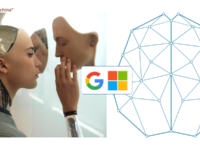Opera has announced the release of Opera Mini 5.1 Beta for Symbian phones. This makes the browser the third Opera browser compatible with devices running Symbian OS. The platform already supports Opera Mobile 10 (The full- fledged browser), Opera Mini 5 (Java) and now the Symbian version. If you’re still coming to terms with all three browsers let us run you down with a brief description as to how these three are different from each other.
Opera Mobile 10
This is the full fledged browser and uses the presto rendering engine to display web pages. Apart for the lack of full flash or HTML 5 support, this browser is pretty reasonable for full fledged browsing experience on your (preferably) high end phone. In Opera Mobile 10, the Presto engine is installed IN the phone, and it would ideally require greater processing power. As of now, Opera Mobile is only available for Symbian and Windows Mobile handsets. You have the option to switch on or off the Opera Turbo in this version.
Opera Mini 5
This visually looks exactly similar to Opera Mobile 5 except that its Java based software compatible with a wide range of devices. This version uses lesser resources as the presto engine for this one is located on the server (and not locally on the phone). This works equally well on Symbian devices, and there is no option to NOT compress web pages with this version like you have in Opera Mobile 10.
Opera Mini 5 Beta 1
With two versions of Opera already available why the need for the third? Well, the Java version of Opera Mini is known to throw issues with S60 handsets in the past. Although a Java update to Nokia devices had fixed this , older phones still face issues. The latest version of Opera Mini for Symbian is not Java based – but Symbian. This one too compresses websites like Opera Mini (Java).
Here, are a few screen shots of a Samsung Omnia HD (i8910 HD) running Opera Mini 5.1 Beta (Symbian)
 If you have been using Opera Mini and Opera Mobile 10 both, you’d notice that the font is somewhat different on the Symbian Opera Mini. This page as for all other Opera Mobile browsers, has the standardized look so visually, you won’t notice much of a change if you are familiar with the other versions of the browser
If you have been using Opera Mini and Opera Mobile 10 both, you’d notice that the font is somewhat different on the Symbian Opera Mini. This page as for all other Opera Mobile browsers, has the standardized look so visually, you won’t notice much of a change if you are familiar with the other versions of the browser
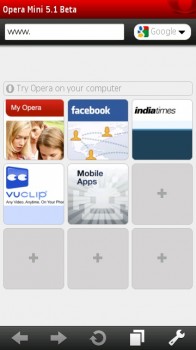 The start page again bears the same look as on the other versions of the browser. You have the speed dial option where you can “store” your most visited websites. This is fully configurable.
The start page again bears the same look as on the other versions of the browser. You have the speed dial option where you can “store” your most visited websites. This is fully configurable.
 The on screen keyboard id pretty decent. But no auto-correct or dictionary here. But that’s more of a Symbian problem. The auto-fill and suggestions work well
The on screen keyboard id pretty decent. But no auto-correct or dictionary here. But that’s more of a Symbian problem. The auto-fill and suggestions work well
 Clicking the “spanner” key opens the settings menu from where you can customize the browser according to your needs. Again, this is exactly the same as on Opera Mobile 10 an Opera Mini Java.
Clicking the “spanner” key opens the settings menu from where you can customize the browser according to your needs. Again, this is exactly the same as on Opera Mobile 10 an Opera Mini Java.
 This is how the settings page looks. One thing I do not like about Opera Mobile 10 is that you cannot control the quality of the images. You can only switch on Turbo there. Opera Mini on the other hands allows this. Win! Opera Link is supported as well as on the Java Opera Mini.
This is how the settings page looks. One thing I do not like about Opera Mobile 10 is that you cannot control the quality of the images. You can only switch on Turbo there. Opera Mini on the other hands allows this. Win! Opera Link is supported as well as on the Java Opera Mini.
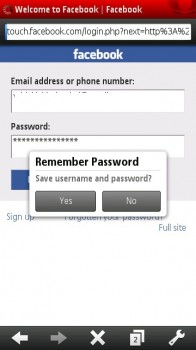 The password remember tool works well but is rudimentary with no advance options. Not that we’re complaining!
The password remember tool works well but is rudimentary with no advance options. Not that we’re complaining!
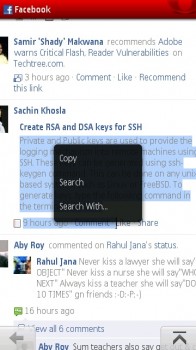
Copy paste option works well. You can select text from web pages, from text boxes and can even search directly using the selected word. But this is not a new feature.
 Can display complex web pages like Facebook with ease – and without slowing down? The Un-zoomed full page and the zoomed version side by side. No pinch to zoom here! We’re talking Symbian^1!
Can display complex web pages like Facebook with ease – and without slowing down? The Un-zoomed full page and the zoomed version side by side. No pinch to zoom here! We’re talking Symbian^1!
The features promised in this version are faster start up time, better page loading, faster page loading time, optimized performance for old S60 devices, supports cut, copy and paste and e-mail client. We can surely vouch for the fast start up time. But then we had a good hardware that could do this. We would be seeing how beneficial this claim is when we test it on older S60 devices. Page loading times are excellent. Facebook opened in a jiffy on Airtel’s EDGE network.
My overall experience with this new version of Opera Min was quite satisfactory. If you want to use a browser that compresses data and doesn’t hang frequently on your S60 device, the Symbian Opera Mini is by far, your best bet. It offers the best of both worlds and is highly recommended for any one using a Symbian S60 device out there!
You can download it directly on to your phone from http://mini.opera.com or by visiting http://www.opera.com/mobile/download/