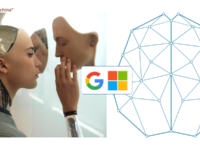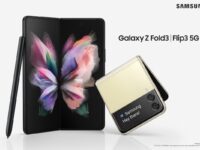Food-lovers using Android phones were delighted when Google released HotPot, for Android late last year, allowing to share their ratings and comments about restaurants, cafes, bars, hotels and just about any place, providing competition to the likes of Yelp. However, while it is handy, Hotpot is tedious to use – you have to open a whole navigation application when all you want to do is check out the best place (in your friends’ opinions) to have a meal. And that is where we think, at least for a few cities in India, Zomato will do the magic. A well-known food guide and restaurant directory in India, Zomato recently launched its mobile app for Android. We downloaded it (it’s free) from the Android Market on our Motorola Milestone and here’s what we think about it.
The app shares the ordinary and uncluttered looks of the Zomato (www.zomato.com) Website so regular Web users will feel at home. You start by entering your existing site login, Google ID or Facebook ID, saving one need to register if one has the last two. It then takes you to the search screen, giving you three search options: Discover, which shows places near your present location; Recommend, which shows places recommended by Zomato for dine out and delivering food at your doorstep; and Search, which lets you search for a restaurant that you might have in mind. The app currently supports search for only six leading Indian cities – Delhi and NCR, Mumbai, Kolkata, Bangalore, Pune and Chennai.

When we used the Discover option, we were impressed by how fast the app picked up our location and rendered results. Search results were extensive and satisfactory across all categories. In a neat accelerometer trick, the app lets you go to the next result by just shaking the phone. Once you select an outlet the page shows you all the information about the outlet, its address, phone numbers, meal cost for two, ratings, and a tab below which allows you to make a call directly from within the app. You also get detailed information about the place, a picture of the menu (in some cases only a part of it is there, but even that is useful to get a fair idea of the place, food and prices), and its location on Google Maps. There is also an option to add your review of the place and even to take a photograph of it and post it online on Zomato.

And it all works remarkably smoothly indeed. We thoroughly enjoyed using the app, though we actually wished it had a social network sharing option too, because we would love to mail, or share info about exceptional food places with our foodie friends. And in case you do not have an Android phone, it’s worth mentioning that Zomato is also available on the Google Chrome Web App Store too for free. If you love food, download it.