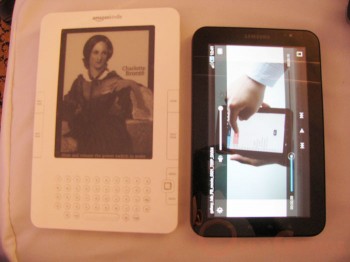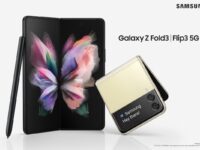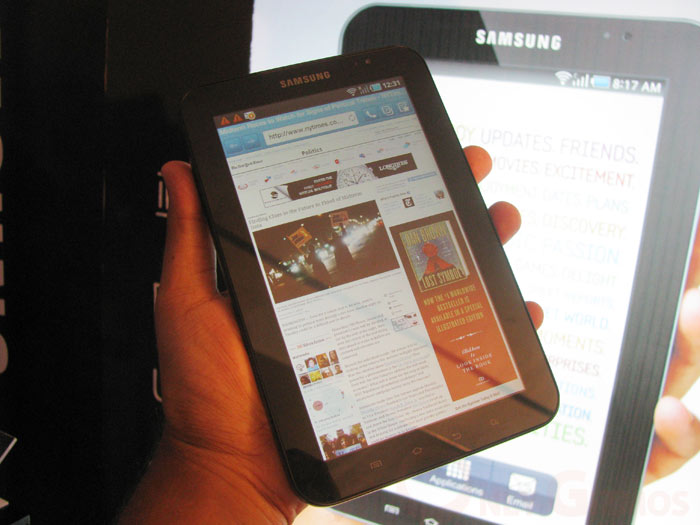
We finally managed to spend some time playing around with a Galaxy Tab and it quite fits the case we put up in favor of a 7″ tablet sometime back. We have done an impressive lengthy discussion on the Galaxy Tab in our podcast yesterday, however I take this opportunity to give you some visuals and a quick review of the tab here.
We are expecting to do a detailed review of the Galaxy Tab soon and in the little time that we spent with the device, we can give you a few quick pointers (yes, not looking to burden you with the specs and a lengthy read). So here is the deal:

- The Tab is a nice, small but not so sleek 7″ Tablet. As expected this thing is easy to type on when kept in the portrait mode. You can pretty much type on this thing like you do on your cell phone i.e. using your thumbs. However in landscape mode your best friend is the Swype input (video demo below) since the small size doesn’t allow you to go very freely with both hands (like you can on the iPad / a 10″ screen). The thing with SWYPE input is again that you use only one finger at once, it takes time to get used to.
SWYPE Input Demo on the Samsung Galaxy Tab
- Its more portable and easier to carry than the iPad (sorry we can’t help the comparison as the Apple iPad is the only other good tablet that we have handled). Given the plastic back and the small design, I don’t fear scratching the metal too badly with coins of keys in my bag and yes this can be carried inside a coat pocket and a back pocket, though in all practical cases if you want to use this on the go, you better get a cover or get ready to carry it in your bag.
- The best Android experience so far on a tablet! Having seen some real crappy Android tablets and hearing a lot about Froyo not being optimized for tablets, we witnessed an awesome experience on the Galaxy tab. The web browsing, flicking through menus and responsiveness of the UI / touchscreen is really impressive. Pinch to zoom, selecting text etc works well.

- For an iOS user (yes myself) its a refreshing change to have the option to insert my MicroSD card, swap a few files here and there and dive deep into the openness with bluetooth file exchanges. Multitasking, direct upload to Youtube, Android Market (and also Samsung Apps) – its all there! This thing supports HDMI out and Bluetooth keyboards, the accessories we saw included a keyboad dock.
- Something to look forward on the Galaxy Tab is the ‘Readers Hub’. Apart from the 1000+ international tie-ups we were pleasantly surprised to see 55 Indian publishers in there. Upon questioning we were informed that Samsung has only empowered developers to aggregate the content and when the Tab goes on sale, these local Indian publications would be available for purchase on the Tab! Currently the screenshot above shows a Euro pricing which is temporary. What really impressed us is the regional language content in there. You will see more in the video below.
Demo: Readers Hub on Samsung Galaxy Tab
A sample video shot from the Galaxy Tab
Test Images from the Galaxy Tab
Wrap-up
All in all the Tab is an excellent hardware with the best implementation of Android OS we have seen so far on a tablet. However this thing has its own loopholes. I have said this time and again, the Tablet is a luxury but an evolving market. The price tag of INR 38000 / USD 800+ does little to make this a common mans gadget. A luxury it remains! Compared to the iPad, its expensive (even if you consider the grey market rates for countries where the iPad hasn’t launched) but brings you a camera with Flash, 3G / EDGE, a memory card slot etc. The choice is yours, meantime there is a lot we have to say about the Tab and a lot yet to experience aswell – stay tuned for our detailed review!
PS: have you checked the Gizmo Podcast discussing the Samsung Galaxy Tab?