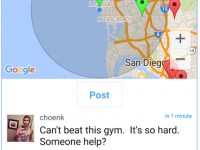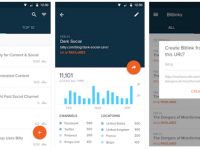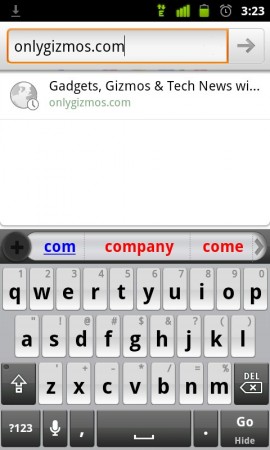
SlideIT keyboard has been around in the android market for quite some time now, when we had first used this stock keyboard replacement application, it lagged very much and it had many features missing. Just recently SlideIT received a major update, which has increased the speed and accuracy of the typing, high resolution UI Design, speech to text button has now been added and many more features.
The major changes that we can see is that you can tap and slide together, long press number or symbol on main layout, special emoticons layout, new shortcuts mode, speed and accuracy have been increased, now you can also hide the keyboard from the return key.
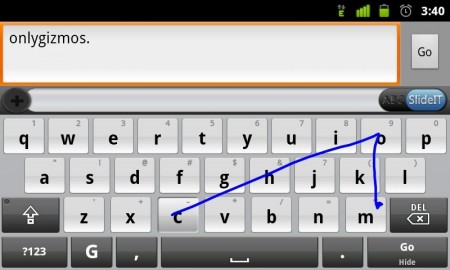
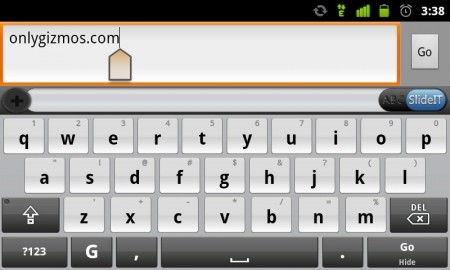
We have been using this keyboard for a week now and till now there are no lags or errors, it is very simple to add words to dictionary just by pressing the + button beside the prediction bar, it is very easy to change from SlideIT mode to normal mode which makes a lot of difference because we don’t have to go all the way down to settings and then click on the checkbox and come back again.
SlideIT keyboard also has a graffiti input for symbols which is really helpful (you will see us struggling with this on the video below, as we were yet to figure out the utility). I would go ahead and say that we might be looking at one of the best stock keyboard replacements out there as swipe is still not out of beta as this keyboard has got it all ease of use, fast and accurate.
You can check out the videos of the SlideIT keyboard in action: