Portable gaming devices have been a great hit in the market, devices like the Sony PSP, Nintendo Gameboy Advance, the Nintendo DS have all fared very well in the portable gaming device sector. There were also gaming phones like the Nokia Ngage which fared quite well mainly because of its low cost and instantly became popular among the youth. Then dawned the era of the smartphones which not only have computing abilities but also provide with better graphics and revolutionary touch based gaming experience.
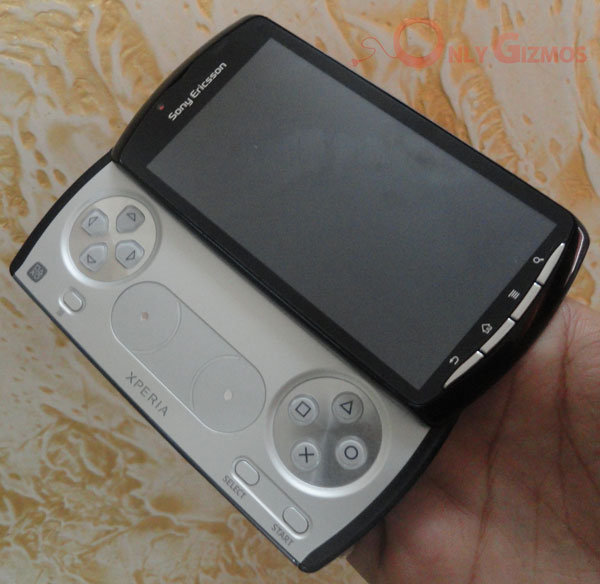
Imagine the great experience a blend of the smartphone and a portable gaming device would bring. This is what has exactly done with the launch of the Xperia Play. A device with the gaming experience of the PSP and the mobile experience of an Android phone. Sounds like a complete recipe for success, doesn’t it? But does it really offer the super gaming experience that the gamers today aspire for?
So we decided to take a look and find out if this thing ‘really plays‘.
Released last month at a premium price, indicates that Sony Ericsson Xperia Play is being positioned as one of the flagship models.
A peek inside the box reveals; a pair of in-ear headphones, the warranty certificate, user manuals, protective cover, micro-USB cable, Charger, screen guard and an 8 GB Sd card bundled with the device.
Let’s take a look at the specs:
- MSM8255 Snapdragon Chipset 1 GHZ Scorpion Processor coupled with Adreno 205 GPU
- Android 2.3.2 (Gingerbread)
- 400 Mb internal memory
- 512 MB RAM
- 4″ LED backlit LCD display
- Android version 2.3.2
- 5 MP rear camera and VGA front camera
- MicroSD card support upto 32 GB
- 1500 mAh battery
Look, Feel and Display
As soon as I opened the box and took the device in my hand, I was disappointed with two aspects:
- The plastic feel.
- The device was surprisingly very heavy.
I thought that the battery was already inserted in the device, but when I looked inside the battery was separate, which was a complete let down even after the body is made of plastic. The next thing I noticed is that the device is very thick but given the amount of gaming controls thrown in, it can be overlooked.
The Xperia Play slides very smoothly to reveal the gaming controls which consists of the D-Pad, the very famous buttons of play station which are “triangle, circle, square, and x”, it also has two touch sensitive joysticks with the usual ‘select’, ‘start’ and ‘menu’ buttons which can be found on any play station console to create a Play station like environment.
The D-Pad buttons and the game play buttons are plastic though the touch sensitive pad and the entire back panel has a metallic finish. If we look at the back of the sliding keyboard we can also find the ‘L’ and ‘R’ buttons which also is plastic, you will also be able to find a volume toggle between the L and R button.
The buttons below the display are again plastic and sometimes very difficult to press. The back panel again is plastic with XPERIA written on it and the Sony Ericsson logo. On top we have the power button which looks like one of the buttons below the display, the power button also has a small LED battery indicator which shows whether the battery is completely charged or not.

The Xperia Play has a 4.0″ LED-backlit LCD display which is average, it comes nowhere near the Super LCD screen of the HTC Incredible S (or the Super AMOLED of Google Nexus S). The display has a resolution of 480 x 854 pixels, also there is no automatic brightness sensor for the display of the Xperia play. The display sometimes looks very dark if there is a slight change in the angle. It is very difficult to use this device in direct sunlight and as there is no automatic brightness adjustment, this sometimes may cause problems.
Usability
I noticed that the device takes a long time to boot, the first time I switched on the device Iit seemed as if the device had freezed and I almost pulled out the battery, and this was the case every time the phone booted and not only during the first boot. Sony Ericsson has built its own customized UI on top of Andriod.
This UI has been there from Xperia X10 but a few tweaks has been made, like mediascape has been removed, the widgets and apps moving animation on home screen has changed which resembles the animation used in Ubuntu, also the new animation used to show the contents of a folder is beautiful.
Pinch to zoom usually brings all home screens together and you can tap on whichever homescreen you would like to go to, but here when we pinch to zoom it will line all the Widgets from all the home screens together and when we tap on any widget, it will take us to that homescreen. The Sony Ericsson UI is an eye candy and very different from other manufacturers.
When we open the app drawer we can find two options at the bottom, the button to the left allows you to set the way applications are arranged, you can arrange it in alphabetical order or date wise, etc and the button on the right allows you to move the apps inside the drawer like in the iPhone.

The Timescape app can still be found on the latest Xperia devices like the Neo, Arc and Xperia play, and it is a real boon, as the interface shows all messages, Facebook statuses, comments,etc, twitter updates under one roof, with a beautiful looking interface and easy access and reply options. The Xperia devices are known for their customized UI, almost everything is customized but for the notification bar used in the Xperia Play is from Android 2.3.2. The camera app is also stock android; I find this surprising when Sony Ericsson is very famous for its camera optimizations.
Setting up the Gmail account and installing apps from Android market was a breeze. Typing on the on-screen keyboard can be a bit tricky for people with small hands (Mine are) because of the thickness of the device, well for the rest you will get accustomed to it.
Speaking of the on-screen keyboard, the keyboard used here is not stock Android but Sony Ericsson’s own and it somewhat looks like the iPad keyboard, but I did not find it better than the stock gingerbread keyboard, maybe because i am used to the gingerbread keyboard.

The 3D gallery also works fine without any lag, pinch to Zoom works very well over here. Lets talk about the browser, the browser is again not stock android, and when compared to the stock android browser on a nexus one it is slow. Pinch to Zoom inside the browser seems to be working fine. The only problem is that sometimes the browser loads the pages very slowly, we had the same experience when we were loading a flash site, the site took time to load but we could not find any lag when the flash content was being played. Other than this the browsing experience is just fine.
On the homescreen, there are some Xperia specific widgets like the photo viewer which has a great animation and the music player is also customized. Rest almost all the features have been kept stock android, if you have used an android device before you will be working your way around the device in no time.
Whatsapp comes pre installed with the Xperia Play, which provides the user with BBM like services. Its smart on SE’s part to pre bundle this app.
The sound clarity is quite nice compared to the older Xperia devices and the video playback clarity does not disappoint. In conclusion of the Usability i would say that the UI is very easy to use and smooth, it’s an eye candy.
Gaming
Lets get down to the part where everyone is excited about and is the exclusive feature of the Xperia Play, Gaming. I would say that Sony Ericsson has really optimized this device for gaming. They have introduced a special portal for the Play Station games, this portal is called as Playstation Pocket and Crash Bandicoot is one of the playstation games which comes with the device for free.
There’s a special app called Xperia Play which has all the games on Android including the ones from Gameloft under one roof. There are loads of games like FIFA 2011, Star batallion, Bruce Lee, Sims 3, etc . which come pre installed with the device.
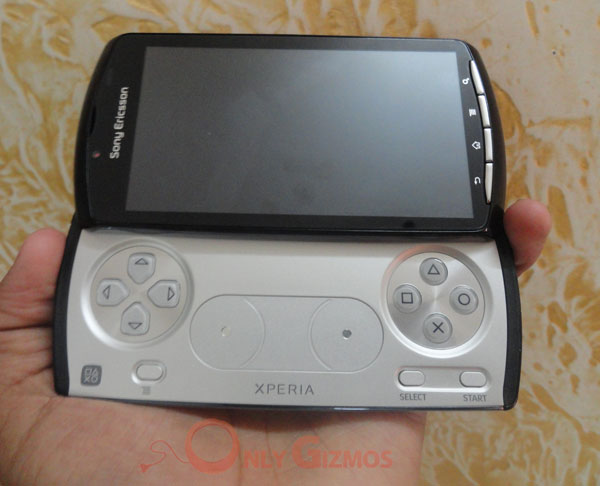
When we compare the Xperia Play to other touch devices in terms of gaming, the graphics of the games still remains the same, but the controls can really come in handy if you are a hardcore gamer or a huge playstation fan. The question which comes up when we talk about the Play is, has Sony Ericsson done enough to create a device which influences gamers to migrate from their touch based gaming smartphones to a portable PSP smartphone?
Well as a smartphone this device is just average, the graphics of the game is also similar to the ones which can be found on the iOS devices, but this device has play station games which is exclusive to the Xperia Play and also has a seperate portal where we can find all the games present on Android under one roof and last but not the least it also has the slide out play station console which is a great boon for gamers.
I don’t think that this device is enough for the PSP gamers to migrate to this device, the feel of playing on the PSP is much more better than that on the Xperia Play plus with NGP device coming soon I don’t think it will be the right move. The people using iOS devices and other smartphone devices would shift to the Xperia Play only if they need a console for gaming or are big Play Station aspiring gaming fans.
The features like the gaming portals, servers and the UI all add to the gaming experience. I was a big PSP fan when it came out and I wanted to compare the Xperia Play controls with the PSP controls, so I fired up FIFA and slid out the controls. The FIFA UI which greeted me was really great but when the game started, there was no difference in the graphics of the game, it looked exactly like FIFA for iOS.
At that time I was more excited about the controls, so I chose a quick game and started playing. I am used to the joystick in a PSP which has a great grip so I found it very difficult to control the players using the touch sensitive joystick, but I think with practice you can get used to it. I played with the touch sensitive joystick for just a while and then shifted to the D-Pad and it felt like I was playing the PSP, I instantly got addicted to it.
The controls are really great with the D-Pad and the playstation buttons and also the L and R buttons which are behind the screen are really helpful for sprinting and also various combos. I would say if you overlook the graphics of the games, the gameplay is just fantastic. I also found out that if you close the gaming keyboard, on-screen controls pop up and even these controls are not that bad though we don’t have the 4 Playstation keys.
I was really disappointed by the sensitive touchpad and thought that I would never be using it again, but the touchpad really comes handy when we play games like Star Batallion, where the joy of playing with the touchpad is totally different and great.
I had the most amazing gaming experience with Asphalt 6 from Gameloft, fantastic gameplay, beautiful graphics and total enjoyment with the gaming controls. These all games are native Android games so I tried a game called Crash Bandicoot which is a PS pocket game, again the graphics of this game is average but gameplay and controls are really great and again it’s a great experience for the play station fans out there.
In conclusion of gaming, the graphics remain the same, there is no improvement in the graphics but the gameplay is really great and different thanks to the game controls.
Camera:
The Xperia Play sports a 5 MP camera with LED Flash, the camera quality is average. Sony Ericsson has not given much importance to the camera in this device, I was surprised to find out that there is no HD video recording. The camera supports autofocus and also has the stock settings of the Gingerbread camera app. I would not recommend this device if you are a shutterbug, but the camera is not a problem if you are a gamer or love the play station controls.
Here are some sample images from the front and the back camera:



The sample video from Xperia Play is on YouTube
Battery:
The battery backup is average, it takes around 2 hours 30 minutes to charge the device completely to 100 % from 0. Xperia Play gives around 5 hours of gaming, I did not play for 5 hours but I played two to three games for about an hour and after that I noticed there was 76% battery left, which is quite decent with google sync on and data enabled. The battery backup is not that bad for a device which also turns into a play station.
Performance:
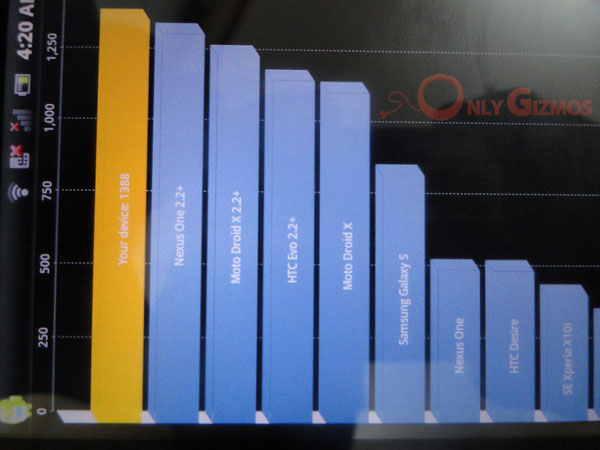
The Xperia Play has the MSM8255 Snapdragon chipset by Qualcomm which contains a 1 GHz Scorpion processor and the Adreno 205 GPU. It has an internal memory of 512 MB RAM and 400 MB of ROM which is very low though it supports external Micro SD card upto 32 GB
The performance of the device is good but not great. Every time I boot the device or come out of a game to the home screen there is always a lag while switching through the home screens. This lag cannot be found in the app drawer or anywhere else. I also tried running 2 games together and there was no lag or fault in either of the games while the other game was running.
The Xperia Play returned a benchmark of 1388 on standard quadrant benchmark which was quite low compared to the HTC Incredible S (1516) which has the same chipset as the Xperia Play and the same Adreno 205 GPU. Sony Ericsson has also optimized the operating system around chipset to give better graphics and utilize the Adreno 205 GPU to the fullest for the games. I tried a game called Cordy both on the Incredible S and the Xperia Play and though the SLCD of incredible S is bright and beautiful the graphics was still behind the Xperia Play.
I would say that this device is optimized for gaming and better graphics. Other than the lag at the home screen I also found Gmail lagging when two games were running in the background, but I guess that was mainly because too many processes were running together. To conclude the performance part I would say that Sony Ericsson has concentrated more on the graphics part but the performance processes are also not that bad.
Conclusion:
I feel that the Sony Ericsson Xperia Play is way too over priced at Rs.30,000. As a mobile phone it is just a normal Android phone with an average camera. The graphics of the games are also average, the only addition is the experience of playing these games with the physical play station joystick and buttons. The Xperia play has no competition in the similar form factor but it fails to deliver additional value that will make us shell the kind of money SE is charging for physical controls. The people who love the play station controls and would love to have the controls with a smartphone experience and do not mind the price tag can go for this device.





if all the android games are playable on other devices also, then there is not much going on in for the Xperia Play
the only thing exclusive in it is PS-like controls, PS pocket game and better graphics.
and IF we have a PSP why go for this ?
Exactly!