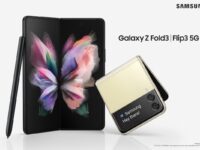One of the biggest fears we used to have while purchasing a new handset was about how to get our contacts from our old handset to the new one. Google took some of the pain out of that with its Google Sync service that lets you synchronise your Gmail contacts across various smartphone platforms and even some multimedia devices. But what about new operating systems like Samsung’s Bada OS?
Well, Bada OS is not officially supported by Google Sync but after a bit of investigating and tweaking we were delighted to discover that it worked perfectly well on our Samsung Wave. Logically that means that it should work on other Bada OS devices too, but the steps we have outlined apply mainly to the Wave.
This is how we went about matters:
- Begin by pressing the home button that will take you to phone’s main menu
- Go to the Email option and select Exchange ActiveSync (for new account)

- Enter your email address, username, password, but leave the domain name empty. Press Next.

- The phone will go into checking and verifying mode after which it will ask for the serverURL, type in m.google.com and opt for SSL

- Select contact and task sync
- The phone will now start syncing your data instantly. The process will not take more than a few minutes depending of course, on just how many contacts and tasks you have on your Gmail Contacts and Calendar.
That’s it. You now have all your Gmail contacts on your Bada OS device. Simple, isn’t it?