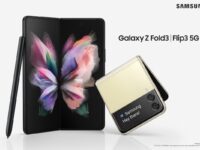WhatsApp was previously in news for the controversial ‘Read Reciepts‘ but it silently also rolled out a feature which lets you turn it off.
Here comes another news from WhatsApp which will make you smile – WhatsApp is now available on your desktop. If you are amongst the ones who feel that checking your phone just for WhatsApp is distracting or typing on your cellphones is laborious and have always wanted a solution to it, then this might be just the thing you were wishing for. WhatsApp had previously made an announcement of it launching its web presence along with voice calling. Well, WhatsApp did deliver the web presence, we await voice calling.
WhatsApp, which claims to have over 500 million users, is now accessible only through Chrome’s desktop browser for now. It’s not be available for iOS users because of some Apple platform limitations. WhatsApp explains that this service will ‘mirror’ your smartphones app. To use the service, users will have to keep their smartphones constantly connected to internet.
Here’s a quick guide on how to start with WhatsApp web service :
- You need to have the latest version of WhatsApp (Version 2.11.498 to be precise). Either you’ll get the update notification automatically or you can visit the IPlayStore and do it manually.
- Now browse to web.whatsapp.com in Chrome on your desktop.
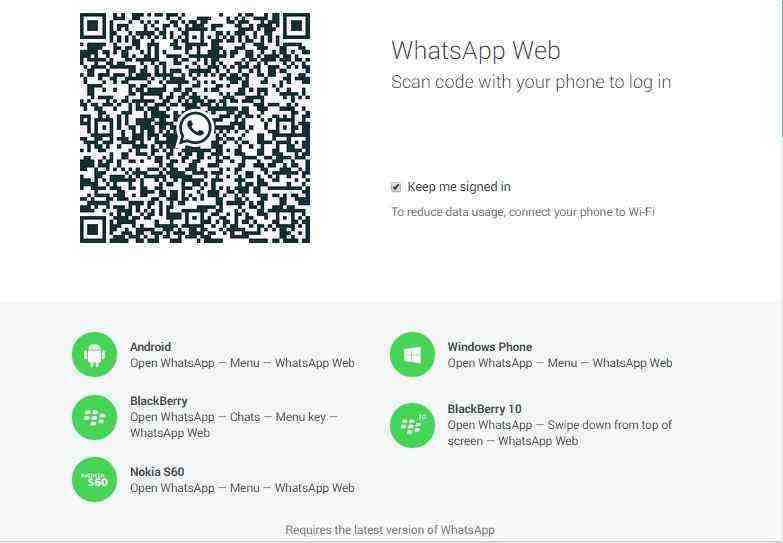
- From the WhatsApp app on your phone, click on the Options menu – select WhatsApp Web
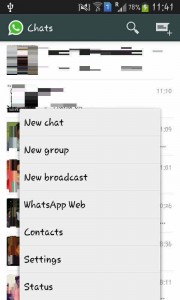
- If you still don’t find this option, go to Phone Settings – Application Manager (or Apps) – Select WhatsApp – Hit the Clear Cache button and you’re good to go.

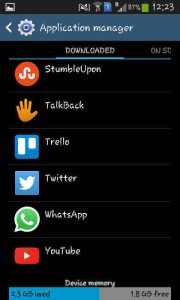
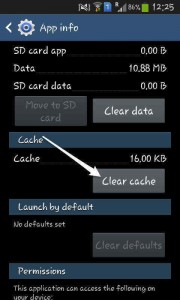
- Scan the QR code displayed on the web-portal.
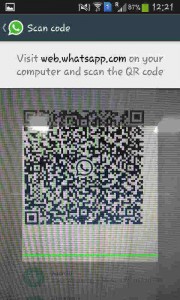
Voila! It’s done. Let us know in the comments if you face any issues with the connection.