Have you ever wanted to video call someone using skype but did not have a web-cam or you are travelling and there is no web-cam around for a video chat with the office, well now if you have an android device there is no need to worry because with a simple application you will be able to use your android phone as a WiFi Webcam.
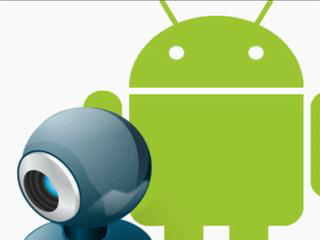
All you need to do is install Droidcam on your Android device from the Android market, there are both free and paid version, the paid version will set you back $4.99, which I guess is worth it.
Once you have installed the application on your phone, you can go ahead and install Droidcam on your Windows or Linux running PC by clicking the link over here
Now open the application on both PC and your phone, choose WiFi/Lan from the Droidcam client option window on the PC.
Now restart your PC. Once the PC boots you can now simply open the application again and press the connect button, open skype and video chat and you are good to go.






The app is pretty awesome !! are you sure that the home component is available for linux as well coz i read somewhere that it is only available for windows..also can u post in snapshots of the same ? is it possible using multiple target IP address
yes i am pretty sure