
Apple has taken its time to get the Core i3, i5 and i7 offerings from Intel. The 2nd generation Core processors from Intel (Sandy bridge) have made it to the latest gen Macbook Pros and after using a 13.3″ Core2Duo for close to a year, I have got my hands on a Core i7 powered 17″ MacBook Pro.
I simply love the jump to MacOS that I made last year. After using Windows for a decade or more, the transition took its time and efforts (perhaps given the cloud nature of my work it was easier than usual). The journey thereafter is worth the pains taken.
Using a 13.3″ screen isn’t a bad experience, but I prefer attaching an external display when at office. A larger 18.5″ screen does the trick for me. Fast forward to a 17″ Mac and the 19″ samsung display overhead looks dwarfed. The resolution on my Samsung 18.5″ LCD is 1360 X 768 vs the 1920 X 1200 on this MacBook Pro 17″. To begin with, I had to get used to seeing the fonts so small and so much of real estate on the screen. its a weird feeling to begin with.
And then add Mac OSes Spaces to it and I have more space than my bedroom. One great thing in both the MacBook Pros (13″ and 17″) is the keyboard. Both of them are backlight and full sized. There is just no compromise on that front. The additional real estate on the 17″ is used to house the speakers on both sides of the keyboard.
The output sure is loud! The glass finish trackpad remains of the same size and works just as good with the multitouch gestures. One thing I missed badly on the 17″ MacBook Pro is the SD card slot. The SD card slot is one of the most used ports on my MacBook, for some reason Apple skipped a SD card slot on the 17″ version.

The beast that the i7 2.2 GHz coupled with a ATI 6750M GPU is, is revealed only when we put it to a real test. Incidentally I had a video waiting to be edited on my Mac and when I synced my data using Time Machine, it landed on the 17″ as well. Its a 6.14 mins video that we shot for a device we were reviewing. I decided to put this to test the horsepower that both these devices have. On the big brother, I had this video processing on iMovie (full HD 1080p output) and I kept iTunes running music in the background. Add to that a couple of browsers and some browsing.
The countdown began with some 50 mins and quickly dived down to finish the processing in just 20 mins. The output file was 1.01GB. I repeated the same on my 13.3″ MacBook Pro with no other applications running and the output scaled down to 720o0. It took a little over 20 mins to finish.
Given the no of videos I have to edit in a weeks time (which for all practical purposes I encode in 720p), I sure miss the 17″ i7! But the 17″ MacBook Pro is surely much more than just a video editing machine. At 2.99 kg of weight, you may argue it to be a desktop replacement, but if I can carry a 2 – 2.5kg laptop, I sure can carry a 2.99 kg as well.
With a price tag of Rs 1,42,000 the decision making here is more than just the physical weight 😉


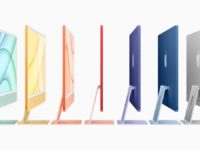




I have this big, cute looking monster. and i must say its awesome. the sound of the machine running as silent as rats fart.
I also have a DELL i7 and i lately bought a MAC book Pro i7. When i compare them both the APPLE product stands out far ahead then its DELL compatriot. The battery, the finish, the screen, the video quality etccc all r extremely good. As a gadget and computer freek i would recommend all ONLY GIZMOS readers that if u have money and wanna buy a machine that not only will make u happy but also make you sit on it for long admiring its work, then DEFINITELY GO FOR THE APPLE MacBook Pro i7..