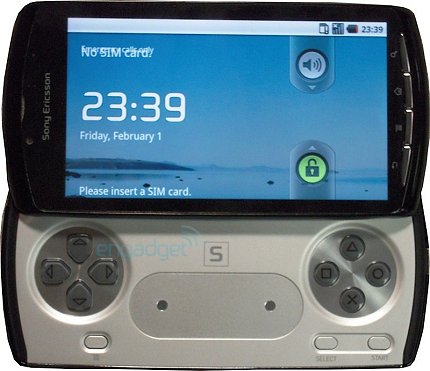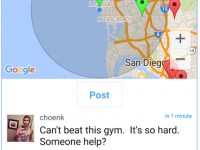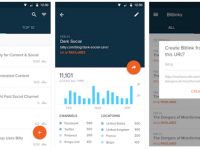Xperia Play was released just a few days back and just this week Sony Ericsson unlocked the bootloader of all the latest Sony Ericsson devices, and the result of that is Xperia Play getting rooted thanks to the guy at XDA Developers. The procedure is very simple, i involves a bit of cmd prompt.
Note:
- Your device must be bootloader unlocked (if the bootloader is locked then you can follow the bootloader unlock guide)
- This process will VOID you WARRANTY
- This process will grant you root access
Requiements:
- Download play mod image from here
Procedure:
- Place the above downloaded play mod image inside the fastboot folder which you had created while unlocking the bootloader
- Go to the fastboot folder and while pressing SHIFT right click n the background
- In the list opened choose ‘open command window here’
- now type ‘fastboot flash play_modded.img’
- reboot the device
- all done you are rooted