Sony Ericsson had promised to unlock its bootloaders and finally they have answered the prayers of developers and also the rooting and custom ROM community. This procedure is very simple, we have to just fill out a form in the Sony Ericsson website which will provide the key and write a few commands in the cmd prompt on windows.
When Motorola and HTC are busy locking all devices Sony is the only manufacturer which has gone from locking bootloaders to unlocking them which brings them in the positive light. The only problem is that Unlocking of the bootloader is for non carrier specific devices. The devices which are locked to a carrier still have no chance of unlocking the bootloader. The devices whose bootloader can be locked are the latest handsets released by Sony Ericsson including Xperia Play, Arc and Neo.
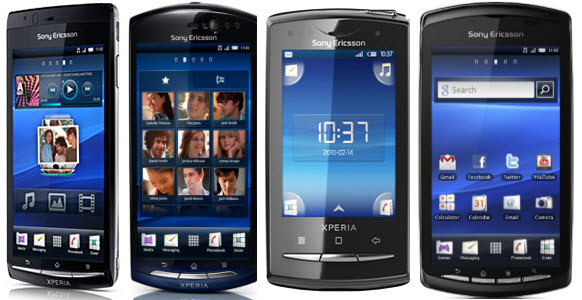
Note:
- This procedure will unlock your bootloader
- It will not provide you root access
- This procedure is NOT for Carrier locked devices
Requirements:
Procedure:
- First we have to unlock the bootloader
- Go to http://unlockbootloader.sonyericsson.com/instructions
- Click on ‘continue’
- Enter IMEI
- type *#060# on your phone’s IMEI no.
- Enter name and e-mail address
- You will receive an unlock code by mail
- Download fastboot.rar which is provided
- Download and install the drivers
- Extract the fastboot.rar which you had downloaded earlier
- open the fastboot folder
- Inside the folder press SHIFT and right click in the background
- choose ‘Open command window here’
- Connect phone in fastboot mode by turning off the phone, then pressing menu button and plugging in the USB cable
- In the cmd prompt type ‘fastboot.exe -i 0x0fce getvar version’ (withuot ”)
- If you get some value then your phone is recognised by your PC
- now type ‘fastboot.exe -i 0x0fce oem unlock 0xKEY‘ (where we have written KEY type in the key which you recieved by mail)
- Your device is now bootloader unlocked
If you own an Xperia Play and are planning to root the device you can also follow our Xperia Play rooting guide

