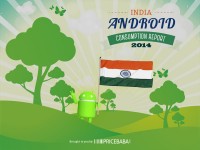Routers, in its most simplest explanation, are devices which direct the Internet from a Modem to the PC. Now they may be Consumer grade where you may have just one or two PC / Mac or an Industrial grade with many connections emerging from it. Whatever the case may be, routers are in a way must, if you have more than one Computer that connects to the Internet. Single PCs do not need routers since they can interface directly with the Modem & connect to the internet. But nowadays, with the advent of all kinds of electronic gadgets that possess the capability of WiFi for internet connectivity, one usually opts for a Wireless Router Or WiFi router. However, this post is NOT restricted to Wireless Routers alone.
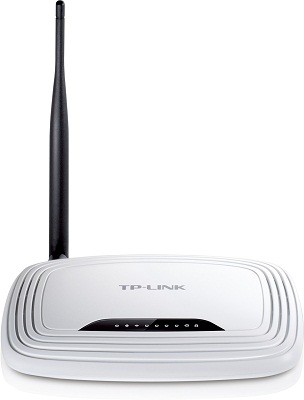
There are very few ways of “Testing” the performance of you Router (Not your Modem). While parameters such as Max Possible Speed is common with Modems, they can be easily evaluated by paying a visit to SpeedTest.Net. In fact we would urge all our readers to visit the page at least three times, Morning, Afternoon & Night before finalizing a Internet Service Provider. This will give you a decent idea about the claimed speed & actual speed. If it varies widely, do not opt for it. Simple.
OK. coming back to the routers. Testing Parameters for routers vary a lot in comparison to those meant for Modems. And this is where ONLY company has been able to give us a overall view & capabilities of our router. Microsoft has a web-page marked specifically to test the Routers for you. For the Test VISIT HERE.
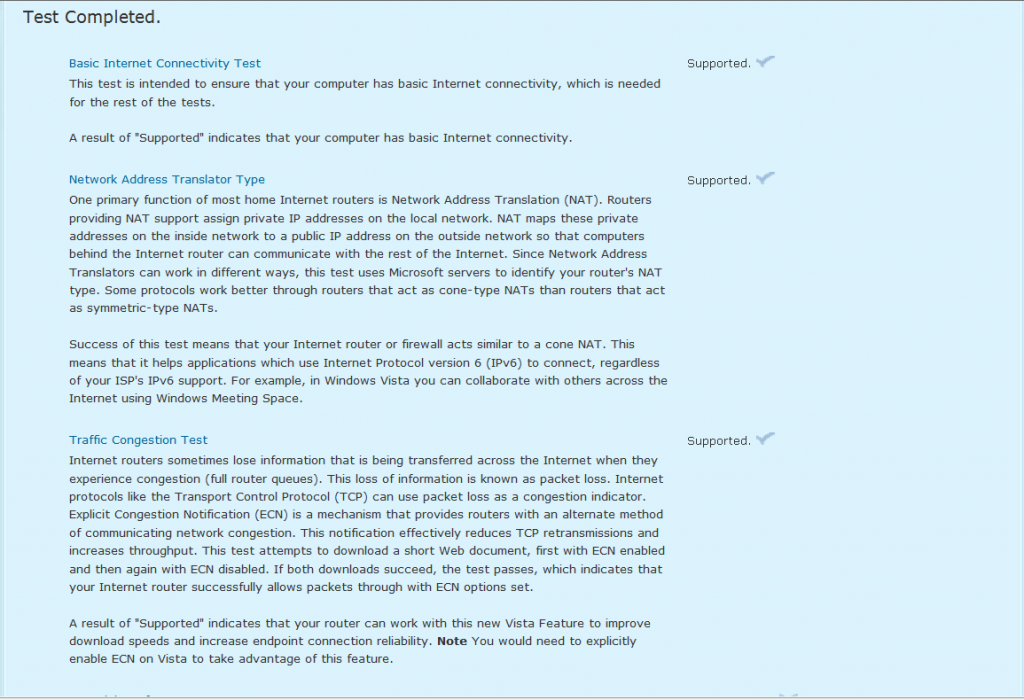
The page is fairly simple. Once you “Agree” to the terms & conditions, it takes you to the actual Testing Page.
Simply Click on the Start Test Button & the testing of the router commences.
I will not dive deeper into explanation about all parameters. One can read about the Various Parameters in detail HERE. However, some of the more prominent ones are:
Network Address Translator Type: Routers must be capable of assigning individual IP addresses the PCs connected. But this should be done “Within” the Network. The test, checks whether the router possesses the capability & what type of (NAT) does it execute.
Traffic Congestion Test: Our readers must be familiar with “Packet Loss”. It’s the loss of small amounts of data when Router or Network experience “Congestion”. The Test checks how the router handles this issue. A “Supported” result is good, a negative result indicates possibility of high amount of data loss if the router is overloaded. One side-effect is slower downloads as “Packet Loss” is unacceptable.
Multiple Simultaneous Connection States Test: As the name implies, the test verifies whether your router can take the “load” of multiple (It tests for 80) connections trying to access data off the net simultaneously. This is the longest running test at 180 Seconds.
We ran the test ourselves & were relieved to find all Parameters were “Supported”.
What about you?